Video tutorials
Explore our collection of product videos to learn how to effectively use Piwik PRO Analytics Suite and make the most of your data
Analytics
Here, you’ll find everything you need to understand Piwik PRO Analytics, from installing our product to exploring key metrics. We’ll also cover helpful features like goals, dasboards and embedded reports. Dive in and enhance your analytics skills with our easy-to-follow guides.
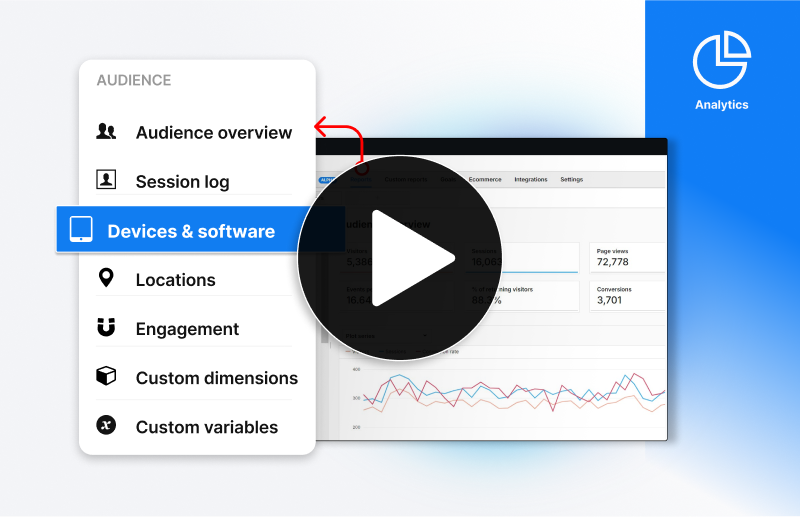
Overview of Piwik PRO built-in reports
Explore the full spectrum of Piwik PRO’s built-in reports in this video walkthrough. Learn how to locate the reports you need to gain the insights necessary for informed decision-making. Understand the objectives and purposes behind each report, and appreciate the extensive range of data that Piwik PRO offers. This video provides a comprehensive view of your analytics landscape, equipping you with the knowledge to optimize your data analysis.

What is a Goal in Piwik PRO Analytics and how to set it up?
This video introduces website goals and their significance within a broader business or organizational context. It then begins with a definition of what a goal is in Piwik PRO, followed by a discussion of two methods for setting up goals in Piwik PRO Analytics, focusing on the automatic setup process. The video also demonstrates how to quickly verify that a goal is being tracked correctly. Finally, it provides an overview of the reports available for analyzing goal conversion in Piwik PRO.
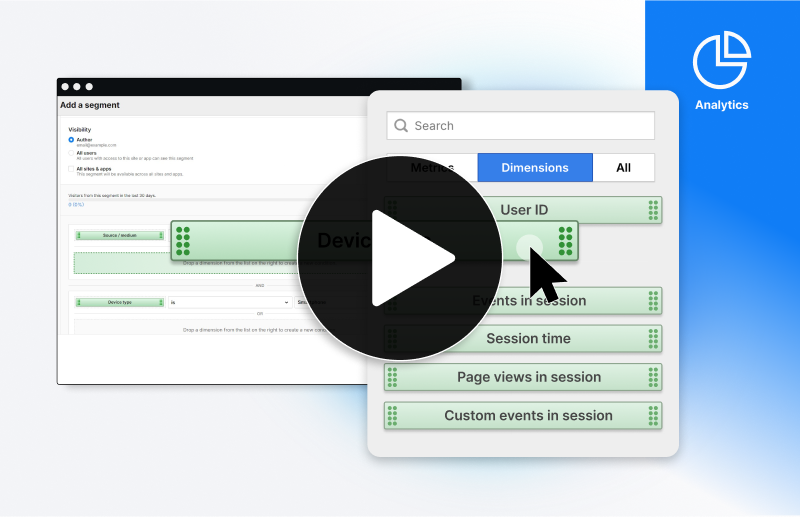
How to use filters in Piwik PRO
In this video you will learn how to use different types of filters and their applications across various contexts such as dashboard widgets, segments, built-in or report-embedded filters. Learn to distinguish between filtering by dimension and metric, and explore dimension filters with session and event scope. Gain practical experience by applying these concepts. We will explain the logic and conditions essential for effective data management in Piwik PRO. This video is perfect for both beginners and advanced users looking to enhance their analytical skills.
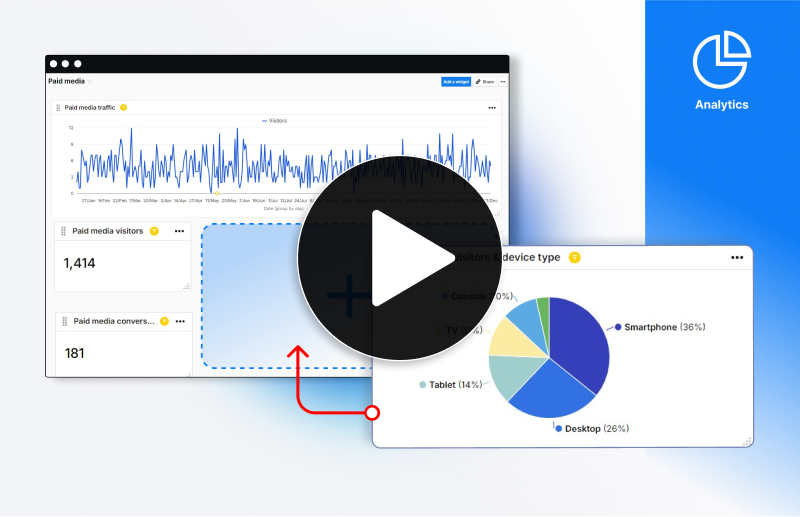
How to create Dashboards in Piwik PRO
In this Piwik PRO Analytics tutorial video, you will learn how to create a dashboard, utilize dashboard widgets, and use all the different functionalities of a dashboard, such as filters, segments, sharing options, and more. You will also learn some best practices for creating and using dashboards, which will help you leverage data insights to your advantage.
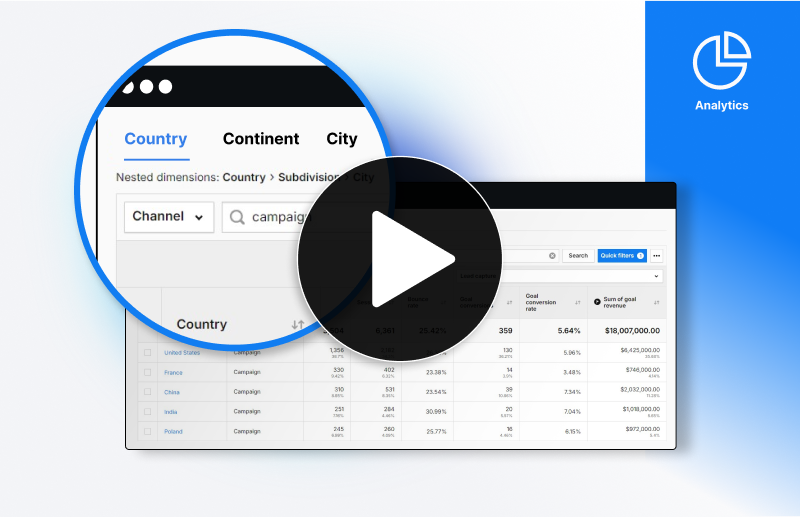
Embedded report features in Piwik PRO
In this Piwik PRO Analytics tutorial video, learn to use built-in filters and features for on-the-fly data analysis, enhancing insights and making swift decisions. We cover combining filters and secondary dimensions, comparing dimension values over time with Line charts, drilling down data with nested dimensions, and briefly explain additional features like report customization, sharing, exporting, scheduling, and more.
Tag Manager
This is your go-to place for learning all about tag management with Piwik PRO, from the fundamentals of creating tags to setting up triggers and variables. Our comprehensive guides will show you how to implement and optimize your data tracking.
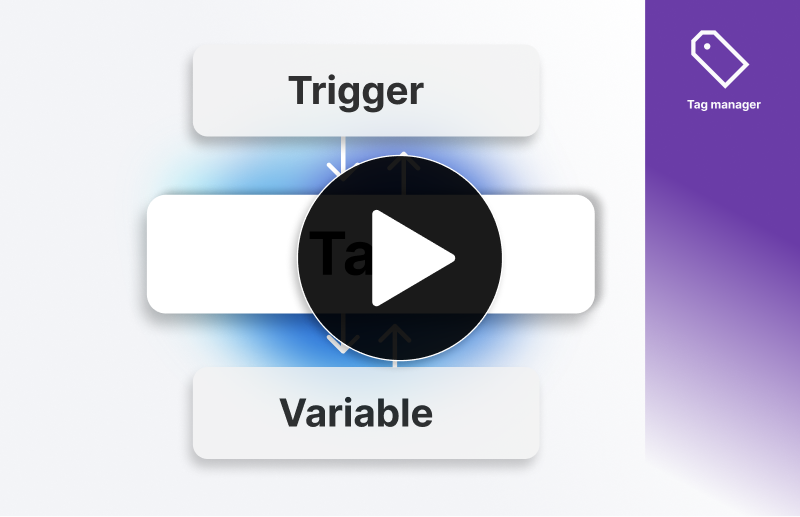
Introduction to Piwik PRO Tag Manager
In this Piwik PRO Tag Manager tutorial video, you will learn what Tag Manager is and what it is used for. You will learn about the building blocks of Piwik PRO Tag Manager: tags, triggers, and variables. This knowledge will provide you with a solid foundation for everyday work with this module.
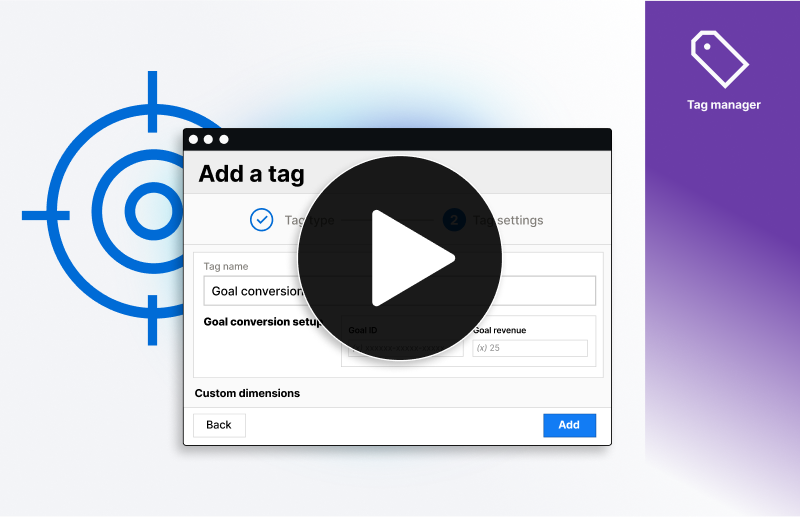
How to set up a Goal in Piwik PRO Tag Manager
In this Piwik PRO Tag Manager tutorial video, you will learn how to set up a goal in Piwik PRO Tag Manager. You will also learn some useful tips and tricks for setting up goals, the difference between automatic and manual setup, the difference between goal conversion events and custom events, and how to debug goal setups.
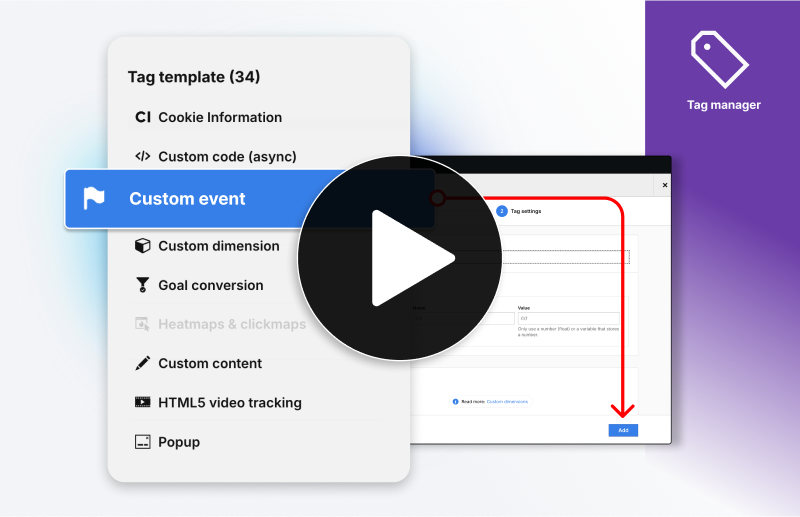
How to set up a Custom Event in Piwik PRO Tag Manager
In this Piwik PRO Tag Manager tutorial video, you will learn how to create a Custom Event. This tutorial includes useful tips and tricks for configuring Custom Events, such as understanding what a Custom Event is, how to structure its parameters – Category, Action, Name, and Value – for more insightful data analysis, and how to debug a Custom Event setup.
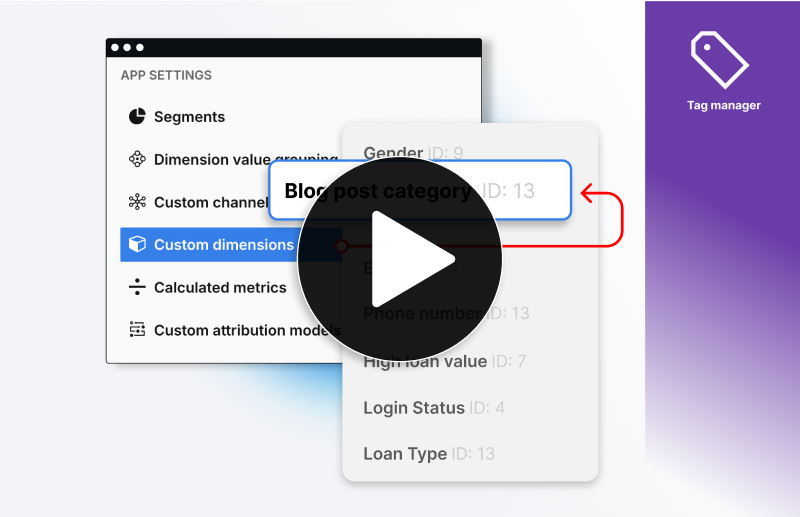
How to create Custom Dimensions in Piwik PRO
In this video, you’ll learn what Custom Dimensions are and how to configure them correctly. We’ll provide key information to help you avoid common mistakes that can affect your data analysis. Finally, we’ll walk you through a step-by-step process for setting up a Custom Dimension, including basic debugging tips.
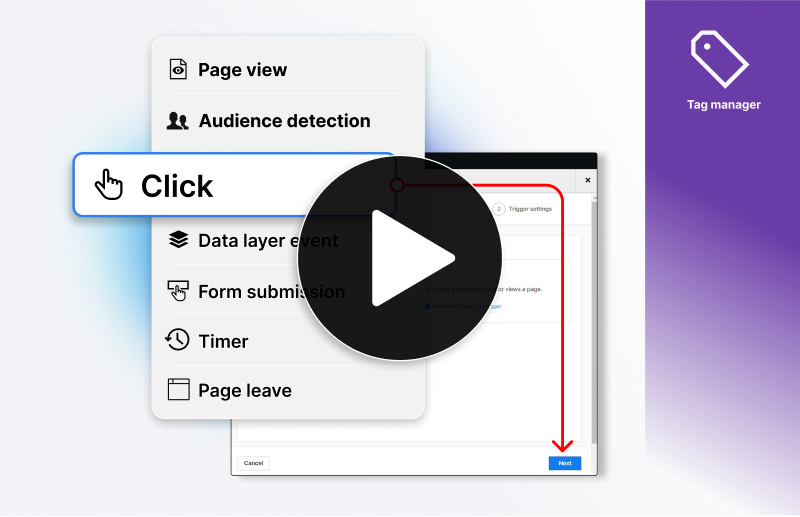
Overview of Triggers in Piwik PRO Tag Manager
In this video, you’ll learn what a trigger is, how to add and attach triggers to your tags, and the essential information about trigger conditions and logic. We will then dive into detailed explanations of each trigger type with live examples, focusing primarily on understanding individual trigger types.
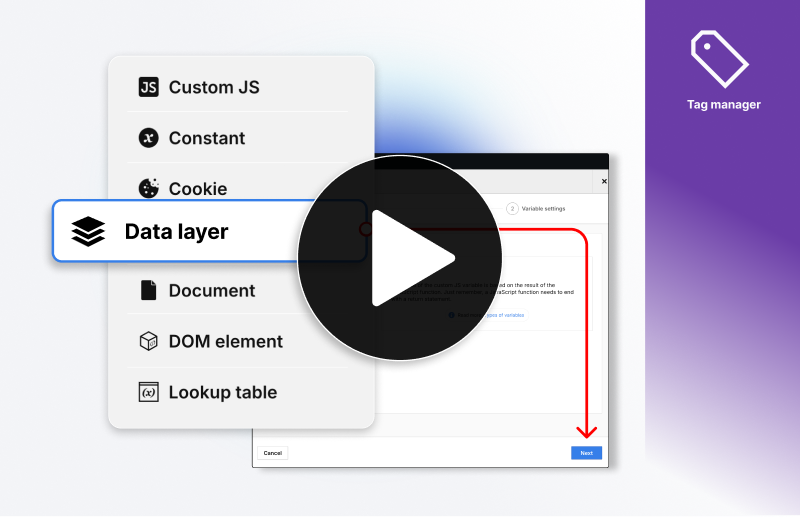
Overview of Variables in Piwik PRO Tag Manager
In this video, you’ll learn what a variable is. We explain the difference between built-in variables and custom variables, how to use variables in Piwik PRO Tag Manager as triggers and in tags, and how to check their values in the debugger. We will also go over the custom variable types, how to create them, debug them, and talk through some use cases for different types of custom variables. The types of custom variables we discuss are: Custom JS, Constant, Cookie, Data layer, Document, DOM element, Lookup table, Random number, and URL.
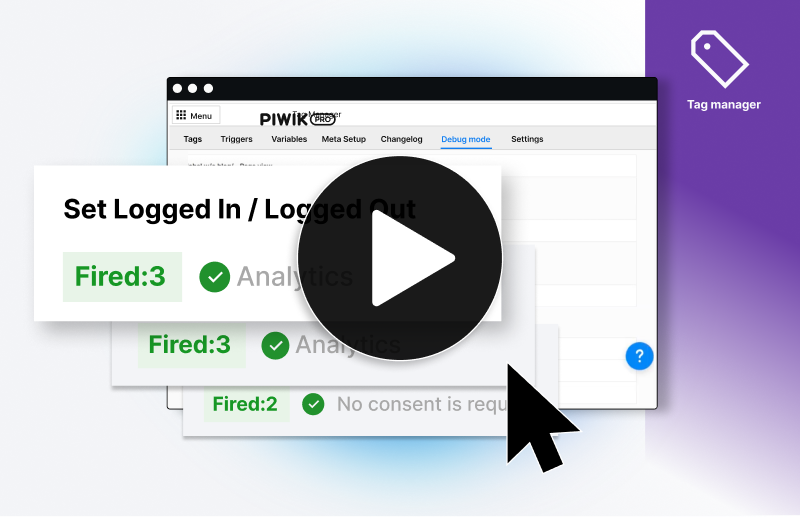
Quick guide: How to use debug mode
Learn how to use Piwik PRO Tag Manager’s debug mode to verify and troubleshoot tag implementations. This video begins by explaining the purpose of debug mode and how to initiate it on a website. Explore the Tags tab to search, sort, and inspect fired tags, and use the Events tab to analyze tracking accuracy. Follow step-by-step instructions to check trigger conditions, review event data, and troubleshoot issues. Watch a real example of a tag being tested to confirm it fires correctly and understand how to apply these steps to your own setup.
Data Activation
Note: This video category refers to our Customer Data Platform, which is now Data Activation – same functionality, stronger focus on behavioral insights.
Here, you’ll discover everything you need to know about using Piwik PRO Data Activation effectively, including its key components like audiences, activation, and data imports. Our straightforward guides will help you understand Data Activation and provide practical examples of its benefits.
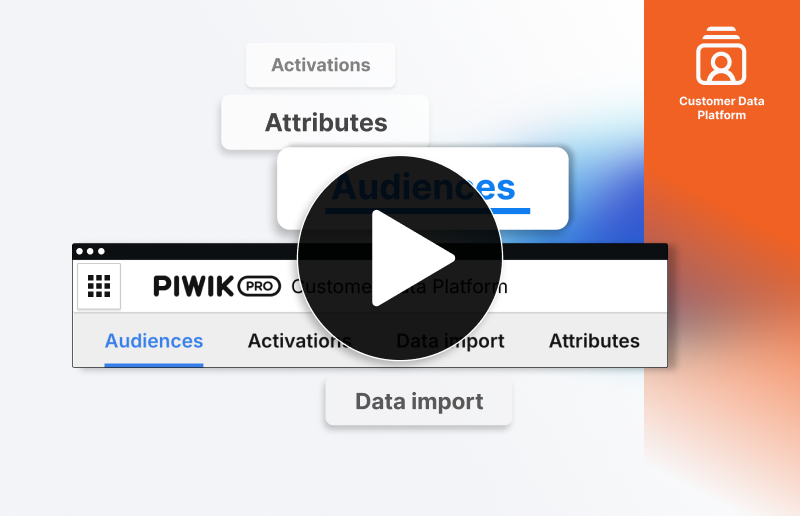
Introduction to Piwik PRO Customer Data Platform
In this Piwik PRO Customer Data Platform tutorial video, you will learn what a CDP is and what it is used for. You will learn about the key components of Piwik PRO CDP: audiences, activation, and data imports. This knowledge will provide you with a solid foundation for everyday work with this module, along with examples of use cases and the benefits of using a CDP.
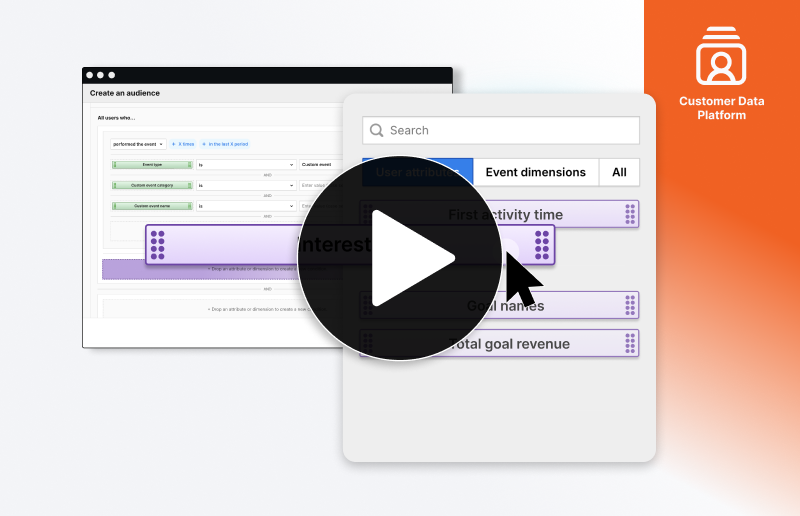
How to create an Audience in Piwik PRO’s CDP: A comprehensive guide
This guide explains the concept of an audience and its importance within the context of Piwik PRO’s. It begins by defining what an audience is, followed by a breakdown of audience attributes, their various types, and how to apply conditions to them effectively. The guide also explores event dimensions, showing how they can be used to create conditions based on frequency and recency.
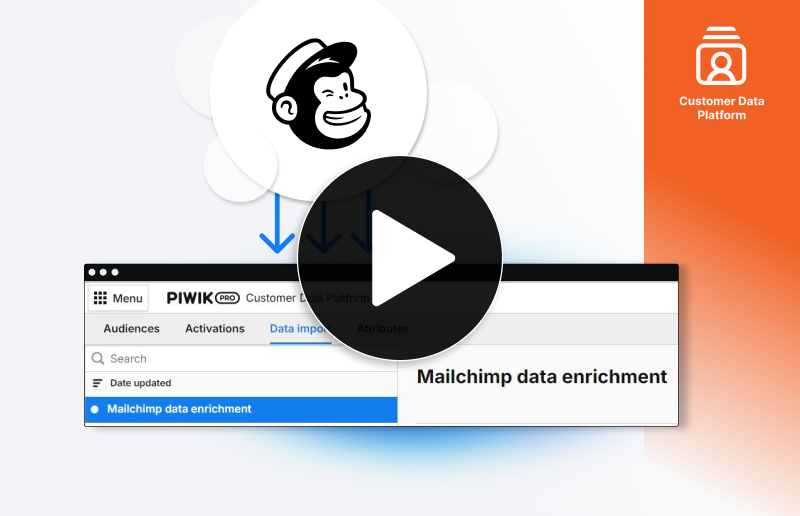
CDP data import – enriching profiles with data from Mailchimp
In this video, you’ll learn how to import and sync data from Mailchimp to enrich customer profiles. We’ll walk through the process of adding a webhook from Piwik PRO CDP to Mailchimp, and mapping and selecting the data to import. Finally, we’ll show you how profiles are created and enriched with new information from Mailchimp. This step-by-step guide will help you enhance your CDP data integration and better manage customer profiles.
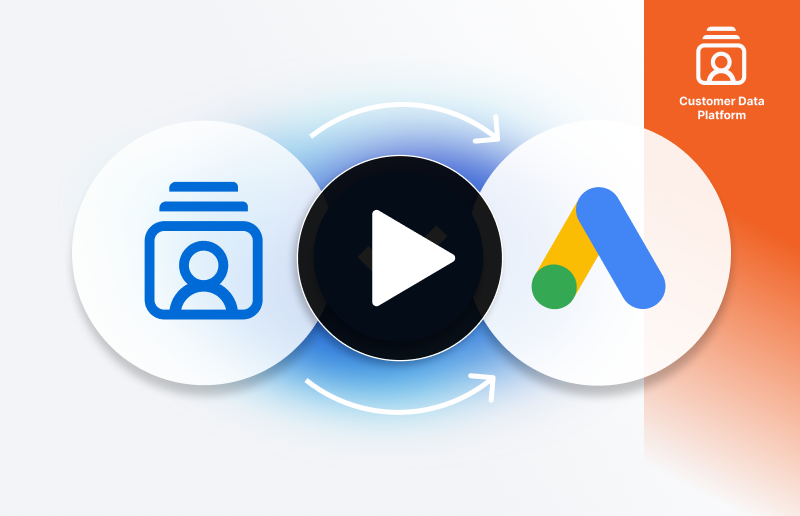
Sending ad conversions from Piwik PRO CDP to Google Ads
This video explains how to automatically send conversion data, such as GCLID, from Piwik PRO CDP to Google Ads to enhance your campaigns. We’ll cover the importance of syncing Conversion actions for accurate attribution and optimization. You’ll learn how to improve your conversion tracking with our step-by-step guide for creating audiences in Piwik PRO CDP, setting up Conversion actions in Google Ads, and automating the activation process.
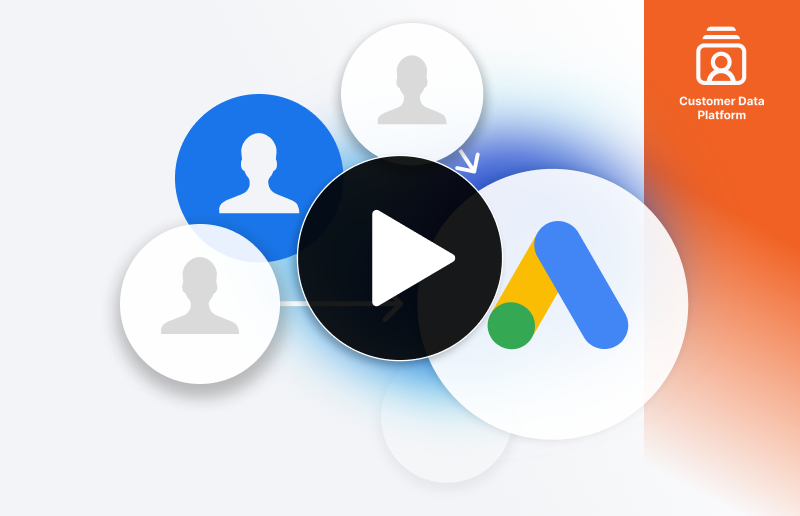
Sending CDP Audience to Customer list in Google Ads
This tutorial covers the fundamentals of customer lists in Google Ads and their role in retargeting. You’ll discover practical use cases for setting up and managing audiences effectively with a step-by-step guide for creating audiences in Piwik PRO CDP. We’ll also show you how to set up a customer list in Google Ads and configure two activations: for retargeting your customers or prospects and for removing converted customers.

Data enrichment in CDP with Google Sheets using Zapier
This tutorial explains how to enrich your CDP profiles by syncing data from Google Sheets into Piwik PRO CDP using Zapier. You’ll learn about the advantages of leveraging Google Sheets for efficient data management and practical use cases for enriching customer profiles. We’ll provide a step-by-step guide to setting up the integration, showcasing how to automate data transfers from Google Sheets to your CDP for seamless profile enhancement. Perfect for those looking to optimize customer data for targeted marketing and personalized outreach.

Exporting data from CDP to Google Sheets using Zapier
In this tutorial, we discuss two key use cases for exporting data from Piwik PRO CDP to Google Sheets using Zapier. The first involves sending selected data from a defined audience in real time for general analysis or various tailored applications. The second focuses on exporting email addresses of users, based on specific behavior patterns such as engagement frequency and recency. After introducing these use cases, the video provides a detailed, step-by-step guide to setting up the integration, including audience creation, activation setup, and automating the data transfer with Zapier for efficient data management.

CDP profile enrichment with data from HubSpot
This video explores how to enrich Piwik PRO CDP profiles with data from HubSpot, starting with the rationale for integrating CRM data to streamline tasks, reduce costs, and combine behavioral insights like interaction frequency and recency. The tutorial provides a step-by-step guide to setting up the integration, including creating a workflow in HubSpot, configuring data export via webhook, mapping data in Piwik PRO CDP, and testing the setup to ensure seamless data transfer for actionable insights.

Enriching HubSpot contact data using CDP
This video begins by exploring how Piwik PRO CDP could enhance HubSpot contact data by creating audiences based on versatile conditions such as interaction frequency (indicating interest level), recency (indicating data relevance), and attributes from various platforms. The main focus is a step-by-step guide to updating HubSpot properties via Zapier, including creating an audience in CDP, setting up a Zapier trigger and activation, mapping data between CDP and HubSpot, and testing the setup to ensure seamless data flow and property updates.

Enriching CDP profiles with data from Typeform survey (via Zapier)
This video explores how to enrich CDP profiles by integrating survey data from Typeform. Using an example survey for a fictional bank, we demonstrate how responses are sent to the CDP as custom attributes. For the open-ended question, we use ChatGPT to analyze sentiment before sending the processed data to the CDP, while structured responses are sent directly as submitted. The process is facilitated by Zapier, managing data flow from Typeform to ChatGPT (for the open-ended question) and then into the CDP. The video concludes with testing the setup by filling out the survey and verifying the data flow.

Sending users to Customer list on Facebook (via Zapier)
Learn how to retarget or exclude customers on Meta Ads (formerly Facebook Ads) using Piwik PRO CDP and Zapier. This video begins by explaining what a Customer List is and how it can be leveraged for targeted advertising. We explore use cases that highlight the advantages of using Piwik PRO CDP, including advanced audience targeting with data from multiple sources like websites, CRMs, and surveys. Follow step-by-step instructions to set up an audience in the CDP, create an activation via Zapier, and send data to Meta Ads. Test the integration to ensure seamless and efficient audience management.
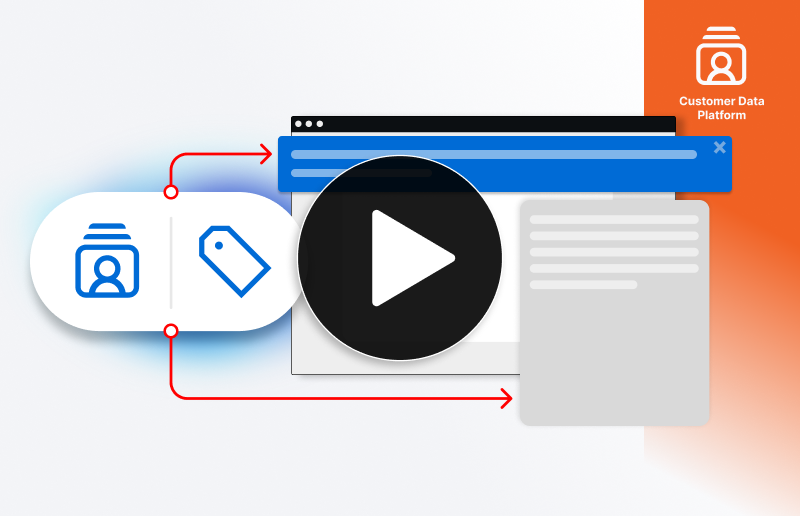
Personalize your website content using Audiences
This video guides you through the process of website content personalization using Piwik PRO CDP. We start by outlining the three main steps involved, followed by a detailed walkthrough of a specific use case. This includes creating an audience in the CDP, adding tags in Tag Manager, and attaching audience triggers to these tags. Finally, we test the setup and explore additional customization options to enhance the personalization strategy.

Turning customer insights into Slack alerts
Discover how to turn customer insights into actionable Slack alerts with Piwik PRO CDP. This video begins with a quick overview of real-world use cases for this setup before diving into step-by-step instructions. Learn how to create an audience in the CDP, set up a Slack app with an incoming webhook, and configure an activation to notify your team when users join the audience. Perfect for keeping stakeholders informed in real-time.

Convert high-intent visitors into meeting using Calendly
Learn how to convert high-intent visitors into meetings using Piwik PRO Customer Data Platform and Calendly. This video begins by explaining how automated scheduling can improve lead conversion. Explore use cases for support teams, account managers, and sales executives, highlighting the benefits of integrating Calendly with Piwik PRO CDP. Follow step-by-step instructions to create an audience in the CDP, configure a trigger in Piwik PRO Tag Manager, and display a Calendly pop-up at the right moment. Test the setup to ensure a seamless and efficient booking process.
Key concepts & terms
This section gathers information that goes beyond specific product categories, including essential concepts in web analytics, cross-platform knowledge, and important terminology related to Piwik PRO.
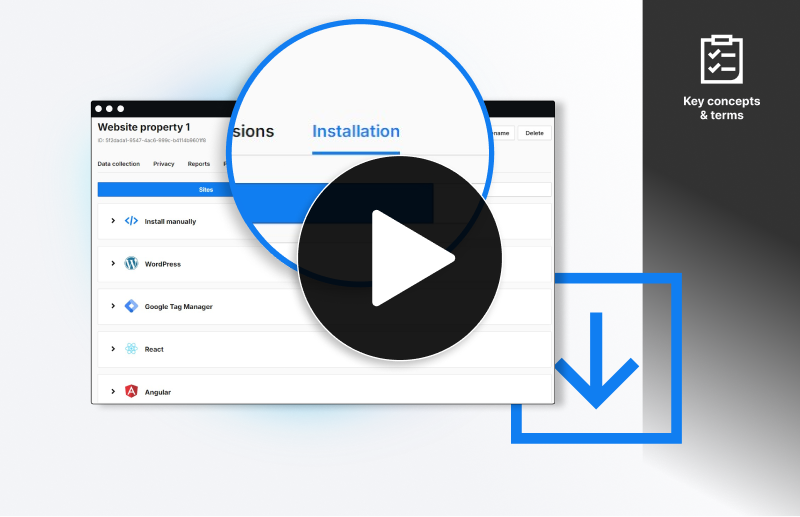
How to install Piwik PRO on your website
This video guides you through the Piwik PRO installation process on your website. You will learn how to do essential pre-installation checks, then learn the simple installation using the official WordPress plugin. For non-WordPress sites, there’s a manual installation guide using Joomla as an example. The video also explains how to set up Piwik PRO via Google Tag Manager and discusses integration with various frameworks like Angular, React, Next.js, Gatsby, and Vue.js using dedicated libraries. Perfect for beginners and those with some technical knowledge.
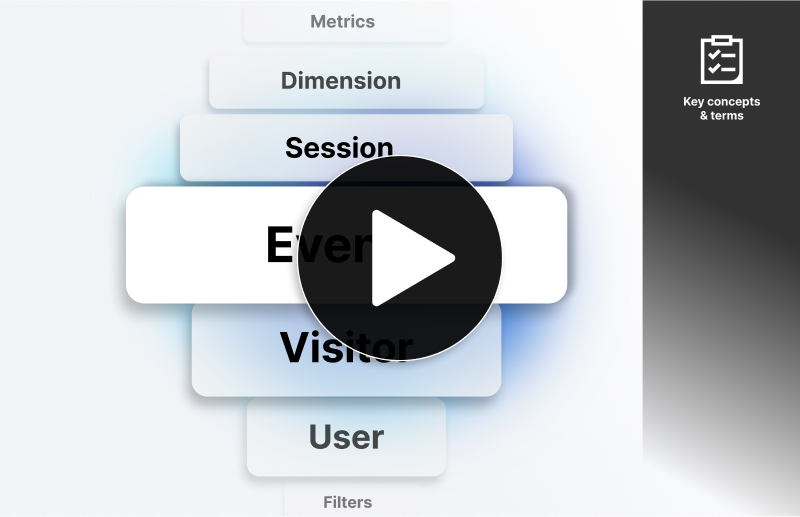
Key concepts and terms in Piwik PRO
Dive into the key concepts and terms of Piwik PRO with this video guide. The video introduces fundamental terms like session and event, and explains key analytics components such as dimensions and metrics. You’ll gain a clear understanding of dimension scopes and their variations, empowering you to effectively analyze and interpret data in Piwik PRO. Whether you’re new to the platform or looking to improve your skills, this tutorial is your step towards mastering Piwik PRO analytics.

How Piwik PRO collects data on a website
Learn how Piwik PRO collects data on user interactions on a website, understand the data flow, and recognize key module involvement to effectively implement Piwik PRO on your website. This will help you understand how data collection shapes the reporting.



