Piwik PRO vs. Google Analytics 360 & Google Analytics 4 360

Choosing the right analytics software for your organization is no easy feat. You need certainty that this strategic investment will pay off. That is why we’ve placed Piwik PRO, Google Analytics 4 360 and Google Analytics 360 side by side.
We present the essential features of all products, explaining in detail their significance from legal, technical and practical perspectives. We also clarify why some of them might be more important than others. Our goal is to help you decide which one best suits your business.
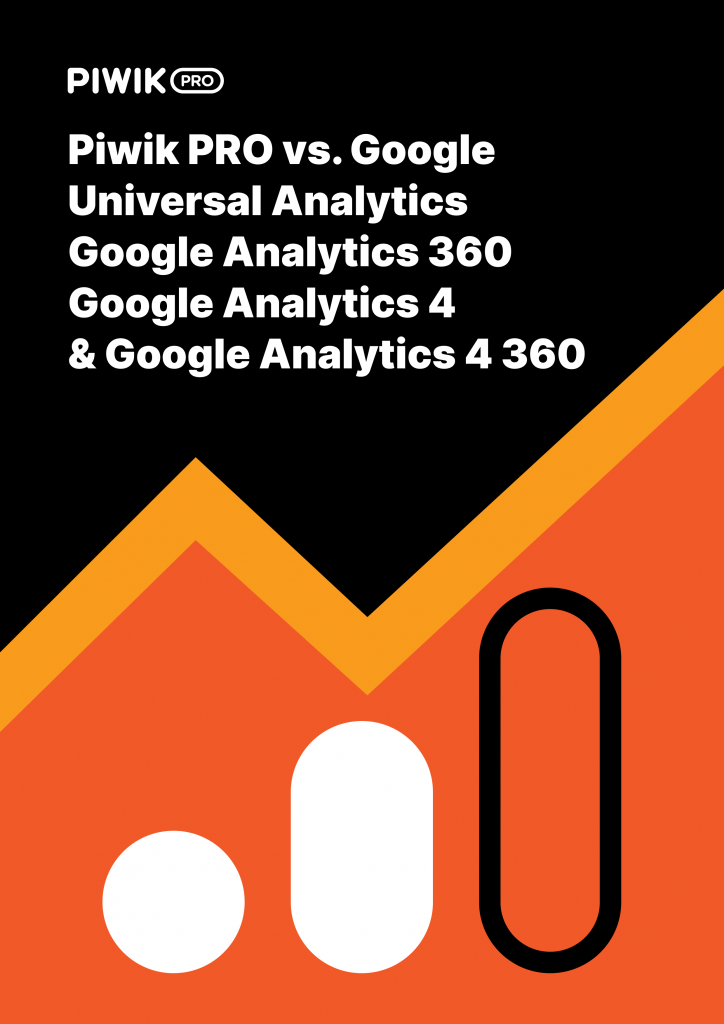
Wondering how Piwik PRO fares against Google Analytics?
Check out our comparison where we evaluate all products in key areas to help you find the right software.
Chapters
Chapter 1
Why should you consider an alternative to Google Analytics 360?

Chapters
- Why should you consider Google Analytics 360 alternative?
- Hosting options
- Data processing & connectivity
- Analytics – data collection flexibility
- Reporting features and integrations
- Data control & privacy, anonymization
- Tag manager
- Customer care & SLA
- Data security
- Which one fits you best?
Google recently sunsetted the previous version of Google Analytics, known as Universal Analytics or GA3. It is now replaced with Google Analytics 4. All standard Universal Analytics properties stopped processing new hits on July 1, 2023, but its historical data will be available until July 1, 2024.
If you’re using the paid version of Google Analytics (known as Google Analytics 360), these properties will stop processing new hits on July 1, 2024. Website owners and marketers will then be forced to transition to Google Analytics 4 360. The new Analytics 360 builds on the foundation of Google Analytics 4. This greatly changed platform may cause problems for those used to the UA interface.
Piwik PRO’S Migration tool (GA3 and GTM) lets you quickly transfer your settings from Google Analytics 3 (Universal Analytics) and Google Tag Manager. It enables you to import GA3 properties, settings, goals, custom dimensions, and Google Tag Manager containers, including tags, triggers, and variables.
There are other reasons why you might consider an alternative to the Mountain View giant’s product:
- Privacy compliance. If your organization manages personal data and personally identifiable information (PII) on a daily basis, make sure you do this in line with data protection regulations. You might have to keep the data in your country because of data residency and sovereignty laws, the requirements of GDPR, HIPAA or the European Banking Authority guidelines. And that’s just the tip of the iceberg. The solution would be to have the data stored on-premises or in a private cloud to ensure appropriate security and regulatory compliance.
- Sharing your data is not an option. You don’t want to reveal or share information about your visitors with Google. You realize that they would use that data for advertising, to enhance ad targeting and personalization, even your competitors’ ads. So you need complete control over it.
- Financial aspects. Maybe the free version of GA doesn’t meet your expectations. You’re looking for a more competitively priced analytics platform than the premium version of Google Analytics – Google Analytics 360. You might think about another solution that gives you a full stack of useful features without overspending your budget.
- Support and professional expertise. Whether you face technical problems, need assistance with product implementation and onboarding, or want consulting on analytics issues. You want to make the best use of the software so expect some extra service.
GA4 360 is based on the foundation of GA4—the GA4 event-based data changes how data is measured. GA4 relies on user-based tracking, focusing on user interactions and events across various digital platforms. While page views, user timing, and app/screen views are classified as hit types in session-based analytics, they’re all counted as events here. Let’s explain it a bit further.
In UA, events track information about specific user actions within your page, such as button clicks or scrolls. You also need to set them up to make them work. In GA4, the event-based data measurement model provides a more user-centric view of data beyond tracking sessions and page views. All data that comes into your reports is events, including information about users, actions, and information from your website and/or mobile apps. Due to the different measurement model of GA4 360, some metrics are different, and many of the familiar reports from the previous version of Google Analytics are unavailable.
With all this in mind, the following chapters will give you an extensive comparison between both Google Analytics 360 platforms and Piwik PRO, in the Enterprise plan. We’ve prepared it taking into consideration criteria such as:
- Hosting options
- Data processing and connectivity
- Analytics – data collection flexibility
- Reporting features and integrations
- Data control, privacy and anonymization
- Tag manager
- Customer care & SLA
- Data security
Below you’ll find a table that covers only the most crucial aspects you should take into account from the business angle. For full coverage, we recommend reading the whole page.
| Google Analytics 360 | Google Analytics 4 360 | Piwik PRO Enterprise | |
|---|---|---|---|
| Privacy and security compliance | (ISO 27001) | (ISO 27001) | (GDPR, CCPA, LGPD, HIPAA, EBA guidance, ISO 27001) |
| Data model | Session-based, supports some event-based use cases | Event-based, supports some session-based use cases | Session- and event-based |
| Privacy tracking modes | Opt-in only tracking, anonymous tracking, zero-identity tracking | ||
| Product and data hosting | Cloud | Cloud | Cloud, Private cloud |
| Data residency | no specified data residency | no specified data residency | specific country, region or data centre |
| Analytics capabilities | |||
| Additional modules | Tag Manager, Optimize, Surveys, Display & Video 360 | Tag Manager, Optimize, Surveys, Display & Video 360 | Tag Manager, Consent Manager, Customer Data Platform |
| Supported property types | sites, apps | sites, apps | sites, apps, post-login areas |
| Google ecosystem integrations | Google Search Console, Google Ads, Looker Studio, Google Sheets, BigQuery | Google Search Console, Google Ads, Looker Studio, BigQuery | Google Search Console, Google Ads |
| Raw data access | |||
| Professional services | |||
| Customer support and onboarding | |||
| Price | check our pricing |
The free Core plan will transition to the Business plan in December 2025. For more details about the available plans, visit our pricing page.
Chapter 2
Hosting options
One of the key issues with analytics is where you store the data. The choice of hosting option is important for privacy compliance, data security and residency. This chapter explains what kinds of hosting you can have in Piwik PRO and GA4 360 and GA360.

Piwik PRO lets you choose a flexible hosting plan. You can deploy the platform in a private cloud on 60+ locations of Microsoft Azure, or Elastx in Sweden, or public cloud in Germany, the Netherlands, Hong Kong, Sweden, or the US. You decide in which data center your information will reside.
Ensuring the right data storage setup is critical if your organization handles personal data, especially sensitive data. This applies to the healthcare, government, banking and telecoms sectors in particular. Security demands in these areas are extremely stringent as the risk is immense.
Google Analytics 360 and Google Analytics 4 360 only offer cloud deployment. It means your data will be transferred across Google’s data centers in North & South America, Europe and Asia. From a privacy perspective this can raise certain legal issues – we’ll talk about that more in chapter 6.
| Google Analytics 360 | Google Analytics 4 360 | Piwik PRO Enterprise | |
|---|---|---|---|
| Cloud | |||
| Private cloud |
Chapter 3
Data processing and connectivity
Analytics processes call for different ways to access data, make use of complete sets, and apply convenient methods to transform them into meaningful information. Check what Google Analytics 360, Google Analytics 4 360 and Piwik PRO offer to aid you in processing and using data.

With Google Analytics 360, you have to overcome some hurdles. First, you wait up to 4 hours for your reports. In GA4 360 this takes about 1h. Second, you can expect sampling when you reach more than 100M monthly sessions in GA 360 and 1 billion sessions in GA 4 360. Third, you need BigQuery to have access to raw data, and the oldest records you get will be from up to 13 months.
In Piwik PRO you can count on data freshness every 30 minutes, and sampling is done only on request. In other words, even if your website records hundreds of millions of actions per month you still have smooth access to complete analytics data sets.
If you’d like to know more about sampling, read out post: What is data sampling and why should you avoid It?
In Piwik PRO raw data is available directly, without any additional software or plugins. You also access valuable historical information from 25 months or more, depending on your configuration or contract.
It’s worth mentioning that all vendors offer a reporting API to extract aggregated report data or enrich your analyses. You can take advantage of the integration with popular BI and data visualization software such as Tableau, Power BI and Looker Studio (previously Google Data Studio). But there are also some differences. For example, there is no Google Sheets integration with Google Analytics 4 360.
| Google Analytics 360 | Google Analytics 4 360 | Piwik PRO Enterprise | |
|---|---|---|---|
| Data freshness | 4 hours guaranteed under an SLA | about 1 hour | 30 min |
| Data sampling | automatic sampling for more than 100M sessions per month | sampling occurs in standard and advanced reporting when the data exceeds 1 billion in counts | none by default |
| Access to raw data | via BigQuery | via BigQuery | via API, BigQuery, CSV export |
| Access to historical raw data | |||
| BigQuery raw data export | |||
| Reporting API | |||
| Connectors to popular BI and data visualization software (e.g. Tableau, Power BI, Looker Studio) |
*Piwik PRO – Data from 25 months or more, depending on your configuration or contract
Chapter 4
Analytics – data collection flexibility
One of the factors that impacts your analyses is the ways you can collect data. The more options at hand, the more freedom and ease to use your analytics platform. Here we discuss how Piwik PRO, Google Analytics 4 360 and Google Analytics 360 tackle this issue.

With Piwik PRO and both GA360, you can obtain any data through custom dimensions. In addition to that, you receive standard JavaScript tags and support for mobile SDK to gather information from different apps.
What’s more, in Piwik PRO you can track an unlimited number of websites. In GA360 and GA4 360 you have only 100 properties by default, but you can upgrade to a higher number on request.
| Google Analytics 360 | Google Analytics 4 360 | Piwik PRO Enterprise | |
|---|---|---|---|
| Custom dimensions | |||
| Limit of properties/websites | 100+ properties | 100+ properties | unlimited |
| Standard JavaScript tags and mobile SDKs |
Chapter 5
Reporting features and integrations – Piwik PRO vs Google Analytics 360 vs Google Analytics 4 360
From a practical standpoint, the core of an analytics platform lies in its reporting capabilities. It’s about investigating how your website or app behaves and how users interact with your product. You look for the types of reports that best answer your questions. On top of that, you check whether your software works when plugged into another piece of software. This chapter tells you about all that as it relates to Piwik PRO vs. Google Analytics 4 360 and Google Analytics 360.

Features
All products are up for the task when you:
- need standard web and app reporting
- want to monitor metasites and detailed session logs
- perform content grouping
- apply advanced filters and segments
All vendors let you keep tabs on reports so that whenever a metric value rises, drops, or reaches a certain level you’ll receive an email alert.
However, if you’re looking for a product that allows you to process personal data and PII or track secure member areas in accordance with privacy regulations, then the answer is Piwik PRO. Analyze users’ journeys after they have logged into their account on your website with the top safety methods and legal compliance in place.
You can safely use Piwik PRO for collecting data in industries that require the highest security measures, such as government, finance, or healthcare.
Moreover, Piwik PRO allows you to use network domain and service provider dimensions to filter out your internal traffic and focus on external visitors.
None of that is possible with Google Analytics 360 or its new version, GA4 360. If you’re employing PII, you must encrypt it at the right level with a minimum hashing requirement of SHA256. As we’ve already explained, Google doesn’t allow you to use personally identifiable information, and even if you hash it, the process might be reversible. It’s not secure enough for compliance with, for example, GDPR.
As to omitting your internal traffic, in February 2020, Google announced that it ended data collection for Network Domain and Service Provider dimensions. Simply put, it will be harder, among other things, for you to uncover bot and spam traffic in your reports.
| Google Analytics 360 | Google Analytics 4 360 | Piwik PRO Enterprise | |
|---|---|---|---|
| Standard reporting for web and mobile apps | |||
| Cross-property roll-up reporting (metasites) | |||
| Ability to process personal data and PII (including sensitive data) | only encrypted PII allowed (min. SHA256) | only encrypted PII allowed (min. SHA256) | non-encrypted and encrypted PII allowed |
| Legally-compliant tracking of secure member areas | |||
| Detailed session log | |||
| Advanced segmentation & data filtering | |||
| Calculated metrics | |||
| Content grouping | |||
| Custom channel grouping | |||
| Network domain and service provider dimensions | |||
| Reports scheduling and distribution | |||
| Report alerts based on changes in metric values | |||
| Data import through CSV file | (user-level data to CDP) | ||
| Shareable reports and dashboards | |||
| Dedicated solution for SharePoint tracking |
Multi-channel attribution tools
The customer journey rarely finishes in a single browsing session. This makes it difficult to analyze which channel or touchpoint should get credit for the conversion. Both Piwik PRO and Google Analytics 360 platforms offer multi-channel attribution tools to help you with this task. Besides predefined attribution models, you get custom ones to fit your business needs. You’re able to analyze:
- Conversion paths – the traffic channels (channel, medium, source/medium, source) visitors use before they convert
- Time to conversion – how many days visitors take to convert
- Path length – the touchpoints visitors use before they convert
- Compare attribution models such as last-click, position-based, first-click, last-non-direct-click, time-decay, linear and custom to make a more complex and detailed evaluation of channels and touchpoints.
Report types
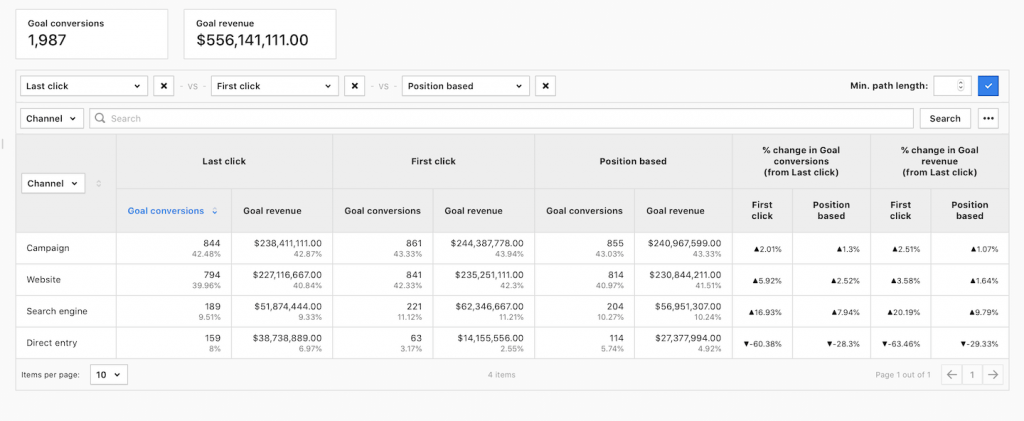
In the April 6 announcement, Google stated that four attribution models would disappear from Google Ads and Google Analytics:
- First click
- Linear
- Time decay
- Position-based
Starting in May, newly created properties will no longer support these models. Beginning in September, Google will sunset these models for all other properties. Cross-channel data-driven attribution, cross-channel last click, and Ads preferred last click will remain available.
| Google Analytics 360 | Google Analytics 4 360 | Piwik PRO Enterprise | |
|---|---|---|---|
| Predefined attribution models | default data-driven attribution, you can manually change to the last click. | ||
| Custom attribution model | |||
| Model comparison tool | |||
| Conversion paths | |||
| Time to conversion | |||
| Path length | |||
| Data-driven attribution |
Piwik PRO and Google Analytics 360 bring a broad array of reports and related functionalities. User flow lets you build advanced funnels out of any type of page view and custom event and broadens your understanding of the paths people take.

With the custom report at the top, you can choose further from other types of reports:
- Technology
- Site performance
- Goal conversion
- Content tracking
- Site search
If you’re curious how funnels and user flow look like in Piwik PRO, read our blog posts:
Both platforms enable you to dig deeper, for instance, to analyze user acquisition in detail across multiple channels, be it a website, campaigns, direct traffic, search engines or social networks. You can also examine the types of devices, operating systems and browsers people use. Then make the most out of your reports by customizing your dashboards and picking suitable widgets.
GA4 is stripped of custom dashboards and widgets that allow you to display your data in different presentation styles, including simple numeric metrics, tables and charts.
GA4 360 is based on a different data model than the previous version. It is based on events and parameters. Thus it collects, processes and reports the same data differently.
For example, GA4 doesn’t have a behavior flow report. Instead, you can use funnel exploration templates to follow your user’s journey.
Funnel exploration reports let you track a predetermined path or your path exploration for free-form tracking. Funnel exploration utilizes data that’s already been collected. And step customization is based broadly on events, with filtering by other dimensions.
In Google Analytics 4, you can choose how to count conversions with the new counting method setting for conversion events. “Once per event” is recommended, but if you need it to match Universal Analytics, choose “Once per session.”
GA 360, GA4 and Piwik PRO all deliver you granular real-time data. However, GA products don’t have the outlink reports you find in Piwik PRO. Moreover, in Piwik PRO you can see the number of live conversions related to the channel/campaign. So if you run marketing campaigns, their performance can be measured not only based on traffic but also on the number of conversions per channel or type of campaigns. Keeping an eye on these conversion rates offers a useful way to analyze and compare the effectiveness of various advertising channels.
| Google Analytics 360 | Google Analytics 4 360 | Piwik PRO Enterprise | |
|---|---|---|---|
| Funnel reporting | advanced | advanced | advanced |
| User flow reporting | |||
| User-level reporting | |||
| Technology reporting (devices, OS, browsers) | |||
| Site speed reports | |||
| Location report | |||
| Site search report | |||
| Detailed acquisition channel reporting | |||
| Goal conversion reports | |||
| Ecommerce tracking | |||
| Content tracking | |||
| Download report | |||
| Outlink report | |||
| Custom reports | |||
| Detailed real-time reporting | |||
| Custom dashboards | |||
| Pie chart widget | |||
| Bar chart widget | |||
| Timeline widget | |||
| Table widget | |||
| Counter widget |
New feature: Track global revenue effortlessly—convert multi-currency sales into one with Piwik PRO!
Learn more from our article.
Integrations
Optimizing your on-site SEO calls for granular behavioral data and information from Google Search Console. Piwik PRO and both versions of Google Analytics 360 assist you with this task. You advance your reports using details such as:
- Impressions – for keywords searched on Google
- Clicks – for keywords
- CTR – ratio between impression and click for keywords
- Average position of the keyword in Google search results for a given period
Then, it’s possible to connect those details with your analytics data to enhance your reports.
Moving forward, GA360 and GA4 360 make it possible for you to plug into Salesforce Marketing Cloud, but it will cost you extra. Piwik PRO has a built-in customer data platform so you don’t have to worry about any additional contracts with third parties.
Piwik PRO integrates with different Google products. The Google Ads integration lets you verify the performance of your ads so you can keep track of your marketing budget and stay up to date with campaign results. You can integrate up to 50 active accounts in Piwik PRO Enterprise (10 active accounts for Core license).
Thanks to the integration with Looker Studio, it’s possible to connect analytics data with data from different sources and present it in one dashboard. You can filter, compare and analyze information collected from the tools you use.
Unlock the power of your Shopify store with Piwik PRO
Drive smarter decisions with Piwik PRO’s Shopify app. Track customer behavior, product interactions, and sales performance with ease, without the hassle.
The app simplifies setup, ensures GDPR-compliant data collection, and integrates seamlessly with your Shopify store. Gain valuable insights that help you optimize your ecommerce business and stay ahead of the competition.
Piwik PRO is integrated with Google Sheets. That enables you to import your analytics data, raw and from a single report, into spreadsheets to easily manipulate, filter and visualize it as you want it.
Finally, using Piwik PRO you can employ tag templates from Optimizely, AB Tasty and VWO to run web A/B tests.
To the surprise of no one, Google platforms provide you with native integrations with Google Ads, Google Search Console and A/B testing tools. But there are also some differences. For example, there is no Google Sheets integration with Google Analytics 4 360.
On November 10th, 2022, Google introduced API limits for quotas in the GA4 Looker Studio connector. If you have built dashboards with multiple widgets connecting to your GA4 API, you may now get a pop-up stating data set configuration error. This does not mean your report is broken; it means you have 10 or more concurrent API calls or used 1.25K of tokens in the given hour. If you are hitting quotas regularly, you must upgrade to GA4 360 to extend your limit or switch to using BigQuery as the backend for your Looker Studio dashboards.

| Google Analytics 360 | Google Analytics 4 360 | Piwik PRO Enterprise | |
|---|---|---|---|
| Integrated customer data platform | (through integration with Salesforce Marketing Cloud) | (through integration with Salesforce Marketing Cloud) | (native integration with Piwik PRO Customer Data Platform) |
| Google Search Console integration | |||
| Google Ads integration | |||
| Looker Studio integration | |||
| Google Sheets integration | |||
| A/B testing integration | (via Google Optimize) | (via Google Optimize) | tag templates from external tools |
Chapter 6
Data control & privacy, anonymization
Because of the changing regulatory landscape, the application of the highest privacy standards to data processing takes on different forms. Ensuring legal compliance covers data control, erasing users’ personal information and consent management, to name a few issues. Find out how GA360, GA4 360 and Piwik PRO manage these and other areas.
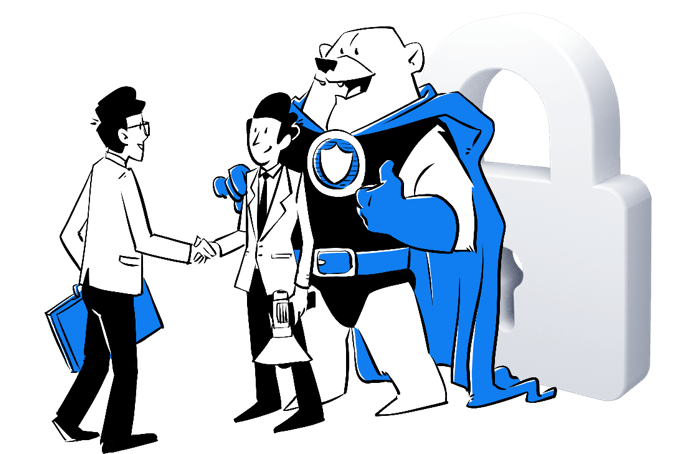
Data control and sharing
Both Google Analytics platforms and Piwik PRO grant you full control of the user details you gather. It means you’re accountable for them, but also have access to and control over the data. Moreover, you know the location of the recorded information and can decide what appropriate safeguards should apply.
Piwik PRO takes it a step further. It doesn’t share any of your data with third parties. In the case of Google, it’s shared with Google Ads clients and other Google products. However, with GA4 360 this is optional.
| Google Analytics 360 | Google Analytics 4 360 | Piwik PRO Enterprise | |
|---|---|---|---|
| 100% data control | |||
| Data shared with third-parties | your data is shared with Google AdSense, Google Ads clients and other Google products | Google gives its users an option to share GA4 data with other Google products like Google Signals and Google Ads |
Data residency
Various countries across the globe, such as Australia, Canada, China, Germany, India, Russia, Italy and Switzerland, have enacted laws that order companies to store their residents’ personal data within the country’s physical borders.
Given that, when using Google Analytics to gather and process such information you’ll have trouble fulfilling this obligation. Google Analytics 4 collects all data from EU-based devices (based on IP-geo lookup) through domains and on servers based in the EU before forwarding traffic to Analytics servers for processing. The tech giant holds data in clouds across its data centers somewhere in North and South America, Europe, and Asia – but you don’t know where exactly.
Piwik PRO lets you save your customers’ information on servers located in one of the Amazon AWS and Microsoft Azure regions of your choice or on your own infrastructure. You can also take advantage of a European-owned data center in Sweden provided by Elastx.
Privacy laws & consent management
GDPR created a framework that new laws, be it CCPA, LGPD, Chile Privacy Bill Initiative, or New Zealand Privacy Bill, have implemented as well. The key principle they share is to obtain users consent to accumulate and process their data. However, GDPR, LGPD, and CCPA oblige you to do business only with compliant partners. If not, you put yourself at risk of heavy fines.
The bad news is that Google Analytics 360, both old and new, might not be a suitable choice. Consider GDPR, the privacy gold standard. It obligates you to acquire users’ consent and doesn’t allow you to process personal data without it.
We’ve already discussed Google’s approach to collecting, sharing and storing personal data. It won’t let you achieve regulatory compliance. Check the next section for more details.
Consequently, you still have to ask users for permission to process their data. What’s more, the vendor doesn’t give you any mechanisms to acquire and manage consents. The only solution is to connect some third-party tool for that purpose.
In Piwik PRO, respect for privacy is ingrained in the company’s strategy. Our product has been audited by a top-tier global consulting company that regards our platform as compliant and capable of helping organizations operate in line with legal regulations.
Piwik PRO equips you with dedicated software, Consent Manager, to meet your legal responsibilities. It enables you to obtain and manage consent decisions and data subject requests.
In addition, you can track all changes to visitors’ decisions and then process data in alignment with your users’ choices.

Find more information on managing users’ permissions: A practical guide to acquiring consent in the age of GDPR
| Google Analytics 360 | Google Analytics 4 360 | Piwik PRO | |
|---|---|---|---|
| Local data residency | |||
| GDPR compliance | |||
| LGPD compliance | |||
| CCPA compliance | |||
| Data backups and redundancy | |||
| Integrated consent manager (with data subject requests management) | |||
| Suitable for industries handling sensitive data: banking, governments, telecoms and healthcare |
Data anonymization
Google Analytics 360’s approach to anonymization is to avoid collecting any information that can be regarded as personal data or PII, apart from:
Online identifiers, including cookie identifiers, internet protocol addresses and device identifiers; client identifiers [source].
The tech giant advises you to anonymize this kind of data if you want to use it. But Alphabet gives you only an anonymization method for IP addresses. So it’s your job to encrypt other identifiers with the minimum hashing requirement of SHA256.
Keep in mind that hashing is not a sufficient anonymization and under the GDPR this type of information is considered personal data. That’s why hashed data requires consent for gathering and processing it. Even if you follow Google’s best practices to avoid sending PII and anonymize IP addresses, GA still gathers personal data as it saves unique identifiers in a cookie.
Piwik PRO, on the other hand, allows you to tackle compliance in two ways:
- By turning on Piwik PRO Consent Manager. It’s a piece of software dedicated to collecting, managing, and storing both records of consent decisions and data subject requests. You configure it using a visual interface.
- By anonymizing your data using one of three available methods. You can read more about them here: 6 ways analytics software collects data online.
Anonymization mode can also be used in combination with Consent Manager, when a visitor declines or disregards your consent request. Then, if a user grants you consents later in the session, you’ll be able to merge their anonymous and personal data into a single record.
Additionally, you can enable zero-identity tracking, a method that combines several privacy settings in Piwik PRO to let you obtain as much data as possible without personal data. You gather event statistics without using any visitor or session identifiers, only anonymous data. All in all, in this process consent isn’t necessary.
| Google Analytics 360 | Google Analytics 4 360 | Piwik PRO | |
|---|---|---|---|
| Advanced data anonymization | |||
| Zero-identity tracking | |||
| IP Anonymization |
*Consent mode allows data to be saved without IP address and cookie ID. However, the data is only available in BigQuery if you have integration. It’s not available in the product UI.
**Google’s IP anonymization doesn’t protect data.
Chapter 7
Tag manager
Tag management makes marketers’ job quicker and easier. It takes more than deploying, modifying, handling and debugging tags. Check out the exact capabilities and features in Google Analytics 360, Google Analytics 4 360 and Piwik PRO.

Tag deployment & management
GA360 and Piwik PRO provide a tag manager full of useful features. They range from:
- Asynchronous tag support
- Rich library of triggers
- Condition and tag templates
- Custom tags
- Variables
- Analytics tag templates
You can benefit from tag and debug mode as well as from export and import of tag configuration.
All of that improves your quality assurance and reliable tag management.
In both GA360s you have workspaces for concurrent tagging projects. This allows your team members to independently work on tag configurations, revert changes and prevent the publishing of unfinished modifications. Therefore, you have more control and keep your tags up to the right standard.
On the opposite side, Piwik PRO Tag Manager supports synchronous tags to eliminate a possible flash of original content when you run A/B tests. Plus, you have content personalization and custom pop-ups at your fingertips to enhance your marketing campaigns by applying tailored banners, ads and HTML elements.
With Piwik PRO you can use integration with Google Tag Manager to collect data server-side and client-side.
| Asynchronous tag support | |||
| Synchronous tag support | |||
| Tag template library | |||
| Analytics tag templates | |||
| Custom tags | |||
| Custom pop-ups | |||
| Content personalization (banners, ads & HTML elements) | |||
| Library of triggers & conditions | |||
| Tag manager variables | |||
| Test & debug mode | |||
| Tag configuration import/export | |||
| Workspaces for concurrent tagging projects | |||
| Changelog | |||
| Integration with customer data platform |
Privacy features
Thanks to Piwik PRO’s integrated Consent Manager, you can define which tags require prior consent and adjust your tracking to user privacy preferences. Also, it guarantees zero cookie load, preventing your tags from firing and tracking a visitor before you obtain legal permission. By granting users an opt-out option, you also comply with CCPA and other privacy laws.
Google’s Tag Manager 360 won’t equip you with any of that. In terms of privacy, you need to figure out on your own how to guarantee it. As you don’t have an out-of-the-box solution, you have to implement some additional code and configure tags accordingly.
In both versions of GA4 360, tag manager is a separate product that can be integrated with analytics. In Piwik PRO it’s always available right from the main menu.
| Google Analytics 360 | Google Analytics 4 360 | Piwik PRO | |
|---|---|---|---|
| Privacy features (opt-out & opt-in) | |||
| Zero cookie load | |||
| Adjusting fired tags to visitor’s privacy preferences | |||
| Integration with consent manager |
Chapter 8
Customer care & SLA
You don’t have to be an expert to work with analytics. But with technical support, you can advance your projects and resolve issues at once. This chapter discusses what kind of customer care you can expect from Piwik PRO, Google Analytics 4 360 and Google Analytics 360.
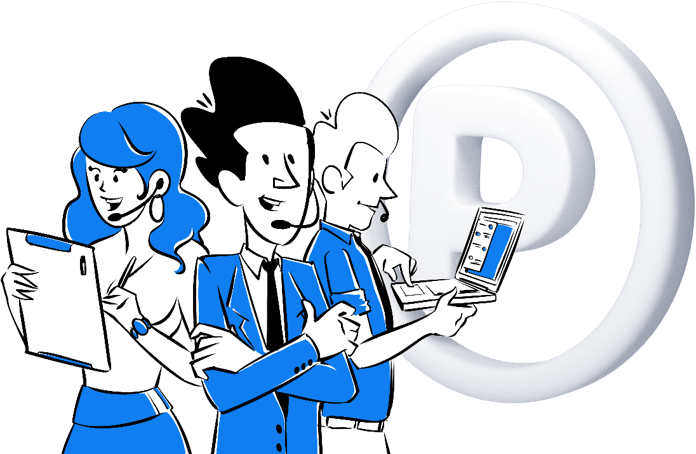
In terms of customer care and support, Piwik PRO offers to all clients:
Dedicated account manager – who works with you to understand your expectations, then defines your goals, creates an implementation plan, and assists you in learning.
Dedicated service delivery manager – your first point of contact in case of emergency incidents or web analytics performance issues, to ensure that they are always resolved quickly.
Guides & documentation – extensive technical documentation and product guides to understand our platform.
Personalized support and onboarding – our team lends you a hand while setting up and configuring your web analytics instance. Our SLA ensures all your needs are addressed while you use the product. We can provide those services on-site in cooperation with your internal team.
Custom integration and development (extra service) – we integrate PPAS with any product in your data ecosystem (e.g. CRMs or BI tools), and through custom development we adjust the platform to your needs.
Analytics consulting (extra service) – after auditing your current setup, we recommend how to adjust your tracking and reporting to achieve your business goals.
On-demand custom training and workshops (extra service) – we teach you the skills essential to employ analytics data in your daily work. We tailor each training to the use cases of particular teams and stakeholders.
24/7 monitoring and incident handling – we monitor the system, receive notification of all issues and solve them on the spot, ensuring your platform runs smoothly.
The exact list of support and customer care depend on the chosen plan. Read our professional services page for further details.
In both versions of Google Analytics 360 you can contact a dedicated support specialist and use live-chat support to resolve your questions regarding products, services and employing data. You have extensive online documentation and a community forum at your disposal. Google’s team ensures SLA of 99% uptime.
For everything else, you have to rely on your own skills. Whether it’s product implementation, learning its features, or creating a tracking plan, you do it yourself.
| Google Analytics 360 | Google Analytics 4 360 | Piwik PRO Enterprise | |
|---|---|---|---|
| Self-service help center | |||
| Community forum | |||
| Live-chat support | |||
| Email support | |||
| Dedicated support specialist | |||
| Dedicated account manager | |||
| Personalized implementation & onboarding | |||
| Personalized product training | |||
| Analytics consulting | |||
| Custom integrations & development | |||
| SLA 99% uptime |
Chapter 9
Data security
Managing your users’ personal information requires the utmost care and software aligned to the highest security standards. The right safeguards eliminate the risk of privacy violations and ensure your organization works in harmony with the toughest regulations. This chapter presents how Piwik PRO, Google Analytics 4 360 and Google Analytics 360 shield your data.
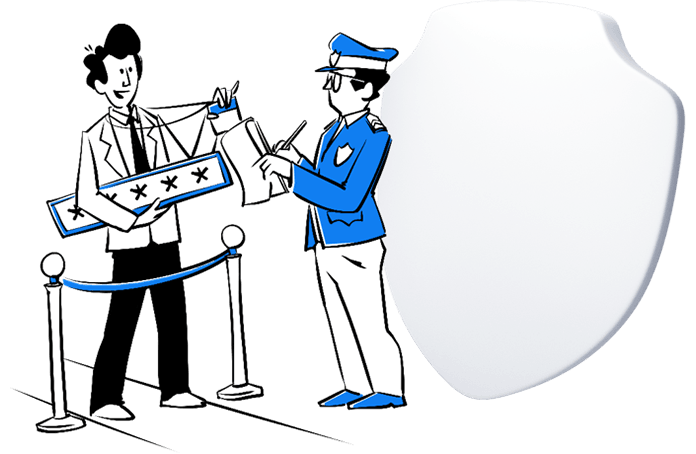
ISO 27001 certification
Piwik PRO and Google Analytics platforms undertake external security audits and provide their clients with data hosting on redundant, ISO 27001 and SOC 2 certified infrastructure. They also let you manage access to your analytics instance by creating user groups and assigning them with different permission levels.
Finally, Piwik PRO and Google alike are ISO 27001-certified as companies. However, Piwik PRO lets you choose your storage infrastructure: in a private cloud or at a third-party data center.
Security review
Data security is an ongoing process. That’s why both Piwik PRO and Google Analytics 360 undertake regular external audits.
Furthermore, at Piwik PRO independent security researchers perform regular penetration tests and security reviews of our platform. We provide our clients on request with all the results and evaluations along with security policies, certifications and implemented safety measures.
HIPAA compliance
Organizations that manage protected health information (PHI) of US citizens must ensure the right protective measures are in place to guard it. Piwik PRO fulfills HIPAA obligations while ensuring top-level data security. That applies particularly to storing PHI within US borders, encrypting it in all circumstances.
If you want to know more about sectoral privacy obligations visit our HIPAA compliance website and read Piwik PRO is officially HIPAA certified!
Google Analytics 360 and Google Analytics 4 360 won’t support you in achieving HIPAA conformity. First, because “you may not send Google Analytics encrypted Protected Health Information (as defined under HIPAA), even if it is hashed or salted.”[source] Meaning, you can’t use it in Google at all.
Second, the only possible data storage is in the cloud. But without the exact location of servers, the vendor can’t meet the key regulatory obligation of keeping citizens’ records within US territory.
Single sign-on authentication (SSO)
One of the ways to shield your data is by restricting access to it. Piwik PRO, GA4 360 and GA360 enable that by implementing your preferred SSO authentication including SAML integration. However, in Google it’s available only via G Suite Enterprise, a Premium office suite with extra safety and customization features.
Get the full coverage of security measures we take at: Privacy & security.
| Google Analytics 360 | Google Analytics 4 360 | Piwik PRO Enterprise | |
|---|---|---|---|
| Full server redundancy | |||
| ISO 27001 certified company | |||
| SOC 2 certified data centers | |||
| HIPAA compliance | |||
| External security audits | |||
| SSO (SAML & AD) | only with G Suite Enterprise | only with G Suite Enterprise | |
| User access management | |||
| Number of user accounts | no limits | no limits | no limits |
Chapter 10
Which one fits you best?

We hope that putting those products side-by-side makes it easier to find the right one for your organization. All have a wide range of reporting, integration and data visualization features.
Despite that, there are some prominent differences, namely:
- Conformity with privacy and security legislation, including GDPR, HIPAA and CCPA
- Professional support and customer care that involves onboarding, implementation and consulting
- Flexibility of collecting, crunching and storing data, and the speed of report generation
- Availability of custom integrations and variety of use cases supported by each vendor
We hope that all of the aspects we’ve analyzed in detail here will bring you closer to a final decision.
This comparison is based on the publicly available information gathered in June 2022.
Still have some questions or want to see Piwik PRO in action?
Reach out to us and we’ll be more than happy to talk to you.















