Piwik PRO vs. Universal Analytics & Google Analytics 4

Choosing the right data analytics platform is challenging, as no single tool fits every need. See how Piwik PRO Analytics Suite fares against Universal Analytics and Google Analytics 4.
We present the essential features of all products, explaining in detail their significance from a legal, technical and practical point of view. We also explain why some of them might be more important than others. We want you to have all the information you need to make an informed choice.
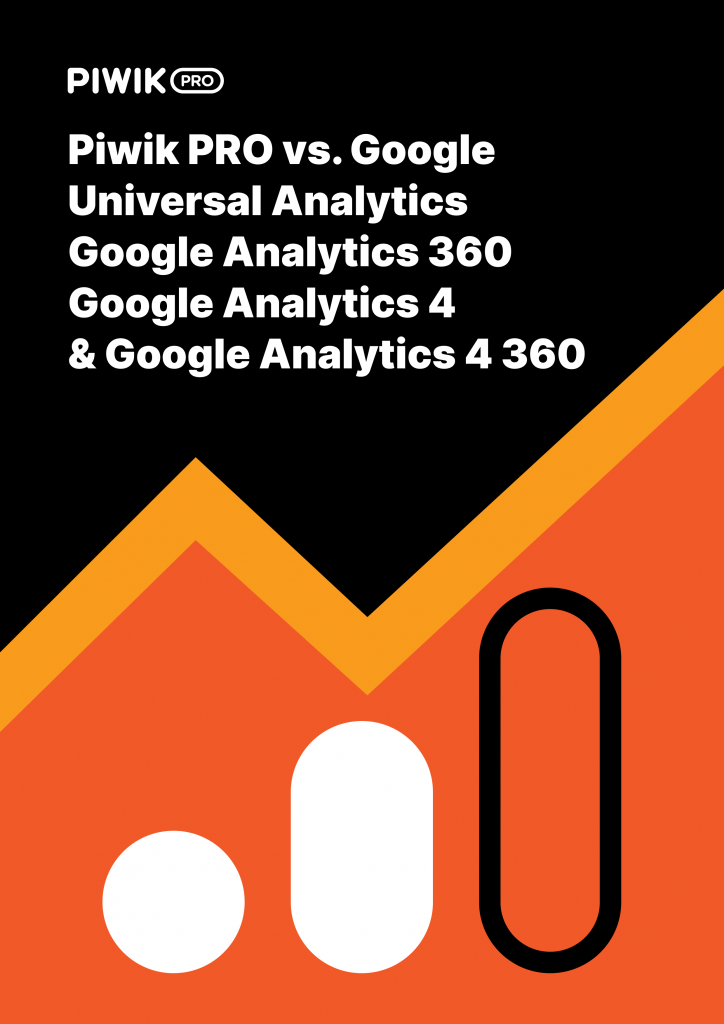
Wondering how Piwik PRO fares against Google Analytics?
Check out our comparison where we evaluate both products in key areas to help you find the right software.
Chapters
Chapter 1
Why should you consider an alternative to Google Analytics?

Chapters
- Why should you consider an alternative to Google Analytics?
- Number of features and modules
- Hosting options
- Data processing, connectivity and collection flexibility
- Reporting features and integrations
- Tag manager
- Privacy compliance
- Support and customer care
- Data security
- Piwik PRO vs. Universal Analytics and Google Analytics 4: A summary
Google recently sunsetted the previous version of Google Analytics, known as Universal Analytics or GA3, and replaced it with Google Analytics 4. All standard Universal Analytics properties stopped processing new hits on July 1, 2023. Until July 1, 2024, users will have access to all historical data. Website owners and marketers were forced to transition to Google Analytics 4, a greatly changed platform, which could cause problems for those used to the UA interface.
Piwik PRO’S Migration tool (GA3 and GTM) lets you quickly transfer your settings from Universal Analytics and Google Tag Manager. It enables you to import GA3 properties, settings, goals, custom dimensions, and Google Tag Manager containers, including tags, triggers, and variables.
There are other reasons why you might consider an alternative to the Mountain View giant’s product:
1) Control over data. You don’t want to share data about your website visitors with Google. You’re aware that Google would use this information to improve targeting and personalization of its ads, including the ads of your competitors.
2) Traffic limits. Your traffic exceeds the limits of Google Analytics Universal – 10 million hits per month. You’re looking for a more competitively priced analytics platform than the premium version of Google Analytics – Google Analytics 360.
3) PII usage. You’d like to work with personally identifiable information (PII) or personal data and take on all the responsibilities it entails. You’re hunting for a platform that would let you integrate different sources of personal data and create single customer views out of them. Google doesn’t give you this option.
4) Types of tracked properties. You’re seeking features or integrations that Google Analytics doesn’t have. For example, you’d like to collect data from secure member areas of your websites and apps in accordance with your internal security policies.
5) GDPR and HIPAA compliance. You prefer software that would support you in complying with data security and privacy laws. For instance – one with a module for handling consents and data requests under GDPR, or which allows you to fulfill the obligations imposed by HIPAA.
6) Data hosting options. You’re looking for a platform that offers flexible hosting options. Because of data protection regulations, data residency laws or your strict internal policies you’re not allowed to store your data in a public cloud or in random locations.
7) Raw data access. You want to push raw analytics data to e.g. a data warehouse or BI software. Universal Analytics lets you retrieve collected information only in aggregated form. In GA4 you can access raw data via BigQuery. Piwik PRO allows you to do that via API, BigQuery, CSV export or Tableau connector.
8) Data retention. This allows you to control how long individual user data is stored before being automatically deleted. With UA it is customizable; GA4 allows you only either 2 months or 14 months. With Piwik PRO you may choose between 14 months and 25 months or even more with Piwik PRO Enterprise.
9) Always fresh data with no sampling. You would like to operate on the latest and complete dataset. With Piwik PRO, you have to wait about 30 minutes for your reports, and there’s no sampling by default (you can turn it on if necessary). With Universal Analytics, you have to wait up to 48 hours for your reports and can expect sampling when you reach more than 500K sessions in a month. In the case of GA4, you have to wait up to 8 hours, and sampling occurs when the single report query processes more than 10M records.
10) Support and professional services. You want to receive premium-level support, implementation and onboarding. You’d like someone to advise you on how to set up tracking, create reports, perform custom integrations and make you comfortable using the platform.
It is impossible to migrate historical data from the UA to GA4, as both tools are based on different data models.
The GA4 event-based data changes how data is measured. GA4 relies on user-based tracking, focusing on user interactions and events across various digital platforms. While page views, user timing, and app/screen views are classified as hit types in session-based analytics, they’re all counted as events here. Let’s explain it a bit further.
In UA, events track information about specific user actions within your page, such as button clicks or scrolls. You also need to set them up to make them work.
In GA4, the event-based data measurement model provides a more user-centric view of data beyond tracking sessions and page views. All data that comes into your reports is events, including information about users, actions, and information from your website and/or mobile apps. Due to the different measurement model of GA4, some metrics are different, and many of the familiar reports from the previous version of Google Analytics are unavailable.
With all this in mind, the following chapters will give you an extensive comparison between Universal Analytics, Google Analytics 4 and Piwik PRO, in the Core and Enterprise plans. We’ve prepared it taking into consideration criteria such as:
- Features and modules
- Hosting options
- Data processing, connectivity and collection flexibility
- Reporting features and integrations
- Tag manager
- Privacy compliance
- Support and customer care
- Data security
Below you’ll find a table that covers only the most crucial aspects you should take into account from a business angle. For full coverage, we recommend reading the whole guide.
| Universal Analytics | Google Analytics 4 | Piwik PRO Core | Piwik PRO Enterprise | |
|---|---|---|---|---|
| Privacy and security compliance | ||||
| Product and data hosting | Cloud | Cloud | Cloud, EU hosting | Cloud, private cloud (dedicated database), private cloud (dedicated hardware). |
| Data model | Session-based, supports some event-based use cases | Event-based, supports some session-based use cases | Session- and event-based | Session- and event-based |
| Data residency | no specified data residency | no specified data residency | EU servers | You can deploy PPAS in a private cloud in 60+ Microsoft Azure regions, and Elastx in Sweden. |
| Analytics capabilities | ||||
| Google ecosystem integrations | Google Search Console, Google Ads, Looker Studio, Google Sheets, BigQuery | Google Search Console, Google Ads, Looker Studio, BigQuery | Google Search Console, Google Ads | Google Search Console, Google Ads |
| Raw data access | via BigQuery | API, Tableau connector | API, Tableau connector, Big Query, CSV export | |
| Customer support and onboarding |
Chapter 2
Number of features and modules
Companies of all sizes seek out data analysis platforms to extract useful information from large volumes of data. This chapter explains what kind of features and modules you can have in Piwik PRO, Universal Analytics and GA4.

Chapters
- Why should you consider an alternative to Google Analytics?
- Number of features and modules
- Hosting options
- Data processing, connectivity and collection flexibility
- Reporting features and integrations
- Tag manager
- Privacy compliance
- Support and customer care
- Data security
- Piwik PRO vs. Universal Analytics and Google Analytics 4: A summary
The first important thing to consider is the number of modules provided by each product. Google offers an analytics and tag management system. Piwik PRO Core gives you more with Tag Manager and Consent Manager. The additional modules enable you to meet a wider range of data privacy and security regulations. They also help you get more data and do more with it.
With Piwik PRO Enterprise, you’ll get a fully-integrated Analytics Suite, consisting of:
- Analytics (used for Analytics for web and mobile and Analytics for product teams)
- Tag Manager
- Customer Data Platform (CDP)
- Consent Manager
| Universal Analytics | Google Analytics 4 | Piwik PRO Core | Piwik PRO Enterprise | |
|---|---|---|---|---|
| Analytics | ||||
| Tag manager | ||||
| Consent manager | ||||
| Customer Data Platform |
Privacy-compliant analytics, built-in consent management and EU hosting. For free.
Chapter 3
Hosting options
One of the key issues with analytics is where you store the data. The choice of hosting option is important for privacy compliance, data security and data residency. This chapter tells you what kind of hosting you can have in Piwik PRO, Universal Analytics and GA4.

Chapters
- Why should you consider an alternative to Google Analytics?
- Number of features and modules
- Hosting options
- Data processing, connectivity and collection flexibility
- Reporting features and integrations
- Tag manager
- Privacy compliance
- Support and customer care
- Data security
- Piwik PRO vs. Universal Analytics and Google Analytics 4: A summary
The right data storage setup is critical if your organization handles personal data, especially sensitive data. This applies to organizations in the healthcare, government, banking and telecoms sectors in particular. In these areas, the security demands are extremely stringent as the risk is very high. Such industries are highly regulated and any privacy violation could lead to critical consequences damaging the business.
In the case of Google platforms, you get randomly assigned public cloud hosting. It means your data will be transferred across Google’s data centers in North & South America, Europe and Asia. From a privacy perspective, this can raise certain legal issues.
As for Piwik PRO Enterprise, you can choose between:
- Cloud data centers in the Netherlands, Germany, the US, Hong Kong, and Elastx in Sweden.
- Private cloud (dedicated database) shares server resources between customers but keeps them logically separated. Databases storing analytics data are physically separated.
- Private cloud (dedicated hardware) keeps all server resources and databases storing analytics data physically separated and dedicated to one organization. Both private cloud options are available in one of 60+ Azure regions, and Elastx in Sweden.
With Piwik PRO Core, you get secure cloud hosting in Germany.
| Universal Analytics | Google Analytics 4 | Piwik PRO Core | Piwik PRO Enterprise | |
|---|---|---|---|---|
| Cloud | ||||
| Private cloud |
Chapter 4
Data processing, connectivity and collection flexibility
Analytical processes call for different ways to access data, make use of complete sets, and apply convenient methods to transform them into meaningful information. More data collection flexibility means greater freedom in using your analytics platform. Check what Google Analytics 4, Universal Analytics and Piwik PRO offer to aid you in processing and data usage.

Chapters
- Why should you consider an alternative to Google Analytics?
- Number of features and modules
- Hosting options
- Data processing, connectivity and collection flexibility
- Reporting features and integrations
- Tag manager
- Privacy compliance
- Support and customer care
- Data security
- Piwik PRO vs. Universal Analytics and Google Analytics 4: A summary
Data freshness
The freshness of your data describes how long it takes to collect, process and deliver data to your reports. In the case of Universal Analytics:
Processing latency is 24-48 hours. Standard accounts that send more than 200,000 sessions per day to Analytics will result in the reports being refreshed only once a day. This can delay updates to reports and metrics for up to two days. To restore intraday processing, reduce the number of sessions your account sends to < 200,000 per day.
[…]
When intraday data is available, it may not contain every event because some hits may be delayed due to implementation or network constraints. [source]
With Google Analytics 4, you have to overcome some hurdles. First, you wait up to 8 hours for your reports. Second, you can expect sampling, and that can hurt your reports. Third, you need BigQuery to have access to raw data.
In Piwik PRO you can count on data freshness every 30 minutes. There is no sampling. In other words, even if your website records hundreds of millions of actions per month you still have smooth access to complete analytics data sets.
Data sampling and traffic limits
In products such as Universal Analytics, your data is aggregated and delivered as a random data set. You can’t be sure if your reports are displaying overall traffic and meaningful trends, or are off the mark.
With Universal Analytics, data sampling occurs automatically when you reach the monthly limit of 500,000 sessions.
In GA4, data sampling is applied to standard and advanced reports. The quota limit for event level queries is 10 million events.
In Piwik PRO, on the other hand, sampling is optional. You can turn it on, for instance, if your website experiences over a billion actions per month, to enhance the speed at which you access your analytics data.
As for traffic limits, the number of hits the platform lets you track on a monthly basis, for Google Analytics it’s 10 million hits. In Google Analytics 4 there are no hit limits (however, sampling occurs above 10M records per query). At the same time, Piwik PRO Core allows you to track up to 500,000 hits, whereas the Enterprise plan’s limit is one billion hits or more depending on your configuration. With Piwik PRO, you’ll work on 100% of your data.
If you’d like to know more about sampling, read our post: What is data sampling and why should you avoid It?
Access to raw data, reporting API, data retention and integrations with BI tools
When it comes to data connectivity, there are some differences between Piwik PRO and Universal Analytics. The biggest is the ability to access raw data through API, BigQuery, CSV export and Tableau connector. Here Piwik PRO has the upper hand.
With Google Analytics 4 you can access raw data via BigQuery.
Moreover, Google has introduced new data retention settings. This allows you to control how long individual user data is stored before being automatically deleted. In Google Analytics 4, you can choose between 2 and 14 months of data retention. In Piwik PRO Core, it is 14 months, and Piwik PRO Enterprise offers 25 months or more (depending on your configuration or contract).
Keep in mind that the data retention setting does not affect standard aggregated reports (including primary and secondary dimensions) in Google Analytics 4 properties, even if you create comparisons in the reports. The data retention setting only affects Explorations reports.
All compared products have API-related features. You can take advantage of a reporting API to extract data from your reports. Also, all vendors allow you to integrate your analytics with popular BI and data visualization software. However, in the case of Universal Analytics, this capability is limited to aggregated data.
Limit of properties
Finally, Piwik PRO Enterprise allows you to employ an unlimited number of properties and views, while Piwik PRO Core’s limit is 10. Meanwhile, Universal Analytics offers 50 properties per account, and Google Analytics 4 – 100 properties.
| Universal Analytics | Google Analytics 4 | Piwik PRO Core | Piwik PRO Enterprise | |
|---|---|---|---|---|
| Data freshness | 24-48 hours | 4-8 hours | 30 min | 30 min |
| Data sampling | automatic sampling for more than 500K sessions per month | sampling occurs in standard and advanced reporting when the data exceeds 10 million in counts | none by default | can be enabled for high-traffic properties to increase reports load time |
| Traffic limits | 10M | unllimited | 500K | 1B+ |
| Access to raw data | via BigQuery | via API, Tableau connector | via API, BigQuery, CSV export and Tableau connector | |
| Access to historical raw data | ||||
| Data retention | customizable | only either 2 months or 14 months | 14 months | 25 months or more (depending on your configuration or contract) |
| BigQuery raw data export | ||||
| Reporting API | ||||
| Integrations with popular BI and data visualization software (e.g. Tableau, Power BI, Looker Studio) | limited to aggregated data | |||
| Limit of properties/websites | 50 | 100 | 10 | unlimited |
Chapter 5
Reporting features and integrations
From a practical standpoint, the core of an analytics platform lies in its reporting capabilities. It’s about investigating how your website or app behaves and how users interact with your product. You look for the types of reports that best answer your questions. On top of that, you check whether your software works when integrated with other programs. This chapter details all of that for Piwik PRO, Universal Analytics and Google Analytics 4.

Chapters
- Why should you consider an alternative to Google Analytics?
- Number of features and modules
- Hosting options
- Data processing, connectivity and collection flexibility
- Reporting features and integrations
- Tag manager
- Privacy compliance
- Support and customer care
- Data security
- Piwik PRO vs. Universal Analytics and Google Analytics 4: A summary
At first glance, the platforms seem similar in terms of reporting features and integrations, as they allow you to:
- Track web and mobile apps by means of JavaScript and SDKs.
- Get insight into user actions and characteristics with audience, acquisition and behavior reporting.
- Take advantage of easy-to-use custom reports.
You should be aware that GA4 is stripped of custom dashboards and widgets that allow you to display your data in different presentation styles, including simple numeric metrics, tables and charts.
That said, there are some crucial differences in how the platforms collect and present data. Let’s have a look at what you can expect from them.
Processing personal data
If you’d like to collect and process personal data, Google platforms won’t be the right partner for the job. At Google’s help center you can read that:
To protect user privacy, Google policies mandate that no data be passed to Google that Google could use or recognize as personally identifiable information (PII). PII includes, but is not limited to, information such as email addresses, personal mobile numbers, and social security numbers. [source]
This means that even your user-level reports in GA should be stripped of PII. Otherwise, you are violating the platform’s terms of service. This can result in Google suspending your GA account.
As for Piwik PRO, both plans let you gather personal data, including sensitive information, and safeguard its privacy and security with Consent Manager and additional data protection measures.
Secure member areas analytics
Now let’s move on to analyzing data in secure member areas of your websites and apps.
Depending on the industry you operate in, secure member areas are where your customers order your products, buy new services, schedule appointments or check their credit card balance.
If you decide to analyze and use the information from those places, make sure you are doing it with software that provides the highest level of security.
Universal Analytics and Google Analytics 4 won’t give you control over where your data is stored. Also, they use your data to improve their services and share it with numerous products, including Google Ads. For these reasons, they may not be the right products to analyze data from sensitive areas of your website or app.
Piwik PRO gives you full data control. On top of that, the Enterprise plan allows you to decide where you store the collected information – in a public cloud, private cloud (dedicated database), private cloud (dedicated hardware).
With Piwik PRO Core you get secure cloud hosting in Germany. You can also apply consent management to further protect the privacy of your visitors and fulfill regulatory requirements.
Multi-channel attribution tools
The customer journey rarely finishes in a single browsing session, which makes it difficult to analyze which channel or touchpoint should get credit for the conversion. Both Piwik PRO and Universal Analytics offer multi-channel attribution tools to help you with this task.
Besides predefined attribution models, you get custom ones to fit your business needs. You’re able to analyze:
- Conversion paths – the traffic channels (channel, medium, source/medium, source) visitors use before they convert
- Time to conversion – how many days visitors take to convert
- Path length – the touchpoints visitors use before they convert
- Compare attribution models such as last-click, position-based, first-click, last-non-direct-click, time-decay, linear and custom to make a more complex and detailed evaluation of channels and touchpoints.
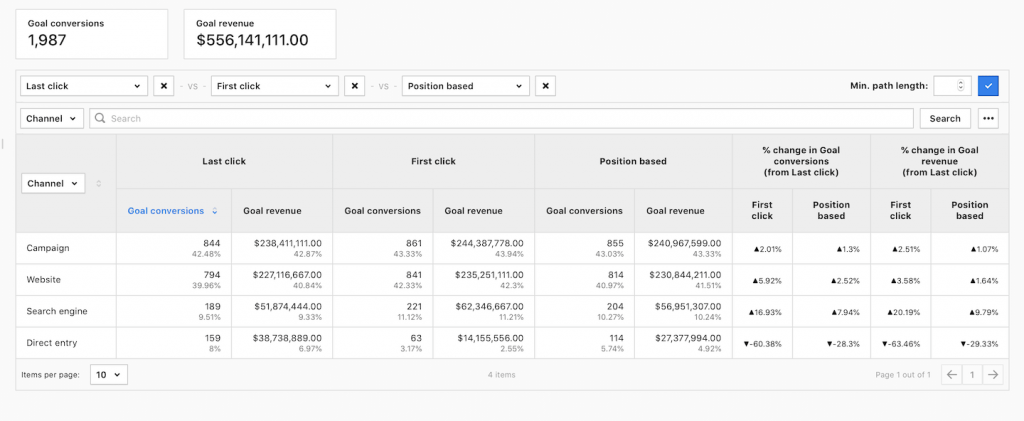
What’s more, Universal Analytics allows you to segment your attribution reports. It provides you with data-driven attribution reports that work based on algorithms and let you assess converting and non-converting paths.
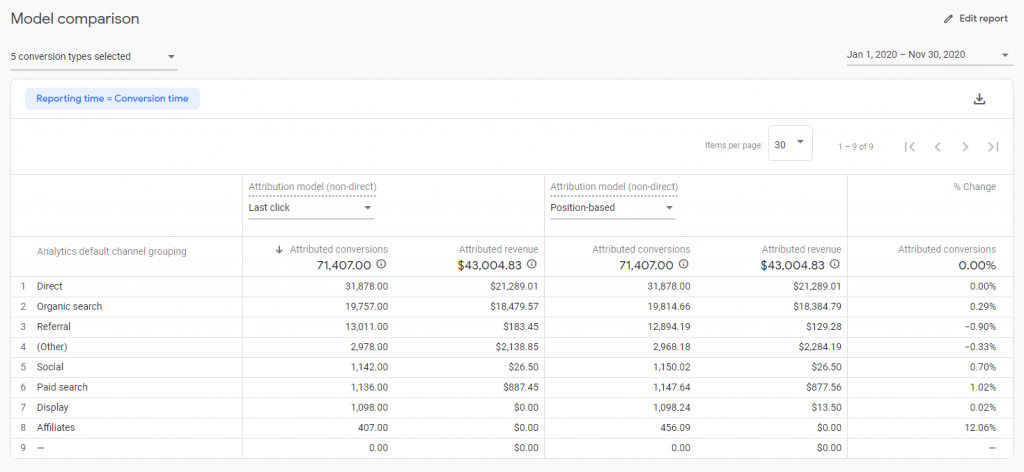
In the April 6 announcement, Google stated that four attribution models would disappear from Google Ads and Google Analytics:
- First click
- Linear
- Time decay
- Position-based
Starting in May, newly created properties will no longer support these models. Beginning in September, Google will sunset the models for all other properties. Cross-channel data-driven attribution, cross-channel last click, and Ads preferred last click will remain available.
| Universal Analytics | Google Analytics 4 | Piwik PRO Core | Piwik PRO Enterprise | |
|---|---|---|---|---|
| Predefined attribution models | default data-driven attribution, you can manually change to the last click. | |||
| Custom attribution model | ||||
| Model comparison tool | ||||
| Conversion paths | ||||
| Time to conversion | ||||
| Path length | ||||
| Data-driven attribution |
Funnel analytics
In Piwik PRO, you can build funnels out of any type of page view and custom event. In addition, funnels are:
- Retroactive – present historical data tracked before the funnel was defined
- Available immediately after creation
- Flexible – don’t require a goal as the last step
- Filtrable – allow you to define each step in the funnel at a highly granular level
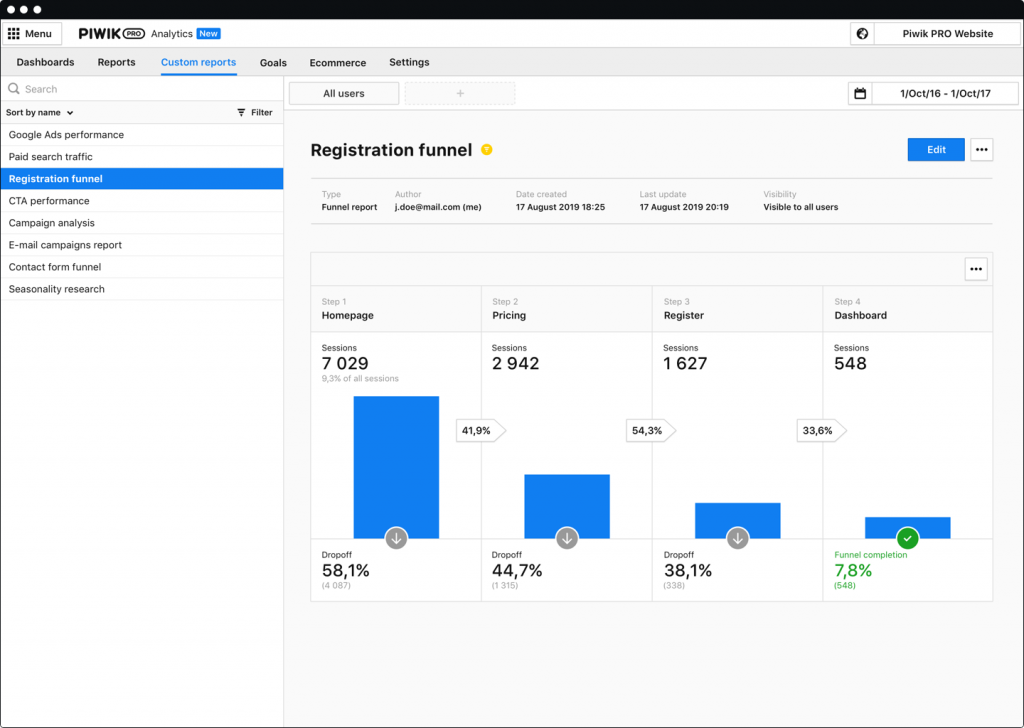
No matter when you decide to configure your funnel, you’ll always have access to the full dataset of both historical and recent user actions.
In turn, funnel visualization in Universal Analytics:
- Requires assigning a goal.
- Can’t be viewed using a specific segment of sessions.
- Doesn’t include historical data. [source]
The Universal Analytics goal funnels appear in the funnel visualization and goal flow report.
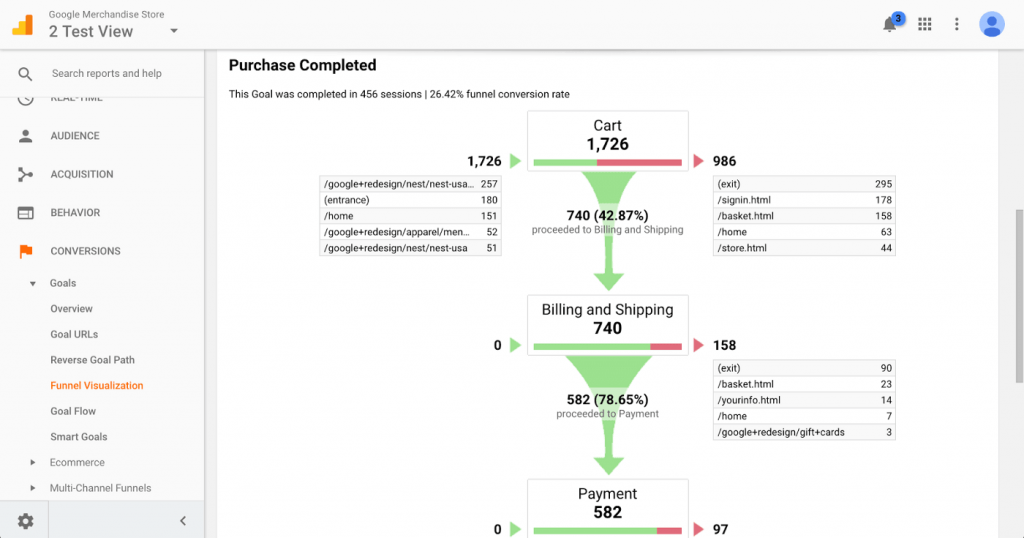
If you’re curious how funnels and user flow look like in Piwik PRO, read our blog posts:
Google Analytics 4 users have access to funnel exploration features. In GA4, funnel exploration utilizes data that’s already been collected. In Universal Analytics, using funnels requires defining a goal. The report will only show data collected going forward from that point. Whereas in Universal Analytics step customization is based on Page dimension, in GA4 it is based broadly on events, with filtering by other dimensions.
The GA4 funnel report looks like the one below:
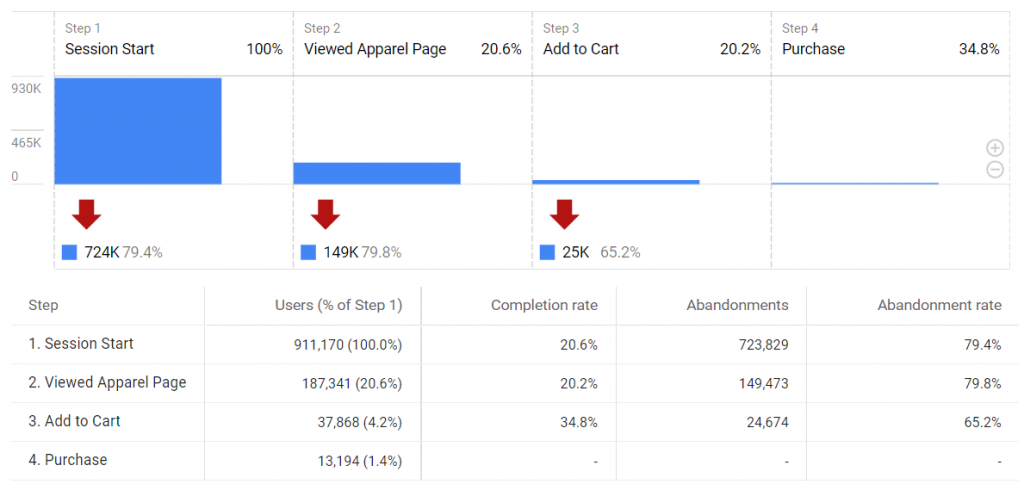
User flow reporting
Piwik PRO’s user flow reports provide you with the following options:
- To set up a user flow report for interactions such as a page view, download, search, custom event, and more.
- To see a breakdown of dimensions related to sessions. For example, you can view channels, referrers or campaigns.
- To add up to ten interactions.
The user flow in Piwik PRO has three settings that help you analyze visitor paths:
- Standard: shows you the next interactions after the key interaction.
- Transition: illustrates the interactions before and after the key interaction.
- Reverse: shows you the interactions preceding the key interaction.
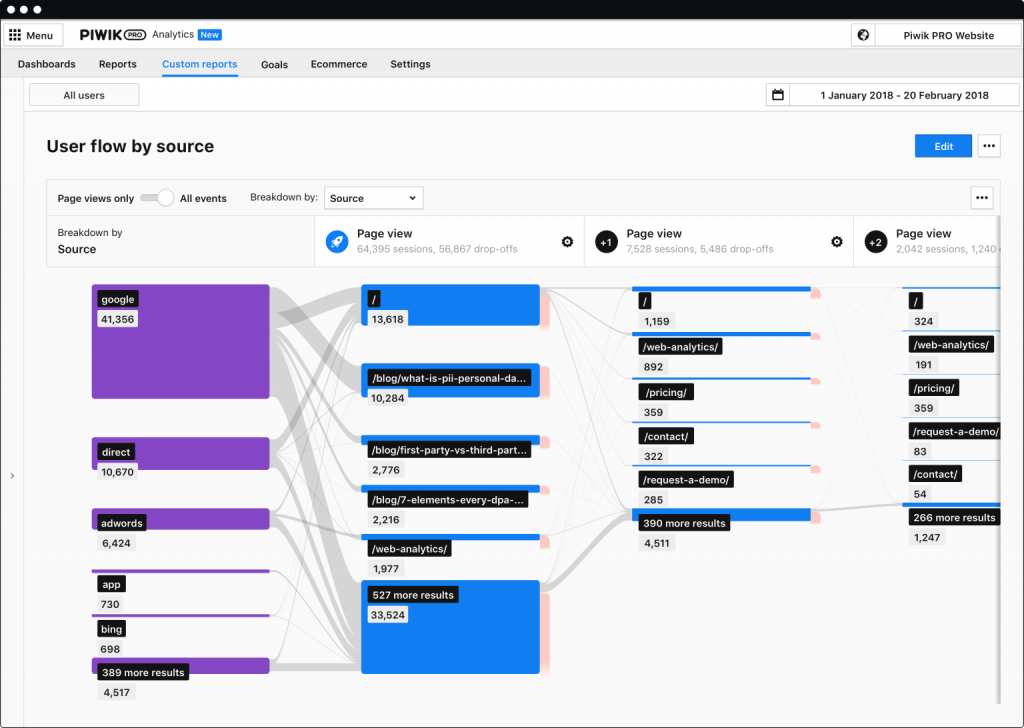
As for Universal Analytics, it offers many types of flow reporting. The list includes:
- Behavior flow
- Goal flow
- Users flow
- Events flow
- Funnel visualization
- Google Play referral flow
However, when using them you’ll stumble across the following limitations, which Piwik PRO doesn’t have:
- Flow reports support only session-based segments. User-based segments are disabled for flow reports. You can apply only a single segment to a flow report.
- Flow reports cannot display data for more than 100,000 sessions. If you have more than 100,000 sessions in the data set, the sampled data appears in the flow reports. Adjust the date range to reduce the number of sessions in the report. [source]
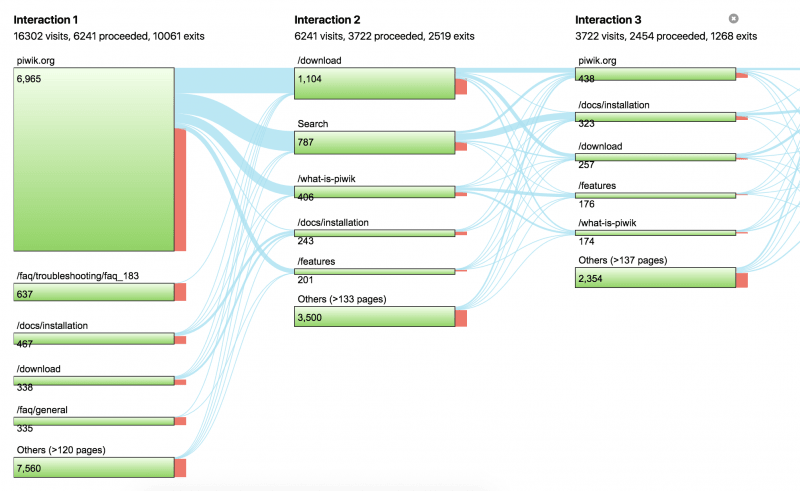
GA4 doesn’t have a behavior flow report. Instead, you can use your exploration templates to follow your user’s journey. Use your funnel exploration report to track a predetermined path or your path exploration for free-form tracking.
The first option is a funnel exploration report – you can view an example in the previous section. It lets you pre-select the path you want to investigate.
The second option is a path exploration report. It allows you to look at your user’s journey, but it is free-flowing.
In Google Analytics 4, you can choose how to count conversions with the new counting method setting for conversion events. “Once per event” is recommended, but if you need it to match Universal Analytics, choose “Once per session.”
Network domain and service provider dimensions
Omitting the traffic that comes from inside your organization allows you to focus on data related to external visitors – your present and future customers.
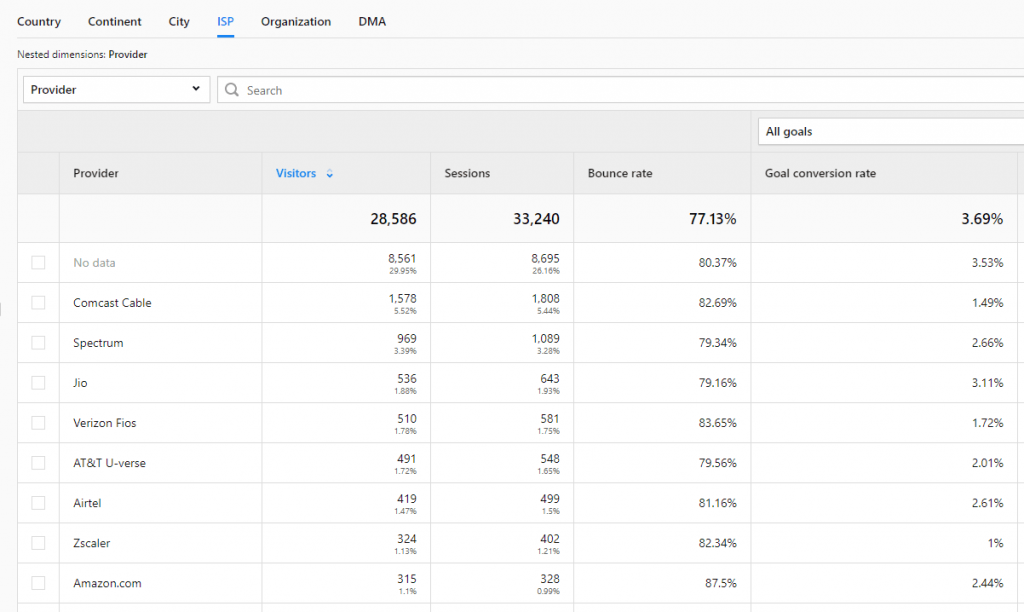
In Piwik PRO, your reports can ignore internal traffic for each website or app, or for the whole account. In Google Analytics 4 and Universal Analytics the lack of support for network domain and service provider dimensions means you may have issues with excluding those sources from your reports.
Custom channel grouping
Piwik PRO and Universal Analytics offer a handy feature called custom channel grouping that provides flexibility in organizing your incoming traffic. You can connect all traffic sources to your website in one channel grouping that you define.
For example, connect similar referrer URLs into one group. Take Facebook traffic and the different subdomains it uses. Instead of having multiple rows in your source/medium report (each one for Facebook traffic), you can get just one – Facebook organic.
Piwik PRO lets you create 10 groups in one custom grouping, but this limit can be increased. Universal Analytics, in contrast, lets you create 50 groups.
Custom channel grouping is available in Google Analytics 4. You can create 2 groups and 25 channels within each group.
Metasites
Metasites let you combine data from two or more websites to analyze them as a whole. They save you the time you’d have to spend on copying and calculating data for separate websites. Instead, you see all the relevant data in a single view:
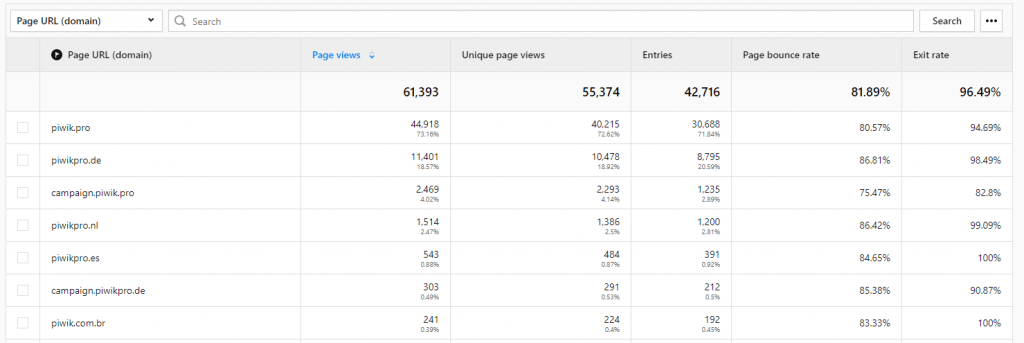
You’ll be able to use this feature in Piwik PRO, but Universal Analytics and Google Analytics 4 don’t provide you with this functionality.
Real-time analytics
In Universal Analytics, Google Analytics 4, and Piwik PRO real-time reports allow you to monitor activity on your website as it happens. For example, you can see how many people are on your site, which pages or events they’re interacting with and what goals they complete.
In Piwik PRO you can see the number of live conversions related to the channel/campaign. So if you run marketing campaigns, their performance can be measured not only based on traffic but also on the number of conversions per channel or type of campaigns. Keeping an eye on these conversion rates offers a useful way to analyze and compare the effectiveness of various advertising channels.
Integrations
In Piwik PRO you’ll find:
- Full integration with Search Console allowing you to combine GSC and analytics data.
- Google Ads integration – to let you keep track of your marketing budget and stay up to date with campaign results. You can connect many Google Ads accounts to one site, but you can have up to 10 active accounts on a Core plan and up to 50 active accounts on an Enterprise plan.
- Looker Studio integration (formerly Google Data Studio) – to connect analytics data with data from different sources and use it in one dashboard in Looker Studio.
- Google Sheets integration – to allow you to work with your analytics data in Google Sheets and easily manipulate, filter, and visualize it as you want it.
- Additional synchronous tag templates allowing you to use A/B testing tools such as Optimizely, VWO, AB Tasty.
To the surprise of no one, Google platforms provide you with native integrations with Google Ads, Google Search Console and A/B testing tools. But there are also some differences. For example, there is no Google Sheets integration with Google Analytics 4.
On November 10th, 2022, Google introduced API limits for quotas in the GA4 Looker Studio connector. If you have built dashboards with multiple widgets connecting to your GA4 API, you may now get a pop-up stating data set configuration error. This does not mean your report is broken, it means you have 10 or more concurrent API calls or used 1.25K of tokens in the given hour. If you are hitting quotas regularly, you must upgrade to GA4 360 to extend your limit.
| Universal Analytics | Google Analytics 4 | Piwik PRO Core | Piwik PRO Enterprise | |
|---|---|---|---|---|
| Standard reporting for web and mobile apps | ||||
| Cross-property roll-up reporting (metasites) | ||||
| Ability to process personal data and PII (including sensitive data) | only encrypted PII allowed (min. SHA256) | only encrypted PII allowed (min. SHA256) | non-encrypted and encrypted PII allowed | non-encrypted and encrypted PII allowed |
| Legally-compliant tracking of secure member areas | ||||
| Funnel reporting | basic | advanced | advanced | advanced |
| User flow reporting | ||||
| User-level reporting | without PII | |||
| Calculated metrics | ||||
| Custom channel grouping | ||||
| Network domain and service provider dimensions | ||||
| Google Search Console integration | ||||
| Google Ads integration | ||||
| Google Sheets integration | ||||
| A/B testing integration | (via Google Optimize – until Sep 30, 2023) | (via Google Optimize – until Sep 30, 2023) | tag templates from external tools | tag templates from external tools |
| Dedicated solution for SharePoint tracking |
Of course, this is merely a preview of what the platforms have to offer in terms of their reporting capabilities. If you want to see a fuller list of features, take a look at our ebook: Piwik PRO vs. Universal Analytics & Google Analytics 4 & Google Analytics 360 & Google Analytics 4 360.
Get a custom demo of the Piwik PRO Enterprise plan – advanced analytics features plus data privacy and security.
Chapter 6
Tag manager
Tag management makes a marketer’s job quicker and easier. It takes more than deploying, modifying, handling and debugging tags. Check out the exact capabilities and features in Google Analytics 4, Universal Analytics and Piwik PRO.

Chapters
- Why should you consider an alternative to Google Analytics?
- Number of features and modules
- Hosting options
- Data processing, connectivity and collection flexibility
- Reporting features and integrations
- Tag manager
- Privacy compliance
- Support and customer care
- Data security
- Piwik PRO vs. Universal Analytics and Google Analytics 4: A summary
Universal Analytics, GA4 and Piwik PRO provide you with a tag manager with a vast array of features. The list includes asynchronous tag support, an extensive library of triggers, conditions and tag templates, as well as custom tags, variables and analytics tag templates. You can also employ tag and debug mode and freely export and import configurations between your websites.
Piwik PRO Tag Manager supports synchronous tags that can be used to eliminate a possible flash of original content when you run A/B tests. Plus, you have content personalization and custom pop-ups at your disposal to improve your marketing campaigns with tailored banners, ads and HTML elements.
With Piwik PRO you can use integration with Google Tag Manager to collect data server-side and client-side.
Thanks to Piwik PRO’s integration with Consent Manager, you can adjust your tracking according to user privacy preferences and prevent tags from loading before you obtain legal visitor consent.
You won’t find these functionalities in Google Tag Manager.
In both GA4 and UA, tag manager is a separate product that can be integrated with analytics. In Piwik PRO it’s available directly from the main menu.
| Asynchronous tag support | ||||
| Synchronous tag support | ||||
| Tag template library | ||||
| Analytics tag templates | ||||
| Custom tags | ||||
| Custom pop-ups | ||||
| Content personalization (banners, ads & HTML elements) | ||||
| Library of triggers & conditions | ||||
| Tag manager variables | ||||
| Test & debug mode | ||||
| Tag configuration import/export | ||||
| Changelog | ||||
| Privacy features (opt-out & opt-in) | ||||
| Zero cookie load | ||||
| Adjusting fired tags to visitor’s privacy preferences | ||||
| Integration with consent manager |
Chapter 7
Privacy compliance
With an increasing number of regulations, companies must pay more attention to how they collect and process user data. In this section, you’ll learn which product will support you better with this task.
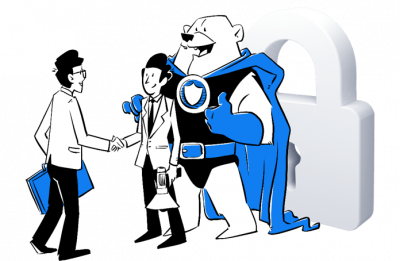
Chapters
- Why should you consider an alternative to Google Analytics?
- Number of features and modules
- Hosting options
- Data processing, connectivity and collection flexibility
- Reporting features and integrations
- Tag manager
- Privacy compliance
- Support and customer care
- Data security
- Piwik PRO vs. Universal Analytics and Google Analytics 4: A summary
Data control
If your analytics vendor gives you full control over collected data, you can be sure that you’re the only party having access to the information about your clients and have full control over how this data is used.
That wouldn’t be the case with Google. As we’ve said before, its product uses your analytics data to improve their services, and the information you collect in your tool is then shared with clients of other Google products, including:
- Google Ads
- YouTube
- and other Google products
You can read in Google’s Privacy & Terms that:
Many websites and apps use Google services to improve their content and keep it free. When they integrate our services, these sites and apps share information with Google.
For example, when you visit a website that uses advertising services like AdSense, including analytics tools like Google Analytics, or embeds video content from YouTube, your web browser automatically sends certain information to Google. This includes the URL of the page you’re visiting and your IP address. We may also set cookies on your browser or read cookies that are already there. Apps that use Google advertising services also share information with Google, such as the name of the app and a unique identifier for advertising.
Piwik PRO gives you full control over the data you collect. That, combined with flexible data hosting, allows you to employ analytics in more contexts. Even if you’re handling sensitive data or operate in an industry that requires stringent privacy measures, for example, healthcare, finance or the public sector. You can still tap into opportunities that come with collecting first-party data about your visitors.
GDPR and LGPD
According to the Austrian and French Data Protection Authorities (DPAs), the use of Google Analytics constitutes a violation of GDPR. Recently, the Italian SA also banned GA as it violates GDPR by transferring users’ data to the US, a country without an adequate level of data protection. Learn more about the backstory behind the decisions and the consequences they will have for companies handling EU residents’ data from this article: Is Google Analytics GDPR-compliant?
New data privacy laws, including Europe’s GDPR and Brazil’s LGPD, obligate you to use software that supports your compliance efforts. Unfortunately, Google products don’t necessarily fit the bill. To address the requirements of these privacy laws, Google mandates that you dump all information classified as personal data, except for:
Online identifiers, including cookie identifiers, internet protocol addresses and device identifiers; client identifiers [source]
As for this type of personal data, it advises you to anonymize IP addresses and encrypt other identifiers with the minimum hashing requirement of SHA256. Here you can find Google’s guides on how to avoid collecting PII and anonymize IP addresses.
However, hashing is not a sufficient anonymization method. Under GDPR, hashed data is still considered personal data and you need a valid visitor consent to collect and process it. Google doesn’t provide a tool that would help you with the task.
Piwik PRO, on the other hand, allows you to tackle compliance in two ways:
- By turning on Piwik PRO Consent Manager. It’s a piece of software dedicated to collecting, managing and storing both records of consent decisions and data subject requests. You configure it using a visual interface.
- By anonymizing your data using one of three available methods. You can read more about them here: 6 ways analytics software collects data online.
Anonymization mode can also be used in combination with Consent Manager, when a visitor declines or disregards your consent request. Then, if a user grants you consents later in the session, you’ll be able to merge their anonymous and personal data into a single record.
Find more information on managing users’ permissions: A practical guide to acquiring consent in the age of GDPR
CCPA
Another important law to abide by is CCPA. Under the Californian legislation, consumers have the right to obtain a record of the personal information companies have on them and can request to have their data deleted or to stop the sale of their information.
In Google platforms, you’ll have to configure the mechanism for processing and honoring visitor requests manually.
Piwik PRO, however, gives you a handy user request management system that comes with Piwik PRO Consent Manager.
Data residency
Numerous countries, such as Germany, Australia, Canada, India, Switzerland, Russia and China, have introduced laws that order companies to keep their residents’ personal data within a country’s physical borders.
Meeting all those requirements is particularly difficult if you use Google platforms, as they don’t provide flexibility in terms of server locations – your data will be stored across different Google Data Centers. Here you can find the complete list.
With Piwik PRO Enterprise, you can choose between multiple private cloud regions of Microsoft Azure, and Elastx. This, in turn, allows you to comply with the requirements of data residency laws.
Piwik PRO Core provides you with secure cloud data storage in Germany.
| Universal Analytics | Google Analytics 4 | Piwik PRO Core | Piwik PRO Enterprise | |
|---|---|---|---|---|
| 100% data control | ||||
| Data shared with third-parties | your data is shared with Google AdSense, Google Ads clients and other Google products | Google gives its users an option to share GA4 data with other Google products like Google Signals and Google Ads | ||
| Local data residency | ||||
| GDPR compliance | ||||
| LGPD compliance | ||||
| CCPA compliance | ||||
| Data backups and redundancy | ||||
| Integrated consent manager (with data subject requests management) | ||||
| Suitable for industries handling sensitive data: banking, governments, telecoms and healthcare |
Chapter 8
Support and customer care
The product you choose for your organization brings you the most benefits when you know how to use it. You don’t have to be an expert to work with analytics. This chapter discusses what kind of customer care you can expect from Piwik PRO, Universal Analytics and Google Analytics 4.

Chapters
- Why should you consider an alternative to Google Analytics?
- Number of features and modules
- Hosting options
- Data processing, connectivity and collection flexibility
- Reporting features and integrations
- Tag manager
- Privacy compliance
- Support and customer care
- Data security
- Piwik PRO vs. Universal Analytics and Google Analytics 4: A summary
In the case of Universal Analytics, Google Analytics 4 and Piwik PRO Core, you will be able to take advantage of vast online documentation and help from the community.
As a Piwik PRO Enterprise client, you can take advantage of the following services:
Dedicated account manager – assists you in defining your business needs and translating them into actionable advice for using the platform, provides product training and is your first point of contact in case of any platform-related questions.
Detailed documentation – infrastructure guidelines for optimal product performance.
Dedicated service delivery manager – is your first point of contact in case of emergencies or web analytics performance issues.
Custom integration and development (extra service) – to integrate Piwik PRO Analytics Suite with your data ecosystem (e.g. CRMs or BI tools) and to adapt the platform to your requirements through custom development.
Analytics consulting (extra service) – to advise you on what to change in your tracking and reporting to bring you closer to your business objectives.
On-demand custom training and workshops (extra service) – to teach you how to use analytics insights in your day-to-day work. Every training is unique as we tailor them to the use cases of particular teams and stakeholders.
24/7 monitoring and incident handling – to make sure your platform is up and running and performing well.
The exact list of support and customer care depend on the chosen plan. Read our professional services page for further details.
| Universal Analytics | Google Analytics 4 | Piwik PRO Core | Piwik PRO Enterprise | |
|---|---|---|---|---|
| Self-service help center | ||||
| Community forum | ||||
| Live-chat support | ||||
| Email support | ||||
| Dedicated support specialist | ||||
| Dedicated account manager | ||||
| Personalized implementation & onboarding | ||||
| Personalized product training | ||||
| Analytics consulting | ||||
| Custom integrations & development | ||||
| SLA 99% uptime |
Chapter 9
Data security
Managing your user data requires the utmost care and software aligned to the highest security standards. This chapter presents how Piwik PRO, Universal Analytics and Google Analytics 4 protect your data.

Chapters
- Why should you consider an alternative to Google Analytics?
- Number of features and modules
- Hosting options
- Data processing, connectivity and collection flexibility
- Reporting features and integrations
- Tag manager
- Privacy compliance
- Support and customer care
- Data security
- Piwik PRO vs. Universal Analytics and Google Analytics 4: A summary
Piwik PRO, Google Analytics 4 and Universal Analytics undertake external security audits and provide their clients with data hosting on redundant, ISO 27001 and SOC 2 certified infrastructure. They also let you manage access to your analytics instance by creating user groups and assigning different permission levels to them.
Finally, Piwik PRO and Google alike are ISO 27001-certified companies.
HIPAA compliance
If you’re operating in healthcare, you surely know that handling data in line with HIPAA – the Health Insurance Portability and Accountability Act of 1996 – introduces some serious data protection demands. They can’t be met with many popular web analytics products, including Google platforms.
In its guide on Best practices to avoid sending Personally Identifiable Information (PII) Google explicitly states that:
Unless otherwise specified in writing by Google, Google does not intend uses of Google Analytics to create obligations under the Health Insurance Portability and Accountability Act, as amended, (“HIPAA”), and makes no representations that Google Analytics satisfies HIPAA requirements. If you are (or become) a Covered Entity or Business Associate under HIPAA, you may not use Google Analytics for any purpose or in any manner involving Protected Health Information unless you have received prior written consent to such use from Google.
Piwik PRO Enterprise allows for collecting and storing protected health information (PHI) in line with the law.
Piwik PRO Core is as secure and privacy-friendly as the paid plan for the platform. However, since it uses servers located in the EU, it doesn’t satisfy the demands of HIPAA. But you can test HIPAA-compliant analytics covered by a business associate agreement (BAA) on your Core account for free for 6 months.
If you want to know more about sectoral privacy obligations visit our HIPAA compliance website and read Piwik PRO is officially HIPAA certified!.
SAML integration
In the case of Piwik PRO, SAML integration comes with the Enterprise plan but is unavailable for Core users. With Google Analytics 4 and Universal Analytics you’ll have to be a GSuite Enterprise user to access this feature.
Get the full coverage of security measures we take at: Privacy & security.
| Universal Analytics | Google Analytics 4 | Piwik PRO Core | Piwik PRO Enterprise | |
|---|---|---|---|---|
| Full server redundancy | ||||
| ISO 27001 certified company | ||||
| SOC 2 certified data centers | ||||
| HIPAA compliance | ||||
| External security audits | ||||
| SSO (SAML & AD) | only with G Suite Enterprise | only with G Suite Enterprise | ||
| User access management |
Want to know more about how analytics data can bring you closer to your business goals?
We’re here to answer all your questions!
Chapter 10
Piwik PRO vs. Universal Analytics and Google Analytics 4: A summary

Chapters
- Why should you consider an alternative to Google Analytics?
- Number of features and modules
- Hosting options
- Data processing, connectivity and collection flexibility
- Reporting features and integrations
- Tag manager
- Privacy compliance
- Support and customer care
- Data security
- Piwik PRO vs. Universal Analytics and Google Analytics 4: A summary
We hope that with this extensive comparison we’ve managed to answer some of your questions about the similarities and differences between Piwik PRO, Universal Analytics and Google Analytics 4.
But if you’d like to tap into an even deeper comparison of the platforms, you’ll find it in our ebook Piwik PRO vs. Universal Analytics & Google Analytics 360 & Google Analytics 4 & Google Analytics 4 360.
Here we list over 100 product features, including data visualization methods, types of reports and more. Be sure to check it out.
This comparison is based on the publicly available information gathered in June 2022.















