Everything you need to know about Google Analytics 4 before you migrate
Dive into a vast content library dedicated to Google Analytics 4 (GA4). Learn about the platform’s data model, reporting capabilities, privacy issues and how it compares to the alternatives.
Google Analytics migration and onboarding – a bigger challenge than you expected?
Universal Analytics (UA) and Google Analytics 360 (GA360) no longer collect data. If you’re interested in the best practices for transitioning your analytics to a new platform, whether GA4 or an alternative, check out our helpful guides.
-
GA4 migration problems: What are the alternatives
Starting July 1, 2023, standard Universal Analytics (UA) properties will stop processing new hits. This will align with Google’s plan to sunset UA and replace it with its next-generation measurement solution known as Google Analytics 4 (GA4). In preparation for this, Google is providing all UA users a means to migrate their standard UA properties…
-
How to migrate to a new analytics platform: The ultimate guide
Changing analytics platforms is difficult. Even when organizations don’t feel like they are getting value from their current analytics, they tend to keep it because switching to a new one often includes the following: After sunsetting Universal Analytics (UA) on July 1, 2023, and replacing it with Google Analytics 4, many professionals who have used…
-
Analytics implementation: A 12-step guide (Tracking plan included)
A proper web analytics implementation is necessary to gather accurate insights from your visitors’ behavior and make data-based decisions that will help you improve your business. But creating the right analytics configuration requires you to factor in many aspects, such as: There will be a lot of writing, testing, and double-checking. But we’ve got you…
Google Analytics 4 data model, explained
The session-based data model has been the gold standard of web analytics for years. The new version of GA, GA4, turns the world of analytics on its head, introducing a fully event-based data model known from platforms such as Mixpanel, Amplitude, and Google Analytics for Firebase. This change will drastically affect how you measure goals, attribute conversions, or do behavioral reporting. Our articles explain the differences between models and their impact on your daily work. We also show the best alternatives to GA4.
-
Is session-based analytics dead? No. Here’s why.
On July 1, 2023, Google sunsetted Universal Analytics (UA) and replaced it with its next-generation measurement tool, Google Analytics 4 (GA4). That means that standard UA properties have stopped processing new hits. You’ve probably heard that the GA4 is the future of analytics, and session-based analytics is a thing of the past. This article challenges…
-
Event-based web analytics: Everything you need to know
Session-based and event-based analytics platforms are usually grouped together under the headline “web analytics”. However, lumping them all under the same category is a bit misleading. Both kinds of tracking allow you to track a similar amount of details, yet they measure them differently and require a different set of analytical skills. Traditional session-based web analytics…
-
Universal Analytics vs. Google Analytics 4: Data models and other key differences explained
The switch from Universal Analytics (GA3 or UA) to Google Analytics 4 (GA4) means dealing with tons of changes, one of them being the different data models they use. GA3’s data model is based on sessions and page views, while GA4’s is based on events and parameters. This means that the two analytics platforms collect,…
The pros and cons of Google Analytics 4
Switching to GA4 can bring new, exciting possibilities, especially for people with more advanced skills and analytics use cases. But it can also mean losing some essential functionalities, especially for those interested in measuring marketing and website performance. Among other things, GA4 lacks multiple session-related metrics and default reports known from UA. It also introduces tight limits for data sent to Looker Studio. If you want to know more about what you lose and gain when moving to GA4, read our articles.
-
Looker Studio (former Data Studio) GA4 connector quota limit errors: Everything you should know
On November 10, Looker Studio announced the quota change for Google Analytics 4 (GA4) API.A minor update led to an uproar in the Looker Studio community when many users started experiencing problems with their GA4 reports. Most Looker Studio editors that use the native GA4 connector can’t visualize their data or connect to the underlying…
-
6 key Google Analytics limitations
This blog post was originally published on December 10th, 2019 with the title 4 Key Google Analytics drawbacks you won’t realize until it’s too lateGoogle Analytics is the most widely used web analytics solution on the market. It offers a variety of features, was created by the most popular brands in the world, and is…
-
Google Analytics alternatives – 4 sound reasons to switch
Google Analytics is the top player when it comes to tracking website visitors, no one argues with that. The value of the platform is reflected in its popularity, which is why it’s the market leader boasting an 84.1% share. That’s a strong argument. Even though some consider Google Analytics the standard, there are reasons to…
Privacy and security compliance issues with GA4
Google Analytics is a product developed by Alphabet, one of the most potent big techs on the planet. The product has been called out for insufficient privacy settings, sharing user data with the Google ecosystem, and other issues. The US Department of Health & Human Services has also spoken out against the use of GA by HIPAA-covered entities. Learn why Google Analytics is a troublesome choice for companies that want to collect valuable data while respecting user privacy.
-
What is privacy-friendly analytics?
Privacy-friendly analytics is a set of methods for collecting, measuring and analyzing data in a way that respects privacy and delivers relevant insights.
-
6 ways analytics software collects data online – plus a comparison of 5 popular platforms
Data collection and analysis are a vital part of running any organization. For online data tracking, cookies and fingerprinting are among the most popular technologies and the basis for many tracking methods. In this article, we’ll discuss those different methods and the possibilities they provide. Additionally, we’ll compare how these 5 platforms approach tracking: Piwik…
-
Rotem Dar: Google has, on average, more access to personal information than any other company on the globe
Maciej Zawadziński: Google labeled FLoC as “privacy-friendly”. But privacy and tech experts say otherwise. Some even state that FLoC is actually worse than cookies. With so much opposition, how did Google conclude that FLoC can protect privacy? Rotem Dar: As Google and its Chrome team plan to depreciate third-party cookies, the implied assumption behind FLoC…
-
Is Google Analytics illegal in the EU?
Note: On July 10, 2023, the European Commission adopted the EU-US Data Privacy Framework, which changes the legal status of transatlantic data transfers. That said, multiple privacy watchdogs point out issues with the new deal. NOYB, a privacy-focused organization founded by Max Schrems, has already announced it will challenge the new framework before the Court…
-
Denmark’s data protection authority says Google Analytics is illegal under GDPR
In recent months, we’ve seen a domino effect of decisions by European data protection authorities (DPA) concerning Google Analytics (GA). On January 12, 2022, the Austrian DSB released its ruling in the case of an unnamed German web publisher. The regulator stated that working with Google Analytics to collect data on EU residents is unlawful…
-
Google Analytics might soon be banned in Norway
On March 1, 2023, the Norwegian data protection authority (DPA), Datatilsynet, released a preliminary opinion about the use of Google Analytics. Datatilsynet stated that using Google’s platform is illegal under the General Data Protection Regulation (GDPR). The decision is a follow-up to the 2022 press release, in which the DPA suggested the tool might not…
-
Everything you need to know about the Data Privacy Framework (Privacy Shield 2.0)
On July 10, 2023, the European Commission announced a new agreement regulating data flow between the US and the EU named the Data Privacy Framework (DPF). It’s a much-needed development considering the importance of data transfers in the global economy. But many issues around this new deal raise concerns about its sustainability.Privacy watchdogs, including Max…
-
Is Google Analytics (3 & 4) GDPR-compliant? [Updated]
Google Analytics is the most popular analytics tool on the market. It’s free and allows you to analyze website traffic and gather valuable data about user behavior. But at the same time, the way Google Analytics collects and processes data has been a concern for privacy-conscious businesses and regulators. The Austrian, French, Italian, Norwegian and…
-
Is Google Analytics HIPAA-compliant?
If you use Google Analytics or similar software, you’re likely already optimizing your website to serve your customers better. But what about Google Analytics and HIPAA compliance? In short – if you’re a HIPAA-covered entity, using GA4 puts you at serious risk of a HIPAA breach. Google states that Google Analytics doesn’t satisfy HIPAA requirements. And…
What are the best alternatives to Google Analytics 4?
Companies that want to move away from GA have many options. The market of analytics platforms offers anything from basic cookieless tracking tools to advanced products with countless integrations, access to raw data, and robust reporting. Among them, there are a few privacy-compliant alternatives, including Piwik PRO. Here you’ll find several comparisons of free and paid analytics platforms. See which software best fits your needs.
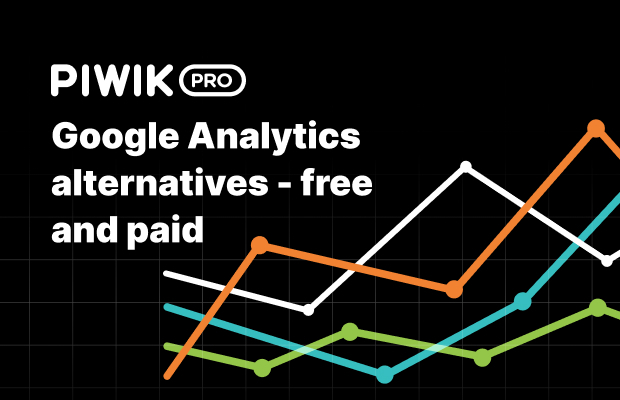
Google Analytics alternatives – free and paid
Google Analytics’ approach to privacy, data quality, transparency in handling data might make you seek alternatives. See the pluses and minuses of those platforms.

The comparison of leading enterprise web analytics platforms: which solution will be right for you?
Check out our web analytics vendors comparison and get closer to finding the right enterprise-level tool for your organization.

Compare 7 free web analytics platforms – 65-point table
Spend time implementing the platform that will fit your needs. See the pluses and minuses of seven free web analytics platforms.

Piwik PRO vs. UA, UA 360, GA 4 and GA 4 360
Find out about key similarities between Piwik PRO in the free Core and Enterprise plans, and every Google Analytics.
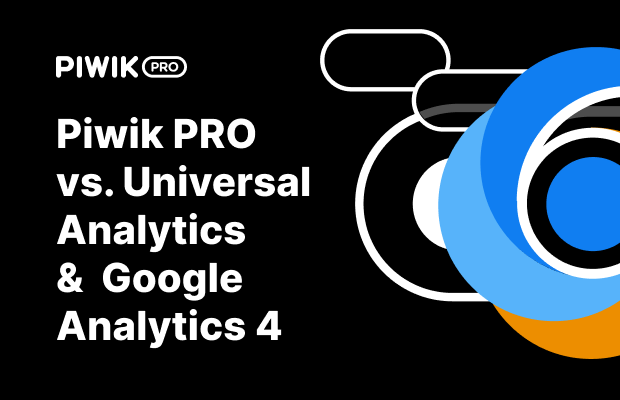
Piwik PRO vs. Universal Analytics & Google Analytics 4
Choosing the right data analytics platform is challenging, as no single tool fits every need. See how Piwik PRO Analytics Suite fares against Universal Analytics and Google Analytics 4.

Switch from Google Analytics to Piwik PRO
Keep universal reporting and comply with privacy laws with one tick of a box. Get effortless migration, advanced analytics, easy product integrations and multiple hosting options.

Piwik PRO vs. Google Analytics 360 & Google Analytics 4 360
Choosing the right analytics software for your organization is no easy feat. That is why we’ve placed Piwik PRO, Google Analytics 4 360 and Google Analytics 360 side by side.
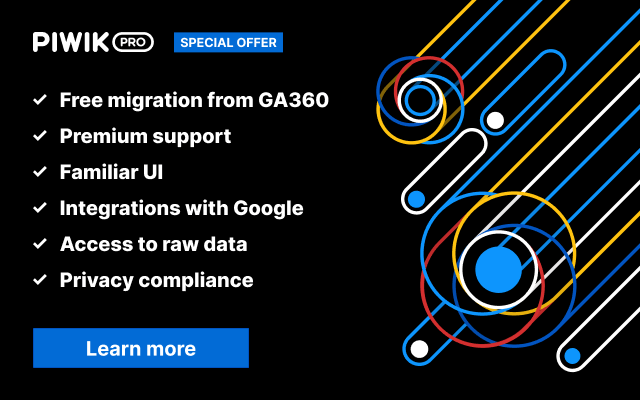
Special offer for GA360 users
Get a free Piwik PRO subscription during migration from Google Analytics 360. Switch to an advanced analytics platform based on familiar concepts to ensure a seamless user experience for all your teams
Piwik PRO vs. Google Analytics
See how Piwik PRO Analytics Suite fares against the new and the old version of Google Analytics.
| Universal Analytics | Google Analytics 4 | Piwik PRO | |
|---|---|---|---|
| Data model | Session-based, supports some event-based use cases | Event-based, supports some session-based use cases | Session- and event-based |
| Ease of implementation and setup | |||
| Ease of use | |||
| Raw data access | |||
| EU hosting | |||
| GDPR compliance |
FAQ
How long does it take to migrate from UA to GA4?
The process can take anywhere from a few days to a few months, depending on the complexity of your website or app and your team’s skills. Moving to the new Google platform includes some standard steps, such as setting up new properties, implementing new tracking codes, configuring streams and events, and setting up reports. But in most cases, a successful transition will also require extensive product training for your team.
Can I migrate historical data from UA to GA4
No, you can’t. Since you won’t be able to keep your data anyway, the sunset of Universal Analytics creates an excellent opportunity for companies who’d like to replace GA with a different tool. GA4 is known for its complexity and steep learning curve, so choosing a platform based on concepts you’re already familiar with might ease and speed up your onboarding process.
How long does it take to migrate from Universal Analytics to Piwik PRO?
It’s easy to transition between Google Analytics and Piwik PRO because of similar UIs, data layer compatibility, detailed onboarding materials (Core plan – now Business), and dedicated support (Enterprise plan). Core/Business plan users will be able to migrate their analytics setup within an hour. With the Enterprise plan, you’ll get extra services related to product implementation and training. In this case, onboarding takes around four weeks, depending on the complexity of your tracking setup.
What makes Piwik PRO a great alternative for people unhappy with losing Universal Analytics?
There are several factors that make Piwik PRO a perfect successor for the sunsetting UA:
- Painless migration – the similarities between platforms mean you’ll be able to move your analytics setup and start collecting data in less than an hour.
- No need to learn new concepts from scratch – feel at home with reports and metrics based on similar methodology to UA.
- More flexibility in using data – get access to advanced reports that support all event-based use cases, retrieve raw data, and push it to data warehouses, BI tools, data visualization platforms, and other parts of your tech stack.
- Improved data accuracy – use software that can run without consent and complies with the guidelines of data protection authorities across Europe.
- Privacy compliance – collect data in line with GDPR, HIPAA, CCPA, TDDDG, and other privacy laws worldwide. Make compliance easier with an integrated consent manager.
Read more about the benefits of Piwik PRO Analytics Suite here: Switch from Google Analytics to Piwik PRO.




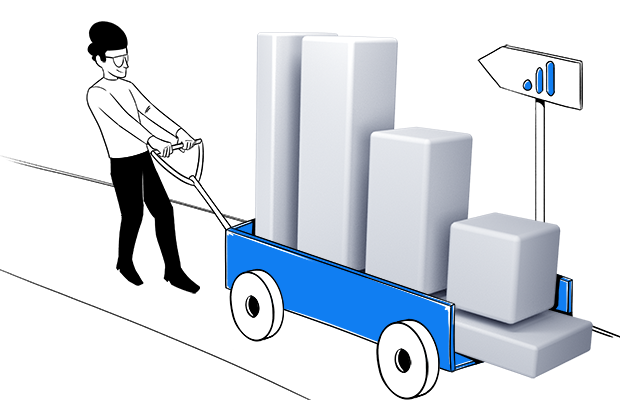



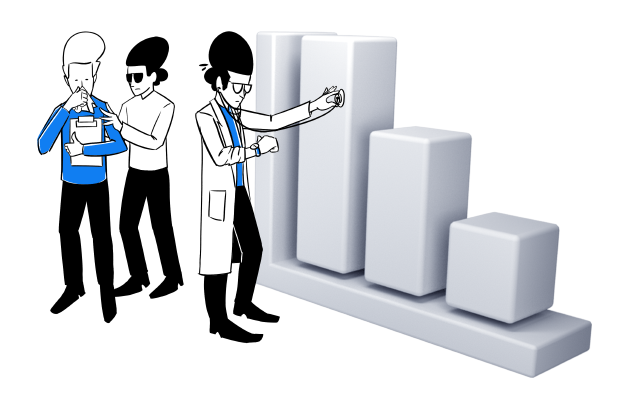
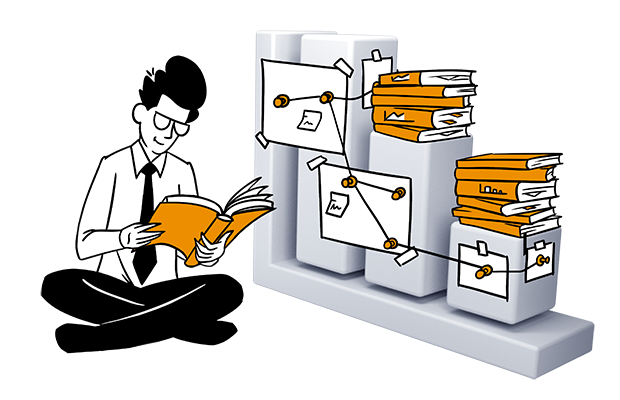


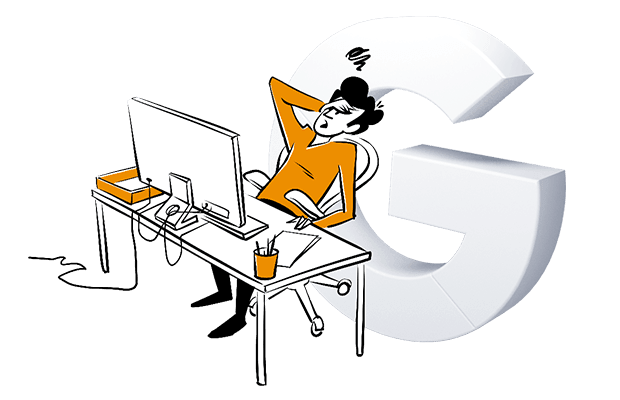
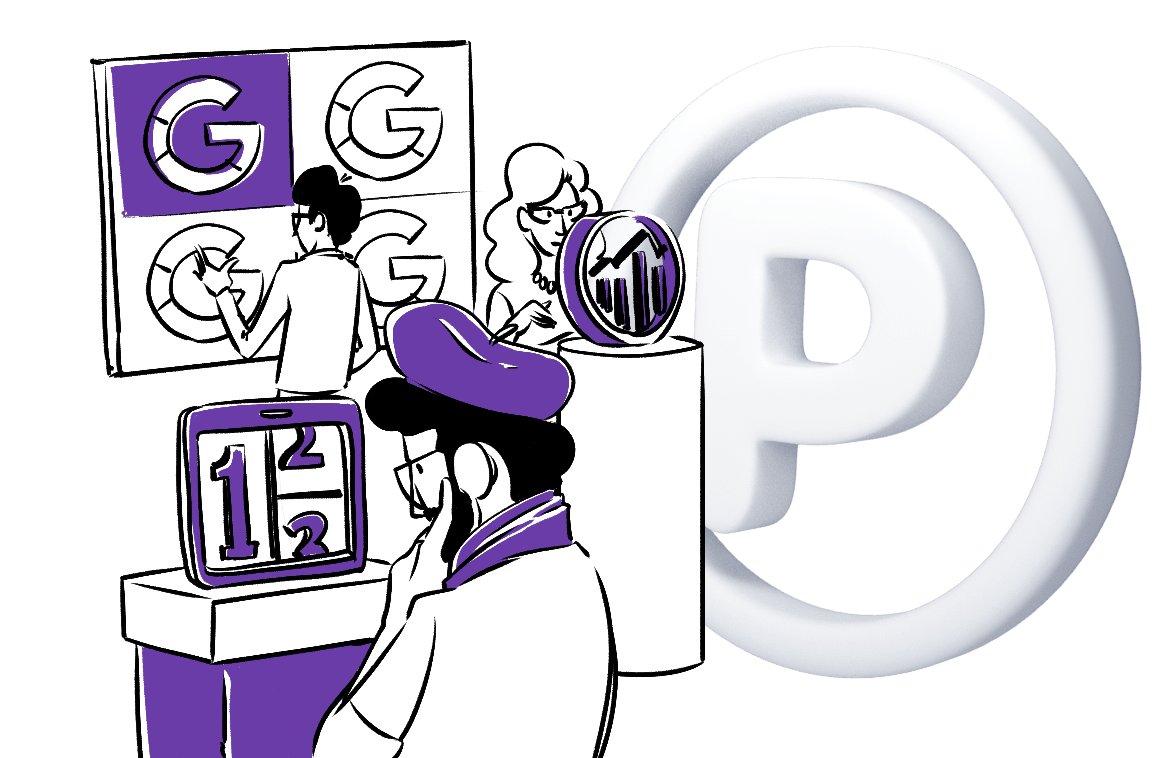
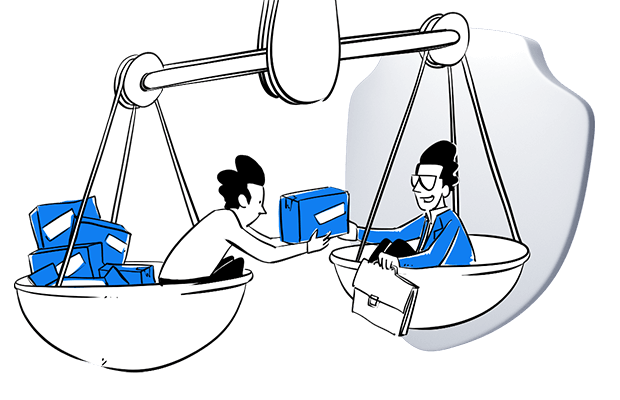





![Is Google Analytics (3 & 4) GDPR-compliant? [Updated]](https://piwik.pro/wp-content/uploads/2020/08/2020-08-25_Is-Google-Analytics-GDPR-compliant-10-things-to-consider_blog-2.png)
