Choosing an enterprise web analytics partner is hard. The return on this strategic investment must be sure.
You may already be using Adobe Analytics but are considering an alternative that offers similar or better features, including Piwik PRO Analytics Suite in the paid Enterprise plan. Or you might be a Universal Analytics user who’s not interested in switching to Google Analytics 4 (GA4) or its paid version, GA4 360, and wants to explore their options.
That is why we’ve placed Piwik PRO Enterprise and Adobe Analytics side by side for you to see the key differences between them and decide what’s your best bet. See how they differ, especially regarding analytics capabilities, data privacy and security, and customer care.
What is Adobe Analytics?
Adobe Analytics is part of Adobe Marketing Cloud. It is the result of a series of acquisitions between 2007 and 2014. The foundation of Adobe Analytics is the SiteCatalyst solution by Omniture, which was acquired by Adobe in 2009.
Users with the right know-how can customize the tool to measure the performance of their websites and marketing efforts. Adobe Analytics can be integrated with other Adobe marketing products like Adobe Campaign or Adobe Target. In addition to advanced segmentation and real-time automation, it offers ad-hoc analysis. Adobe Analytics provides various services for enterprise clients, including support.
Adobe charges based on every 1,000 server calls (page views + downloads + custom events) generated from the client’s website.
Its customers include Sony, Asos, and B&Q.
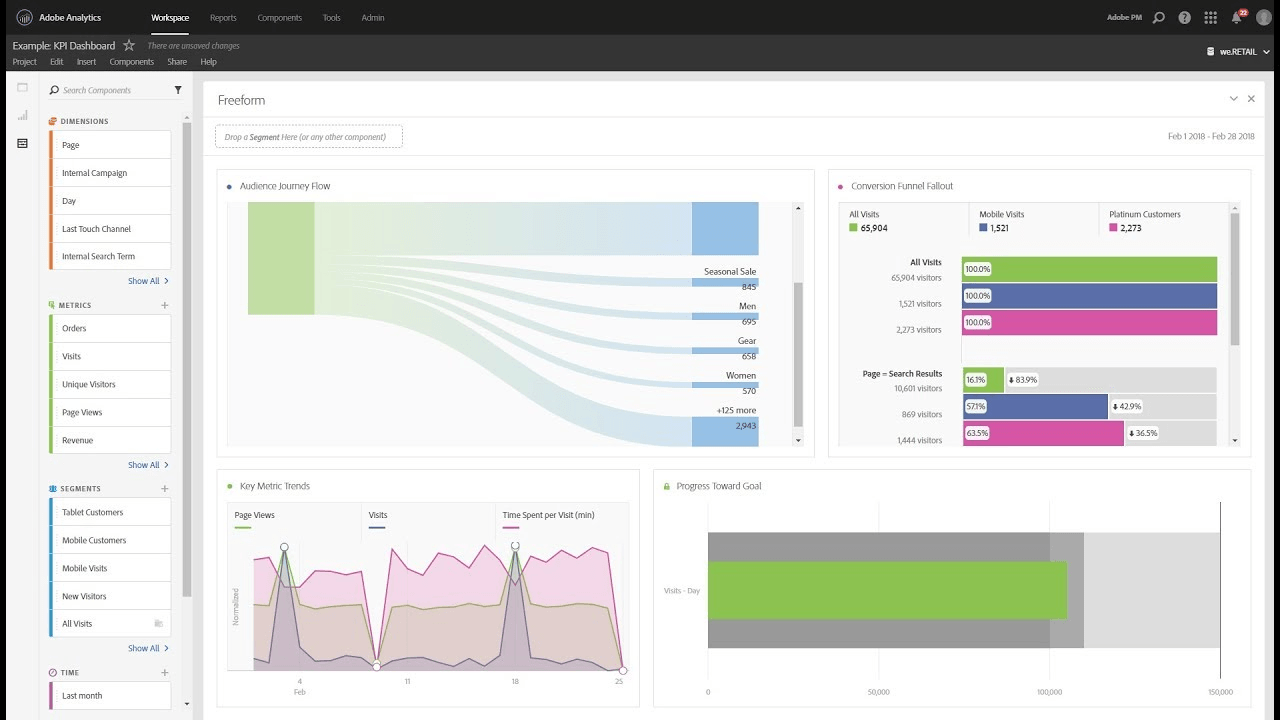
If you want to learn more about migrating to GA4 read:
What is Piwik PRO?
Piwik PRO was established in 2013. The company develops enterprise-class analytics that ensure data privacy and security. Piwik PRO is available in the Core plan or paid Enterprise plan. In this comparison we discuss Piwik PRO Enterprise.
The free Core plan will transition to the Business plan in December 2025. Visit our pricing page for more details about the available plans.
Since its release, Piwik PRO has consisted of four modules: Analytics, Tag Manager, Customer Data Platform, and Consent Manager. All of these products are now part of the Piwik PRO Analytics Suite.
Piwik PRO is designed for medium-sized and enterprise-level organizations. Hosting options include:
- Private cloud in a dedicated database or dedicated hardware. The Bring Your Own Key encryption on private cloud (dedicated hardware) allows for the encryption of analytical data using the customer’s key, but it applies only to hosting provided by Azure.
- Cloud-hosted models (with servers in Germany, France, Sweden, Hong Kong, the Netherlands, and the United States) depending on the client’s requirements.
Each module follows strict privacy and security regulations while ensuring partners retain complete control of their data.
Its customers include Würth, HP, the European Commission, and Crédit Agricole.
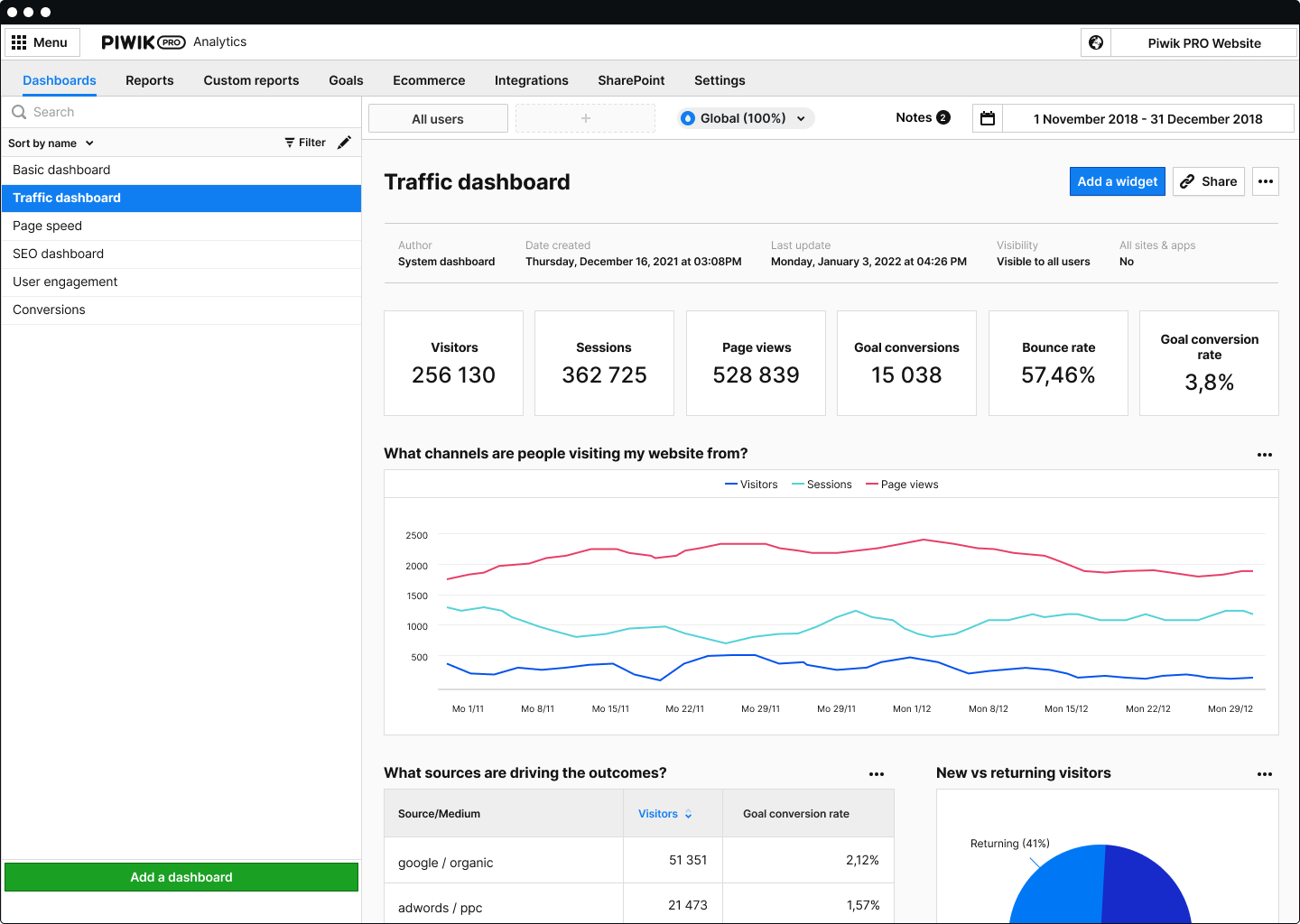
You may also like: The comparison of leading enterprise web analytics platforms: which solution will be right for you?
Differences between the products
Both platforms are designed to meet enterprise clients’ needs and support web and app analytics. That said, Piwik PRO is different from Adobe Analytics in some aspects.
Getting started with the platform
Piwik PRO is easy to set up and makes it effortless to configure key data collection settings, such as the use of cookies, without having to leave the interface or write code. The platform comes with a number of built-in reports similar to those found in Universal Analytics. It offers a high level of customization, allowing users to tailor the platform to their specific needs, and provides open APIs to facilitate integration with other tools and systems.
The Piwik PRO team lends you a hand when setting up and configuring your web analytics instance. You can also count on personalized support, on-demand custom training and workshops. The SLA ensures all your needs are addressed while using the product. You may also use robust resources like the help center and community forum. Finally, you get 24/7 monitoring and incident handling, so issues are immediately spotted and fixed.
Adobe Analytics offers a wide range of pre-built features and integrations, but the implementation and customization options may be challenging if you are not a pro analytics user. With Adobe, you will have extensive online documentation at your fingertips, and you can reach out to the community, but Adobe Analytics support does not provide implementation services or training. Adobe offers a separate consulting service for implementation, and also provides certification.
| Adobe Analytics | Piwik PRO Enterprise | |
|---|---|---|
| Standard reporting | Reports & Analytics will be sunsetted in December 2023 | rich set of standard reports |
| Web and mobile app analytics | ||
| Custom reports | ||
| Custom dimensions | ||
| Reporting API | ||
| Customer care | ||
| Dedicated support specialist | Ultimate support package only | |
| Personalized implementation & onboarding | Ultimate support package only | |
| Personalized product training | Ultimate support package only | |
| Analytics consulting | ||
| SLA 99% uptime | ||
| Self-service help center | ||
| Community forum | ||
| Email support | ||
| Live chat support |
Reports and features
Piwik PRO provides a user-friendly interface with customizable dashboards and reports. It offers various standard and advanced reports and visualizations for analyzing website data. You will find audience reports, traffic acquisition reports, behavior reports to analyze top pages, and conversion-focused reports.
Piwik PRO offers a high level of customization, allowing users to tailor the platform to their needs. The platform also has a multi-channel attribution report with a selection of attribution models, including custom ones. It is essential for assessing conversion.
Piwik PRO also has ecommerce tracking capabilities. It allows you to track product views, add-to-cart actions, completed purchases, and other relevant metrics. Piwik PRO’s ecommerce reporting features are constantly evolving. The ecommerce module has recently been updated to support product-scope reporting (including custom reports).
Currency conversion
The new Currency Conversions feature empowers businesses to consolidate revenue data from various currencies into one standard currency, facilitating more accurate and comprehensive financial reporting. Learn more in our article: Currency conversion.
If we consider data processing, in Piwik PRO, you can count on data freshness every 30 minutes, and sampling is done only on request. In other words, even if your website records hundreds of millions of actions monthly, you still have smooth access to complete analytics data sets.
Piwik PRO offers also real-time reporting capabilities. Moreover, in Piwik PRO you can see the number of live conversions related to the channel/campaign. So if you run marketing campaigns, their performance can be measured not only based on traffic but also on the number of conversions per channel or type of campaigns. Keeping an eye on these conversion rates offers a useful way to analyze and compare the effectiveness of various advertising channels in real-time.
Adobe Analytics offers a feature-rich user interface with advanced reporting capabilities. It provides powerful data visualization tools and allows for in-depth analysis and segmentation. Analysis Workspace should be the go-to user interface for all your reporting and analysis needs. The Reports menu provides access to the complete set of reports. They are highly customizable, and you can shape the report to view and analyze the data according to your needs. You can filter report data, change how data is presented graphically, change date granularity, and more.
Adobe Analytics offers multi-channel attribution and data-driven attribution. The platform’s ecommerce tracking is fully-featured. It was designed specifically for ecommerce businesses. The data freshness is 45-120 min. There is no sampling except for selected Audience Manager reports.
| Adobe Analytics | Piwik PRO Enterprise | |
|---|---|---|
| Regular expressions in filters, segments & groupings | ||
| Advanced segmentation & data filtering | ||
| Data freshness | 45 – 120 min (typically, except for real-time reports) | 30 min |
| Data sampling | none, except for selected Audience Manager reports | none by default. can be enabled for high-traffic properties to improve reports load time |
| Custom dashboards | ||
| Funnel reporting | advanced | |
| User flow reporting | ||
| User-level reporting | (can be set up) | |
| Site speed reports | setup required | |
| Ecommerce tracking | new features coming soon | |
| Detailed real-time reporting | ||
| Consent reports | ||
| Predefined attribution models | ||
| Data-driven attribution |
Integrations
Piwik PRO Analytics Suite provides flexible data collection and reports, consent management, tag management, and a customer data platform. With a customer data platform, you can create complete customer profiles and segment your data into audiences. It allows you to provide a personalized experience and run effective campaigns across channels. At the same time, you can keep your clients’ data safe with Piwik PRO’s privacy-first approach.
Piwik PRO integrates well with the ecosystem of Google products like BigQuery, Looker Studio, Google Search Console, and Google Ads as well as with various third-party platforms.
Unlock the power of your Shopify store with Piwik PRO
Drive smarter decisions with Piwik PRO’s Shopify app. Track customer behavior, product interactions, and sales performance with ease, without the hassle.
The app simplifies setup, ensures GDPR-compliant data collection, and integrates seamlessly with your Shopify store. Gain valuable insights that help you optimize your ecommerce business and stay ahead of the competition.
With Piwik PRO you can use integration with Google Tag Manager to collect data server-side and client-side.
Adobe Analytics integrates well with the whole Adobe Marketing Cloud. Adobe Analytics is part of a powerful 10-product suite. Customer Data Platform is available as an additional product.
Though Adobe Analytics can be integrated with BigQuery, it doesn’t integrate well with Google products. There are no Google Search Console or Google Ads integrations. Adobe Analytics provides powerful data visualization tools but lacks integrations with popular BI and data visualization software (for example, Tableau, Power BI, or Google’s Looker Studio).
| Adobe Analytics | Piwik PRO Enterprise | |
|---|---|---|
| BigQuery | ||
| Customer data platform | (available as an additional product) | (native integration with Piwik PRO Customer Data Platform) |
| Google Search Console | ||
| Google Ads | ||
| Looker Studio | ||
| Integrations with popular BI and data visualization software (e.g., Tableau, Power BI) | ||
| Shopify integration | Manual integration through custom setup or 3rd-party apps like Adobe Experience Platform | Native Shopify app available for easy installation, full-store tracking, and data compliance |
Hosting
You can access Piwik PRO through our certified providers in a private cloud across over 60 locations, including Microsoft Azure, and Elastx in Sweden. You can also use public clouds in Germany, the Netherlands, Hong Kong, Sweden, France, or the US. The data center where your information will be stored is up to you.
Adobe Analytics is a cloud-based analytics solution provided by Adobe Systems. It requires a subscription and is hosted on Adobe’s servers. Adobe Analytics’ data center locations currently include the following locations: Oregon, Virginia, Ireland, Paris, Mumbai, Singapore, Tokyo, Sydney, and China.
| Adobe Analytics | Piwik PRO Enterprise | |
|---|---|---|
| Cloud | selected data center: Germany, the Netherlands, France, Sweden, the US or Hong Kong | |
| Private-cloud | selected data center: one of 60+ Azure regions, or Elastx in Sweden |
Data control and privacy
Piwik PRO emphasizes data control and privacy. This can be important for compliance with data protection regulations like GDPR and HIPAA. The company included GDPR- and HIPAA-related features and controls when developing the product and security policies, comprising an in-built consent manager tool and advanced data anonymization options.
Because of that, it can easily support your analytics use cases in healthcare. You can sign a BAA with Piwik PRO, allowing you to send all types of PHI to your analytics setup. This means you don’t need to take on the task of de-identifying PHI.
Read more: Piwik PRO is officially HIPAA-certified!
Additionally, you can enable zero-identity tracking, a method that combines several privacy settings in Piwik PRO to let you obtain as much data as possible without personal data. You gather event statistics without using visitor or session identifiers, only anonymous data. In this process, consent isn’t necessary.
Adobe Analytics is a US company that collects and stores data on Adobe’s servers. You should consider this when assessing your compliance risks.
If you want to learn more about US-EU data transfers, read: Everything you need to know about the Data Privacy Framework (Privacy Shield 2.0)
Regarding HIPAA, Adobe Analytics is not listed as HIPAA-ready on Adobe’s site. It means that Adobe won’t sign a BAA with you to use Adobe Analytics. As a result, you are not permitted to create, receive, maintain, or transmit PHI through Adobe Analytics. So if you’re a HIPAA-covered entity and want to use Adobe Analytics, you must ensure that your data is stripped of any identifiers that could turn it into PHI. This imposes some serious burdens on your end.
Finally, Adobe Analytics doesn’t offer zero-identity tracking.
| Adobe Analytics | Piwik PRO Enterprise | |
|---|---|---|
| 100% data control | ||
| Advanced data anonymization | Not provided out-of-the-box. can be implemented with data collection | |
| Out-of-the-box anonymous and de-anonymized data streams | ||
| Zero-identity tracking | ||
| IP anonymization | ||
| Local data residency | EMEA region | |
| GDPR compliance | policies, disclosures, and consent must be implemented | |
| HIPAA compliance | ||
| Integrated consent manager (with data subject requests management) |
Pricing
Piwik PRO offers two plans – Core (monthly action limit 500,000) and paid Enterprise. The price of Piwik PRO Analytics depends on many factors, including the number of modules you’re interested in, your monthly traffic, your preferred hosting option (e.g., private cloud is more expensive than public cloud), and your chosen SLA package.
Adobe Analytics is considered one of the most expensive solutions on the market. The basic Select version has an analytics workspace to build customized reports with a drag-and-drop interface, rule-based attribution, and the ability to integrate up to three offline data sources. The Prime and Ultimate versions are richer in features, offering add-ons such as segmentation capabilities, data anomaly detection, extended storage, and additional data source connections. Pricing runs over $100K.
| Adobe Analytics | Piwik PRO Enterprise | |
|---|---|---|
| Price of Enterprise plans | check our pricing | |
| Free plan |
Vendor
Piwik PRO has an engaged and continuously growing community of experts. With its rich set of default reports and advanced yet easy customization options, it is a universal solution that meets the needs of both analysts and marketers.
Adobe Analytics has a large community of practitioners and consultants. Its complex structure and user interface better suit an organization with a well-defined separation of roles: architects, implementation, and analysts.
| Adobe Analytics | Piwik PRO Enterprise | |
|---|---|---|
| Community of experts | ||
| Suitable for analysts and marketers | steep learning curve | |
| Suitable for an organization with a well-defined separation of roles |
There are many enterprise web analytics vendors, but different services and functionalities come with different tools. There is no one-size-fits-all web analytics platform.
Let’s discuss the pros and cons of Adobe Analytics and Piwik PRO Enterprise.
Advantages and disadvantages of Adobe Analytics
PROS:
➕It is built as a more bespoke solution, allowing you to customize your data collection and reporting fully.
➕It has real-time reporting capabilities*.
➕It offers a data-driven attribution model similar to the one in Google Analytics 4 360.
➕It has vast features and functionalities. Particularly when it comes to segmentation capabilities, it offers flexibility and customizability.
➕It integrates well with the whole Adobe Marketing Cloud.
➕It offers fully-featured ecommerce tracking.
* You can typically expect to see complete data in reports to 2 hours after data is collected, except for real-time reports (create up to 3 real-time reports per report suite).
CONS:
➖It is one of the most expensive solutions on the market.
➖It requires technically skilled analysts to use all the features and set the platform up correctly.
➖It doesn’t integrate well with Google products.
➖It doesn’t offer personalized support and onboarding.
You can integrate Adobe Analytics with Adobe Target to better test and optimize digital experiences. Adobe Target is an AI-powered user experience testing and personalization platform that helps you automate the process of delivering personalized content to your users.
Find out more about A/B testing tools: Best 9 A/B testing tools for 2023: Google Optimize alternatives
Advantages and disadvantages of Piwik PRO Enterprise
PROS:
➕It has a quick setup and allows more out-of-the-box data collection.
➕It makes it easy to configure key data collection settings.
➕ It has real-time reporting capabilities.
➕It has an intuitive and responsive user interface.
➕It offers support that includes implementation services.
➕Its customers can use its Tag Manager, Customer Data Platform, and built-in Consent Manager.
➕It offers numerous privacy and security features that make it a serious contender among enterprise clients and organizations handling high volumes of sensitive data.
➕It delivers unsampled data by default, giving users reports based on 100% traffic.
➕It integrates well with external tools, including the Google ecosystem and third-party platforms like Tableau.
➕It is more competitively priced.
CONS:
➖ It requires a skilled technical team or premium support if you decide on the self-hosted version.
➖ Its ecommerce module is currently limited, but new features are constantly being introduced.
It is worth noting that organizations using Universal Analytics can migrate to Piwik PRO without redesigning their setup, which would be necessary with Adobe Analytics.
Final thoughts
Both Adobe Analytics and Piwik PRO have their strengths.
Piwik PRO allows for high control over data collection and processing. It can help mitigate data accuracy issues related to browser limitations or privacy settings. And if you want premium support, implementation, and onboarding, you’d like someone to advise you on how to set up tracking, create reports, perform custom integrations, and make you comfortable using the platform, then Piwik PRO is a good choice. Not to mention the ability to migrate from Universal Analytics to Piwik PRO without redesigning the setup. Piwik PRO is also a better option if ready-to-use integrations with Google products, like BigQuery and Looker Studio, are important to you.
Organizations needing robust ecommerce tracking and reporting might consider Adobe Analytics. The Adobe platform is highly customizable, offers flexible segmentation, and lets you see your whole conversion funnel to create predictive insights. Its complexity might make it suitable for larger organizations with skilled teams and resources to train them in using Adobe Analytics or to use the services of a specialized agency. Yet, Adobe Analytics is an advanced analytics solution, and its sibling product, Adobe Target, is a powerful combination for testing and optimization.
You’ll likely have to do some strategic thinking and exploration to get the right solution for your business and specific use case. Consider factors such as data privacy, customization requirements, integration needs, support options, and the level of control you desire over your analytics data. Hopefully, our comparison will help you in the process.
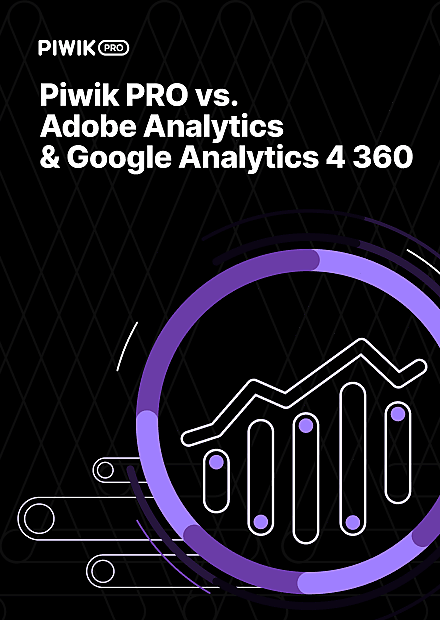
Comparison
Piwik PRO vs. Adobe Analytics & Google Analytics 4 360
We’ve placed Piwik PRO, Adobe Analytics and Google Analytics 4 360 side-by-side to showcase their key differences and help you decide your best bet.













