Nested tables are created when you select more than one dimension in a custom report. The report will display the dimension you selected first. When you click on this dimension the next selected sub-dimension will be displayed. You can continue drilling down on dimensions until you get to the last sub-dimension. Piwik PRO Analytics Suite allows for up to seven nested dimensions.
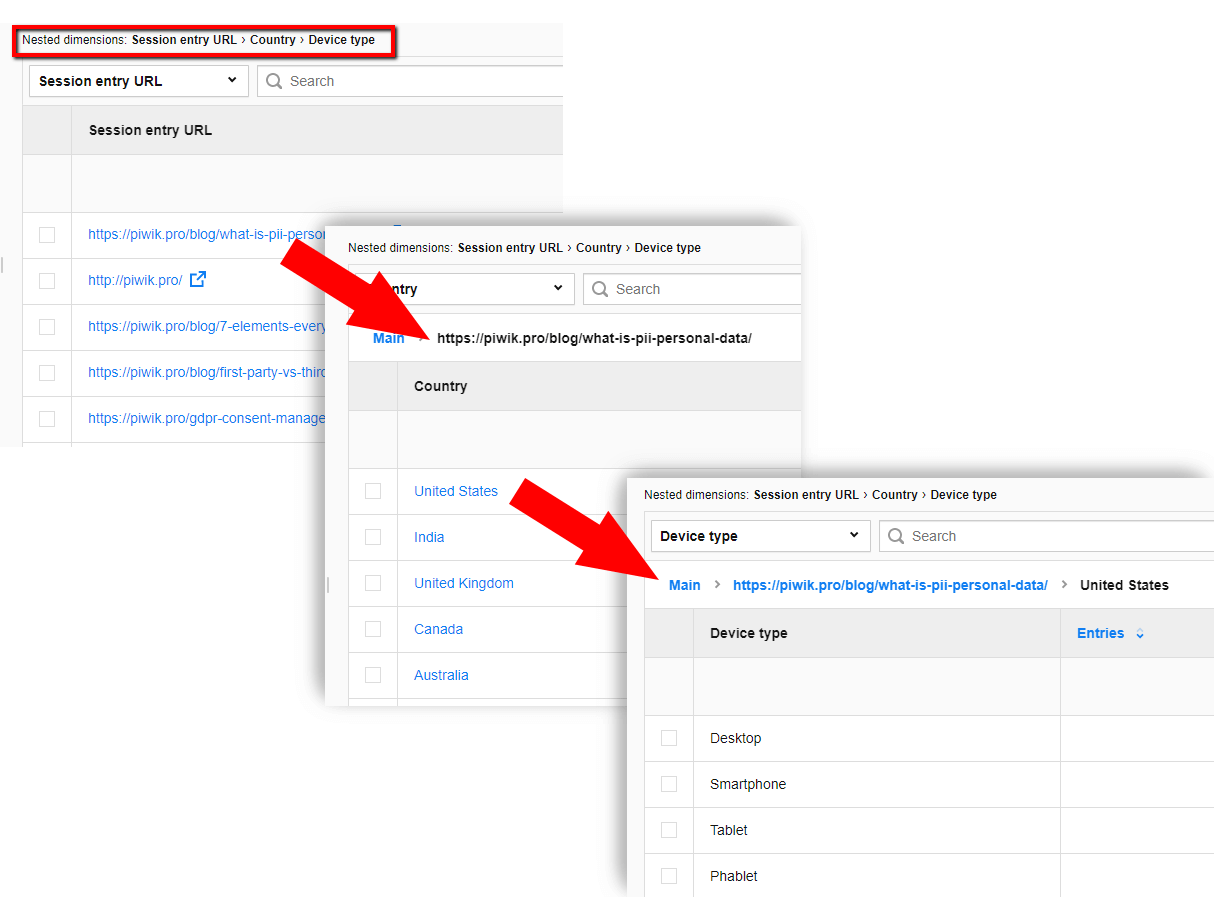
To find more information on tables and dashboards, check out our related posts:










