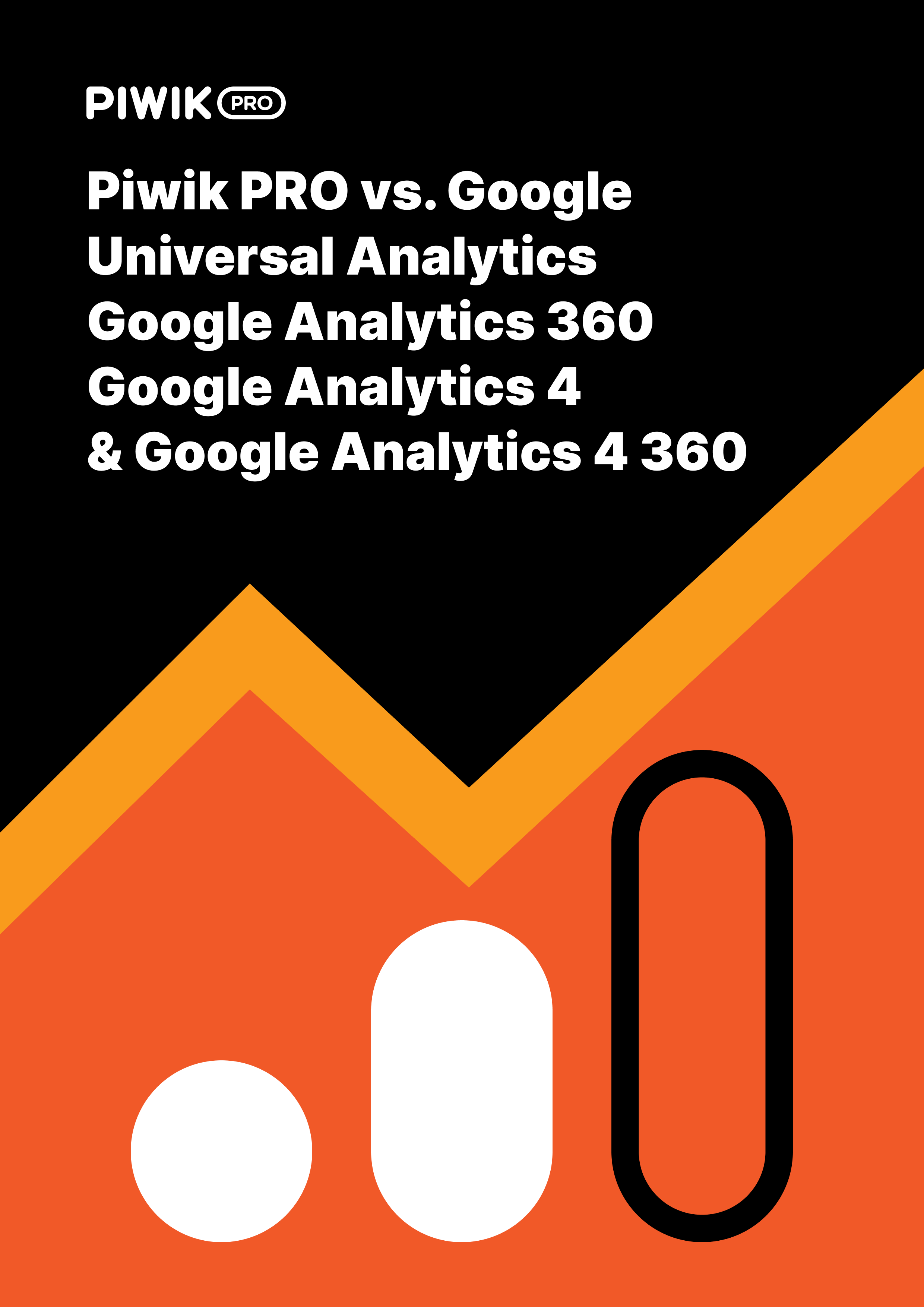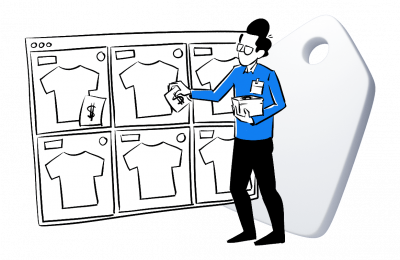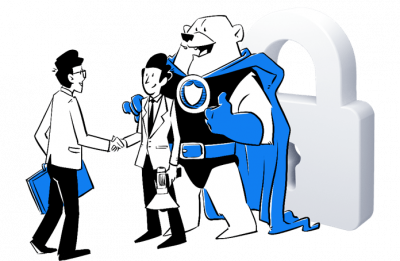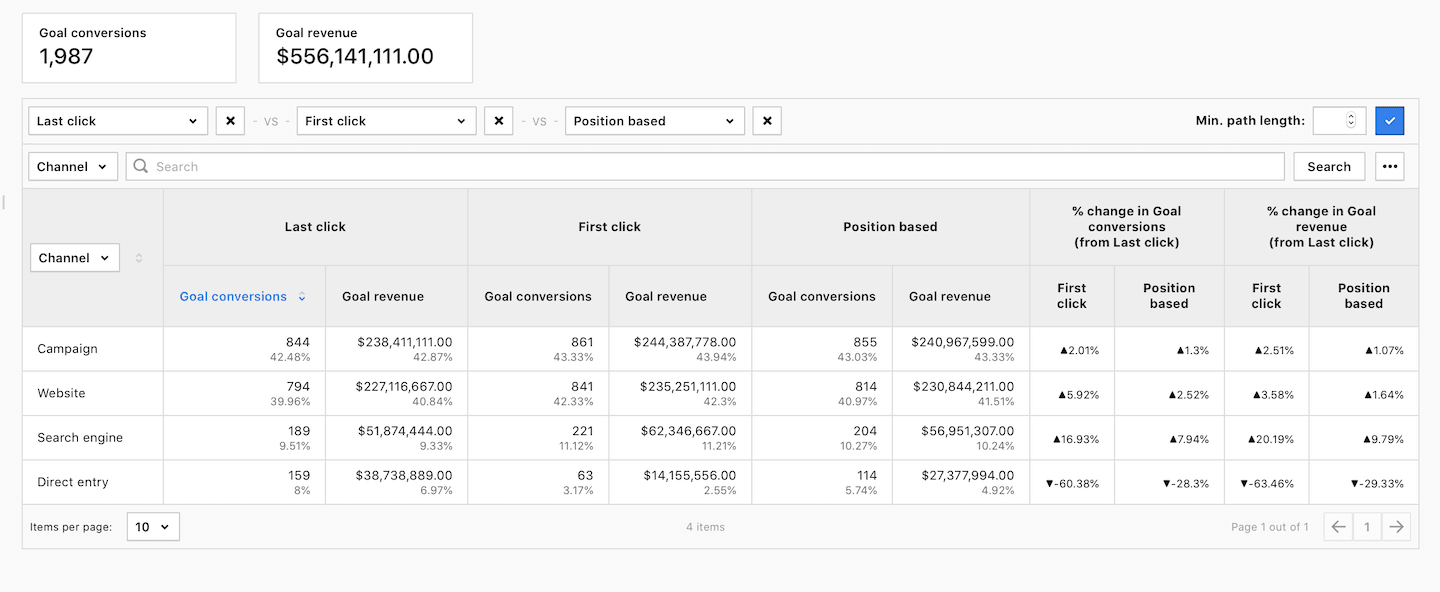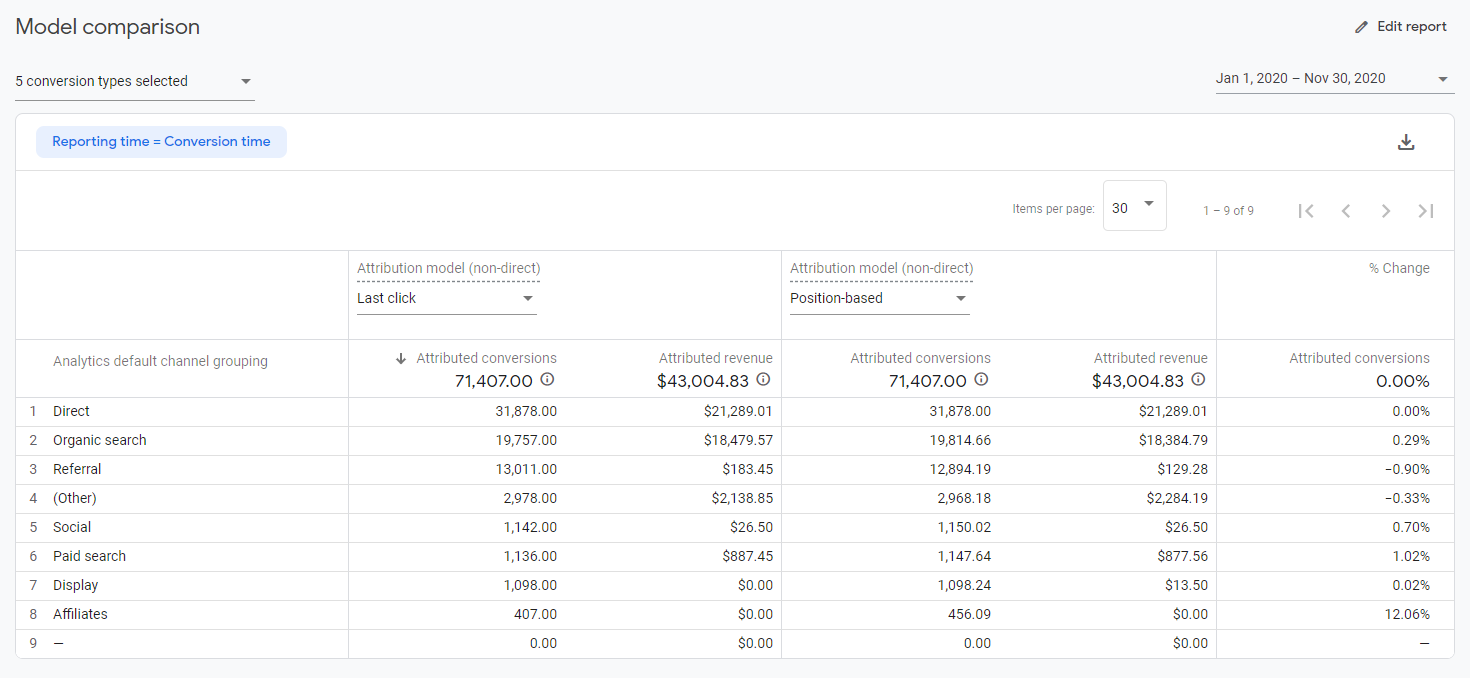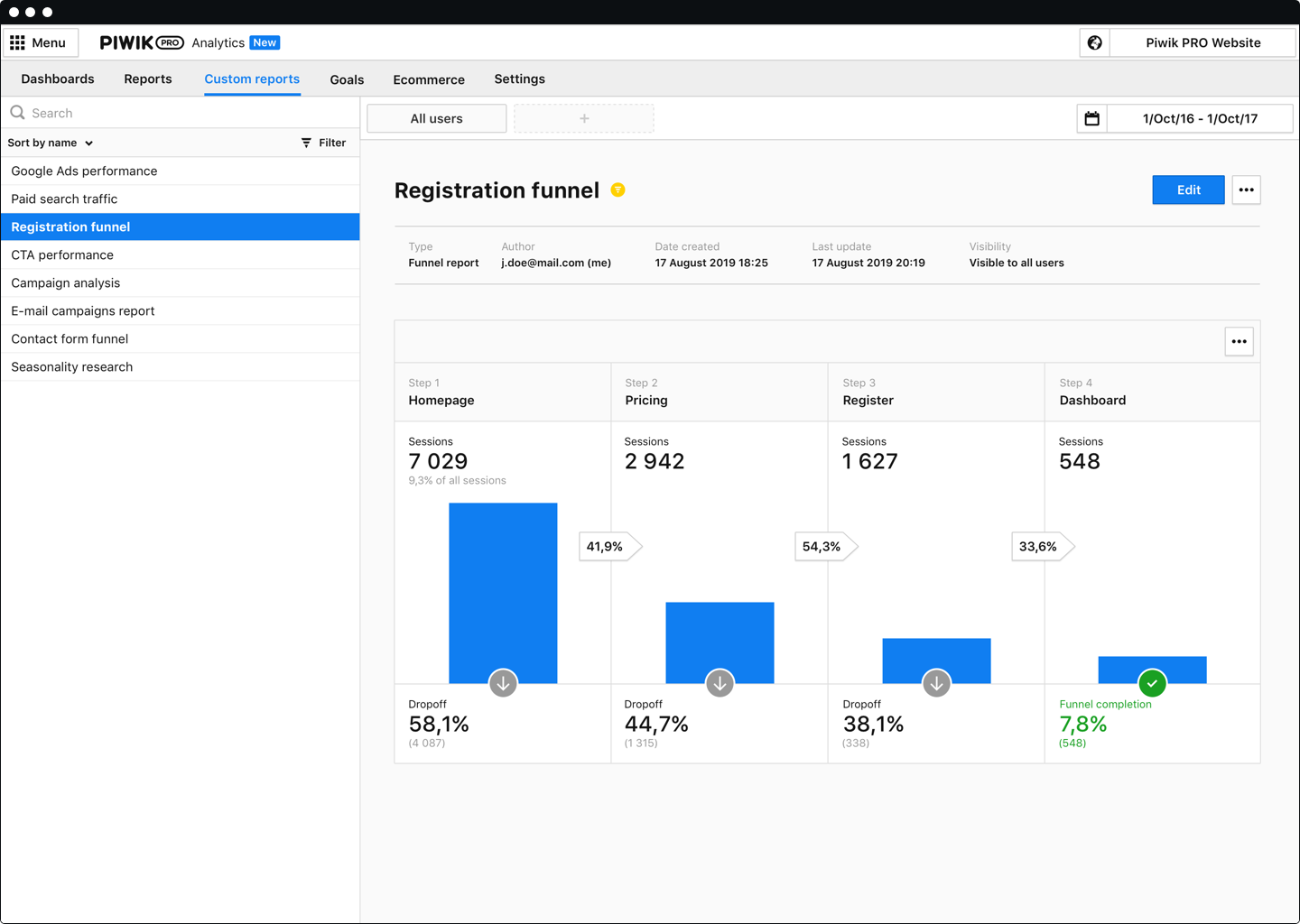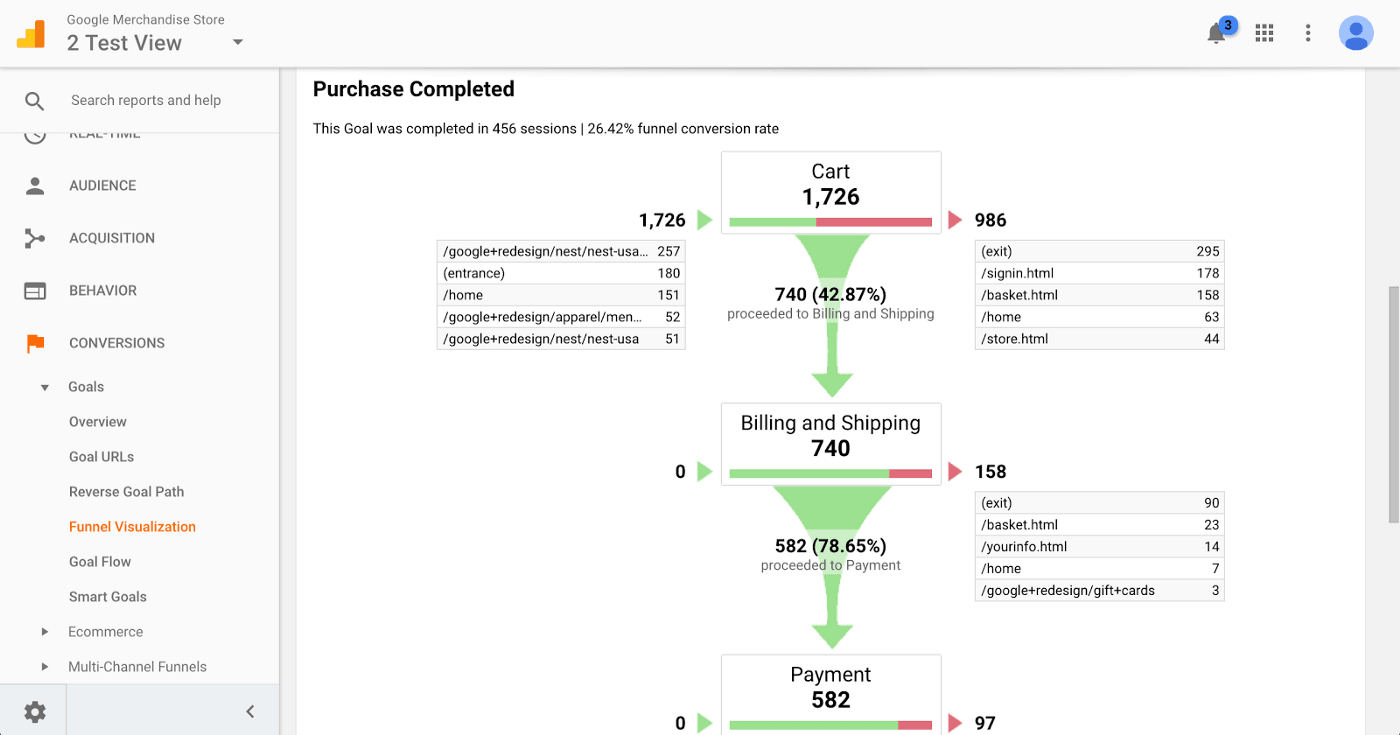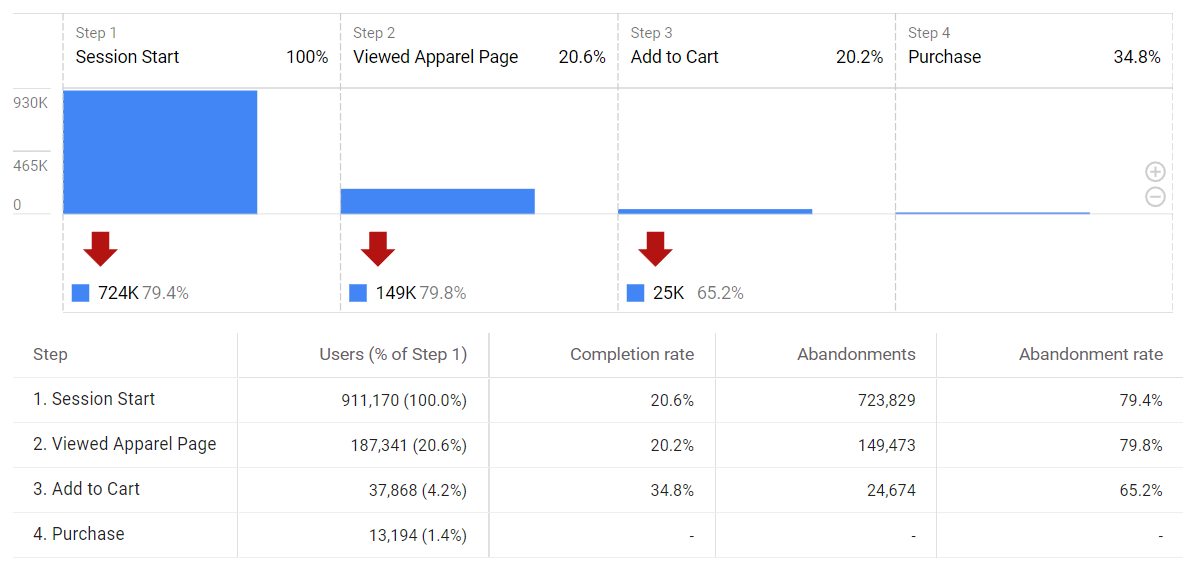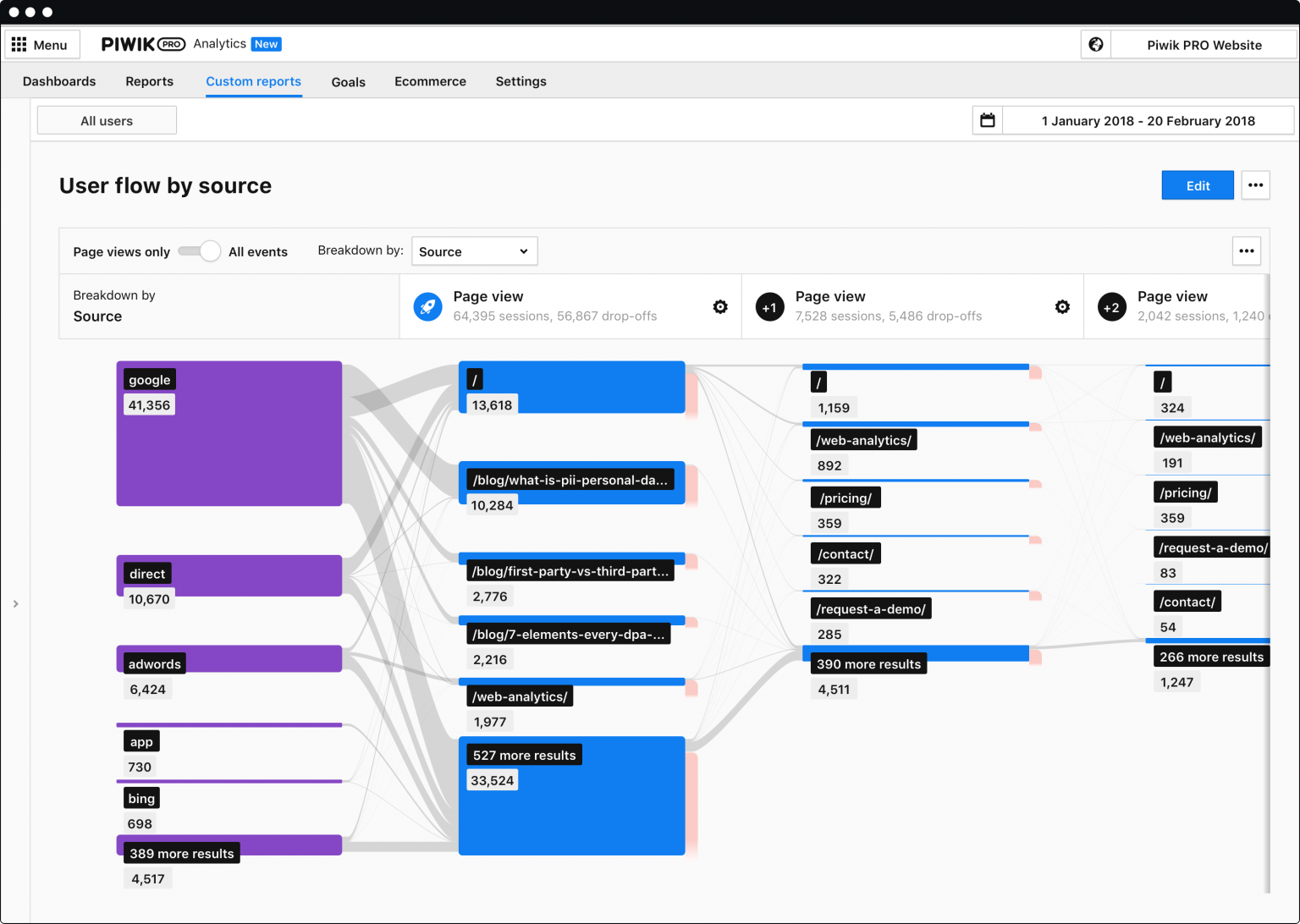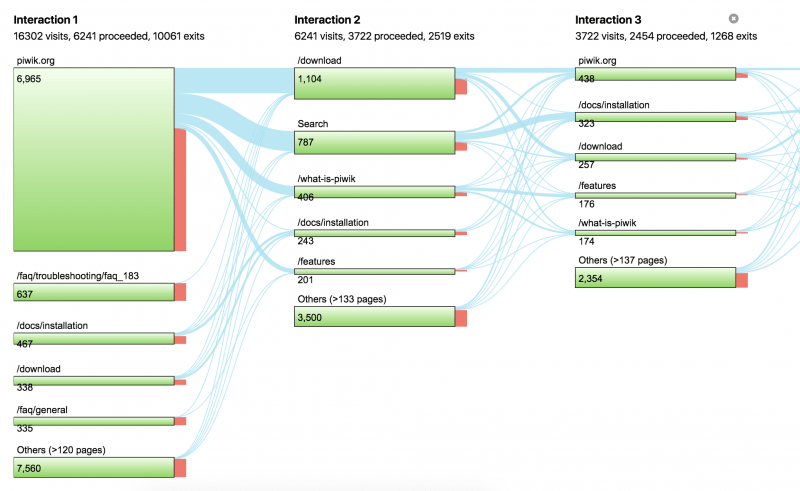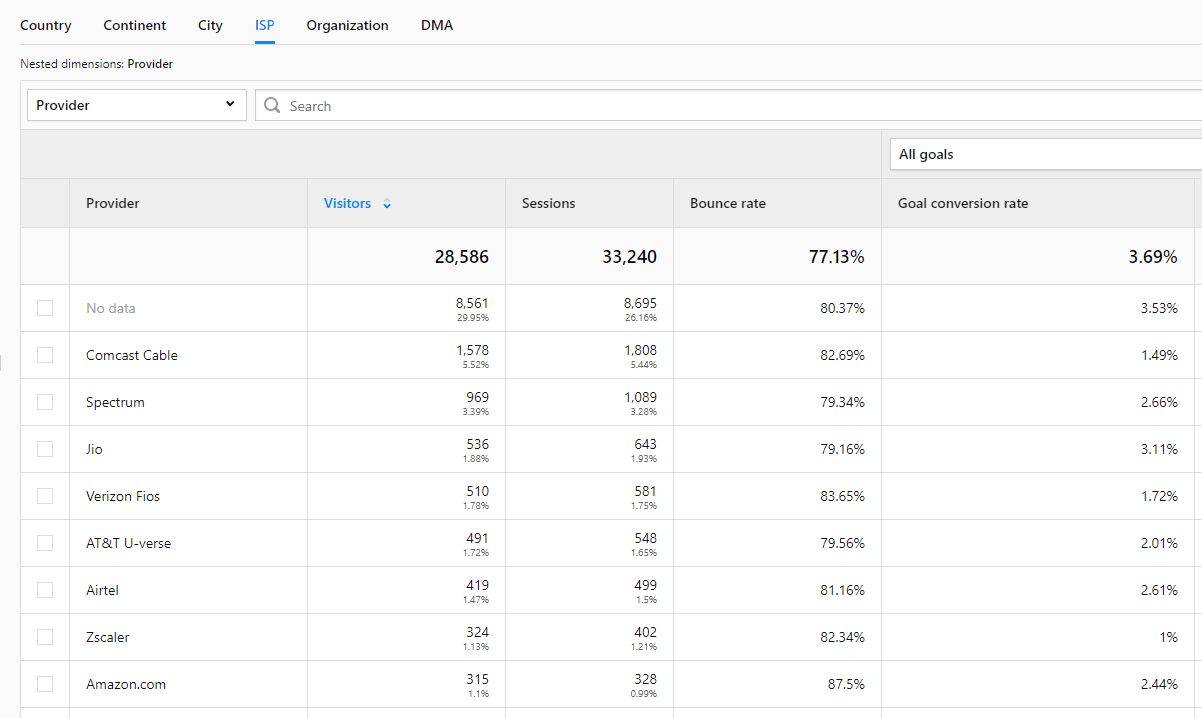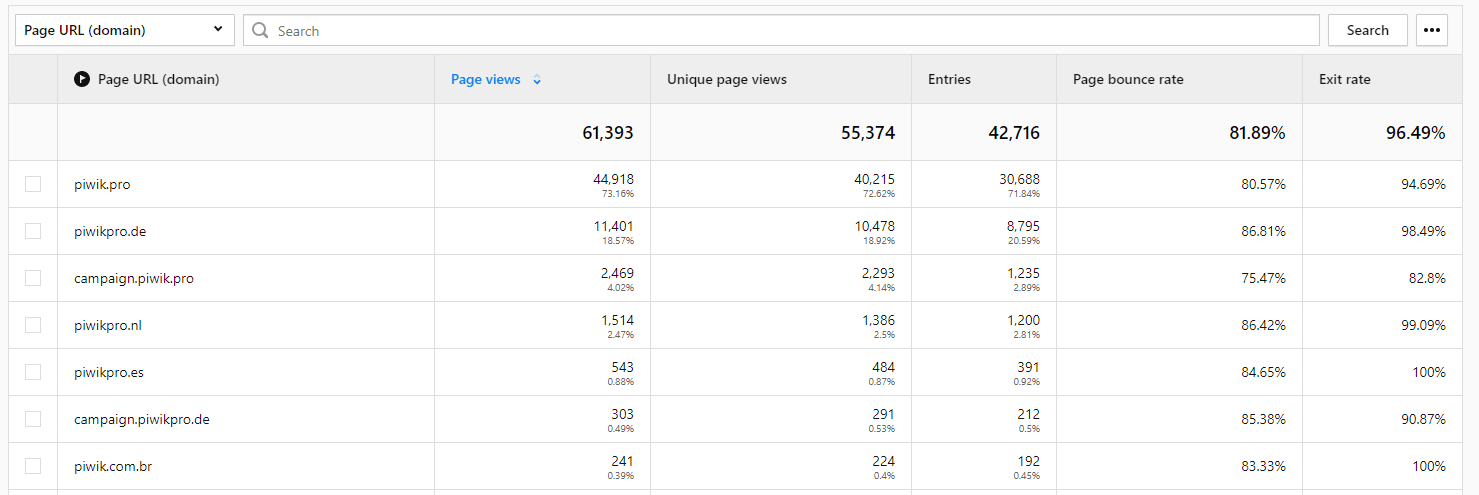Google recently sunsetted the previous version of Google Analytics, known as Universal Analytics or GA3, and replaced it with Google Analytics 4. All standard Universal Analytics properties stopped processing new hits on July 1, 2023. Until July 1, 2024, users will have access to all historical data. Website owners and marketers were forced to transition to Google Analytics 4, a greatly changed platform, which could cause problems for those used to the UA interface.
Piwik PRO’S Migration tool (GA3 and GTM) lets you quickly transfer your settings from Universal Analytics and Google Tag Manager. It enables you to import GA3 properties, settings, goals, custom dimensions, and Google Tag Manager containers, including tags, triggers, and variables.
There are other reasons why you might consider an alternative to the Mountain View giant’s product:
1) Control over data. You don’t want to share data about your website visitors with Google. You’re aware that Google would use this information to improve targeting and personalization of its ads, including the ads of your competitors.
2) Traffic limits. Your traffic exceeds the limits of Google Analytics Universal – 10 million hits per month. You’re looking for a more competitively priced analytics platform than the premium version of Google Analytics – Google Analytics 360.
3) PII usage. You’d like to work with personally identifiable information (PII) or personal data and take on all the responsibilities it entails. You’re hunting for a platform that would let you integrate different sources of personal data and create single customer views out of them. Google doesn’t give you this option.
4) Types of tracked properties. You’re seeking features or integrations that Google Analytics doesn’t have. For example, you’d like to collect data from secure member areas of your websites and apps in accordance with your internal security policies.
5) GDPR and HIPAA compliance. You prefer software that would support you in complying with data security and privacy laws. For instance – one with a module for handling consents and data requests under GDPR, or which allows you to fulfill the obligations imposed by HIPAA.
6) Data hosting options. You’re looking for a platform that offers flexible hosting options. Because of data protection regulations, data residency laws or your strict internal policies you’re not allowed to store your data in a public cloud or in random locations.
7) Raw data access. You want to push raw analytics data to e.g. a data warehouse or BI software. Universal Analytics lets you retrieve collected information only in aggregated form. In GA4 you can access raw data via BigQuery. Piwik PRO allows you to do that via API, BigQuery, CSV export or Tableau connector.
8) Data retention. This allows you to control how long individual user data is stored before being automatically deleted. With UA it is customizable; GA4 allows you only either 2 months or 14 months. With Piwik PRO you may choose between 14 months and 25 months or even more with Piwik PRO Enterprise.
9) Always fresh data with no sampling. You would like to operate on the latest and complete dataset. With Piwik PRO, you have to wait about 30 minutes for your reports, and there’s no sampling by default (you can turn it on if necessary). With Universal Analytics, you have to wait up to 48 hours for your reports and can expect sampling when you reach more than 500K sessions in a month. In the case of GA4, you have to wait up to 8 hours, and sampling occurs when the single report query processes more than 10M records.
10) Support and professional services. You want to receive premium-level support, implementation and onboarding. You’d like someone to advise you on how to set up tracking, create reports, perform custom integrations and make you comfortable using the platform.
It is impossible to migrate historical data from the UA to GA4, as both tools are based on different data models.
The GA4 event-based data changes how data is measured. GA4 relies on user-based tracking, focusing on user interactions and events across various digital platforms. While page views, user timing, and app/screen views are classified as hit types in session-based analytics, they’re all counted as events here. Let’s explain it a bit further.
In UA, events track information about specific user actions within your page, such as button clicks or scrolls. You also need to set them up to make them work.
In GA4, the event-based data measurement model provides a more user-centric view of data beyond tracking sessions and page views. All data that comes into your reports is events, including information about users, actions, and information from your website and/or mobile apps. Due to the different measurement model of GA4, some metrics are different, and many of the familiar reports from the previous version of Google Analytics are unavailable.
With all this in mind, the following chapters will give you an extensive comparison between Universal Analytics, Google Analytics 4 and Piwik PRO, in the Core and Enterprise plans. We’ve prepared it taking into consideration criteria such as:
- Features and modules
- Hosting options
- Data processing, connectivity and collection flexibility
- Reporting features and integrations
- Tag manager
- Privacy compliance
- Support and customer care
- Data security
Below you’ll find a table that covers only the most crucial aspects you should take into account from a business angle. For full coverage, we recommend reading the whole guide.
| Universal Analytics | Google Analytics 4 | Piwik PRO Core | Piwik PRO Enterprise | |
|---|---|---|---|---|
| Privacy and security compliance | ||||
| Product and data hosting | Cloud | Cloud | Cloud, EU hosting | Cloud, private cloud (dedicated database), private cloud (dedicated hardware) |
| Data model | Session-based, supports some event-based use cases | Event-based, supports some session-based use cases | Session- and event-based | Session- and event-based |
| Data residency | no specified data residency | no specified data residency | EU servers | You can deploy PPAS in a private cloud in 60+ Microsoft Azure regions, as well as European-owned Orange Cloud in France and Elastx in Sweden. |
| Analytics capabilities | ||||
| Google ecosystem integrations | Google Search Console, Google Ads, Looker Studio, Google Sheets, BigQuery | Google Search Console, Google Ads, Looker Studio, BigQuery | Google Search Console, Google Ads , Looker Studio, Google Sheets, BigQuery | Google Search Console, Google Ads , Looker Studio, Google Sheets, BigQuery |
| Raw data access | via BigQuery | API, Tableau connector | API, Tableau connector, Big Query, CSV export | |
| Customer support and onboarding |