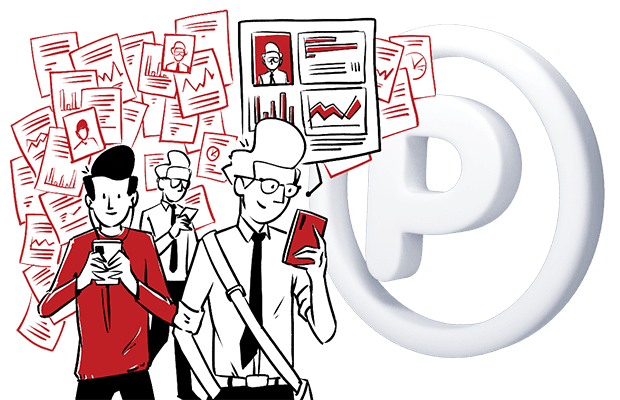In an ideal world, a customer sees your ad then goes straight to your website to buy the product you promote. In reality, this customer may roam a comparison site, check your company’s social media profile, and read a product review on a blog. The whole journey to the moment they buy your product can take days or even weeks.
This complex path makes it hard for marketers to determine which channel has the biggest impact on closing the deal. It comes down to the core of conversion attribution, that is, answering the question “How should I allocate my marketing spend to maximize profit?”
To add more weight to the problem, when affiliate marketing comes into play, measuring multi-channel attribution gets even trickier. You need to know which publisher actually closes the transaction or is responsible for the first contact that initiated the entire clickstream.
But do you know how to assess the value the affiliate publishers add to your overall performance? This is where the true value lies.
The good news is that we’ll help you find those answers through raw data and detailed analysis. Today we’ll discuss how you can access that data and what other questions you should ask so you can increase your revenue and improve the return on ad spend (ROAS).
Table of content
- What is affiliate marketing
- Multi-channel attribution in a nutshell
- Conversion attribution obstacles in an affiliate and other paid channels
- Why multi-channel attribution in affiliate marketing is such a puzzle
- Benefits of raw data
- Putting PRO Analytics Suite into action
- What you can gain with raw data
- Final thoughts
1. What is affiliate marketing
Before we dwell on technical issues and practical applications of raw data, just a short recap of what affiliate marketing is.
It’s an advertising model where a company (an advertiser) pays a commission to third-party publishers (affiliates) that drive visitors to the company’s website by merchandising a product or service. The role of middleman is played by an affiliate network that measures transactions and facilitates payments or other activities between advertisers and publishers.
The affiliate landscape employs an array of channels to market products, like:
- Social networks
- Search engines
- Digital banners
- Blogs
The affiliate publisher is a website, usually with high traffic volume, which earns a commission when its visitor is redirected to an advertiser’s website and completes a transaction.
It’s crucial to understand that it’s not enough for the advertiser to just launch on the network itself. The publisher must promote the product. Finally, the affiliate network gets its income from the commission the publisher makes.
To give a simple example of such a model: A third-party website, for instance actiecode.nl, shows a visitor your promo code to your product. From there, the consumer goes to your site, enters the code and buys your product – the conversion is completed.
This diagram presents the full cycle of those connections.
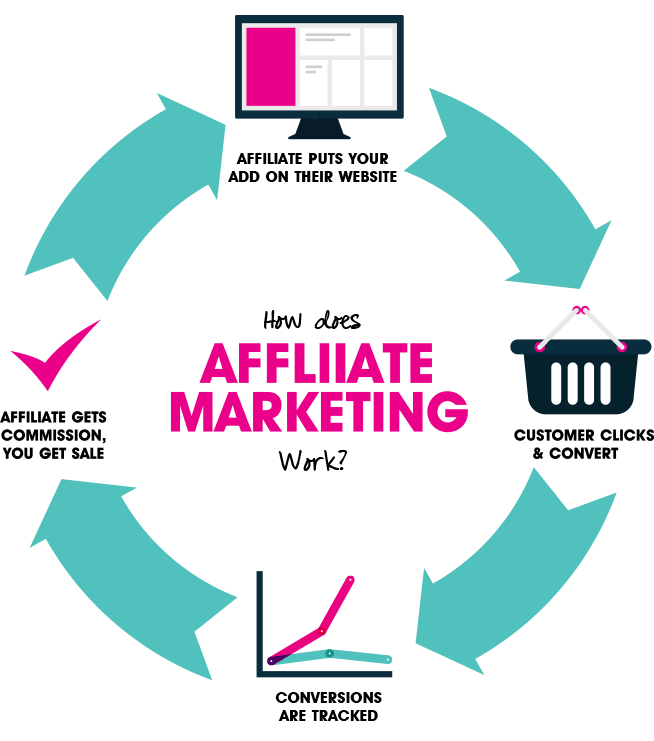
2. Multi-channel attribution in a nutshell
As we’ve already said, visitors rarely complete their buying process within a single session.
Let’s look at an example. A person searches for a book on Google, clicks an organic result of bookstore.com and makes a purchase there. The channel attributed to the conversion would be the search engine/google.
Now imagine a more complex scenario:
Session #1: A visitor is searching for a book on Google and clicks a bookstore.com sponsored result ad.
Session #2: Two days later, the visitor reads a book review on goodreads.com and clicks an affiliate link to bookstore.com.
Session #3: Five days later, the visitor by clicking their bookmark directly enters bookstore.com and buys the book.
Now the question arises, who takes the credit for generating that sale? Most analytics software by default uses the last-click attribution model that assigns 100% conversion to the last known referral, click or traffic source.
Using that model in this case, you would have to treat the direct channel as the winner and ignore all previous sessions. This model fails because it focuses only on the last touchpoint while misinterpreting the performance of actions before the conversion.
To get a comprehensive overview of different attribution models, check out Clearcode’s post: 7 Multi-Touch Attribution Models For Conversion-Driven Marketers
3. Conversion attribution obstacles in an affiliate and other paid channels
In affiliate marketing, Socials, Google Ads and all other paid channels, the paramount issue is correctly identifying and assigning different weights to all touchpoints across the customer journey that contributed to the conversion.
Customers have different needs at different stages of their buyer journey. The aim is to understand which channels and partners cater to which need and in which phase.
For instance, affiliate content bloggers usually are at the top of the funnel with their product reviews. Around the bottom you see price comparison and discount/voucher sites, while brand name conversion could be very well a starting and a closing touchpoint. These are obvious examples. But what about all those touchpoints you pay for in the middle of the funnel. What is their worth? What do they contribute to? Do you really need them?
As an advertiser, you need to act fast and get the right data on the spot to make decisions about your budget. Typically, when you rely on affiliates you face numerous hurdles. One of them is the lack of transparency in your existing tools on what these parties do and what the results of their efforts are.
But that’s not all. You also have one sales budget for all your marketing channels. Allocating it requires a certain strategy to ensure you improve your revenue in the long run.
Additionally, since many actors participate in the process, it’s most likely that each of them uses diverse tools and software which will interpret channel performance differently.
That leads to further problems. Each partner involved in affiliate marketing might do the reporting in their own manner, for instance, apply a different UTM tagging system. That brings data discrepancies and a blurry picture of campaign results, where you as an advertiser just want to know the bottom line. What channels help me drive more sales and generate a better ROI?
Finally, you need precise data to verify the affiliate commissions or attribution that external platforms provide.
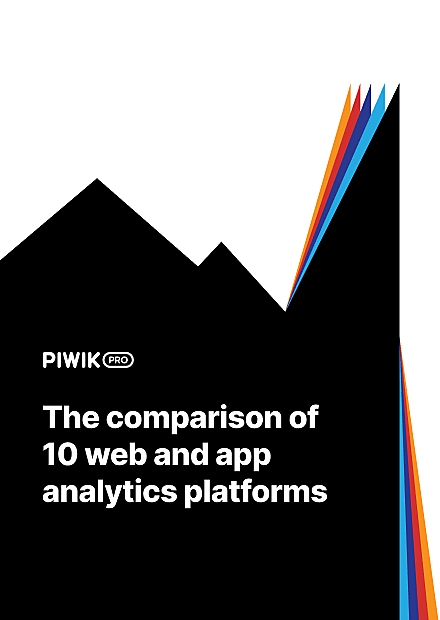
COMPARISON
The comparison of 10 web and app analytics platforms
Learn the key differences between Piwik PRO Enterprise, Google Analytics 4, Matomo Cloud, Adobe Analytics, AT Internet, Countly Enterprise, Mixpanel Enterprise, Amplitude Enterprise, Snowplow Enterprise, and Heap Premier.
4. Why multi-channel attribution in affiliate marketing is such a puzzle
Piwik PRO teamed up with Lennart Ruigrok from Performance Marketing Agency Booming, based in Amsterdam, to find solutions to burning issues regarding attribution in affiliate marketing.
While working for one of their European vendors, the performance team of Booming wanted to optimize their client’s media spend. Not only by looking at the attribution within the affiliate channel, but involving all other channels and their contribution to the bottom line. The channels involved included Google Ads, comparison sites, social media, etc.
With years of experience in the field, they already had specific questions they needed to answer:
- Which channels and underlying campaigns are introducers and drive first contact points?
- Do these contact points result in incremental sales? In other words, would we have generated the transactions if these channels and campaigns were not involved?
- How to get a better understanding of budget allocation for all sales channels?
- Should you invest more money in affiliate marketing, social networks, display ads, price comparison sites or generic paid campaigns?
- How many brand name sales (your cheapest paid conversions) would you lose when cutting down on other paid channels / campaigns ?
- What channels should be used as pure brand awareness ones because they don’t show up as post click or post view in your clickstreams?
A leading expert, Lennart Ruigrok, points out that many online marketers using Google Analytics make the mistake of looking only at the last-click conversion, which is Google’s default model. Even though Google 360 provides you with more insights than the standard version, it won’t let you get as granular data as you need, such as the raw data collected with Piwik PRO Analytics Suite.
That’s why, Booming joined forces with Piwik PRO to create a proof of concept for its customer.
“A few months ago we built a proof of concept for a multi-channel attribution solution for an European e-commerce brand. They were in the middle of building a Google 360 setup for all countries. It took us just 2 months to create our POC. After collecting sufficient data, we were able to generate insights based on individual customer journeys. That helped us achieve a 10% cut on media spend without loss of performance, till this day. The investment in the POC was recouped by the reduction of media spend within a month and we’ve been running analysis ever since.
Lennart Ruigrok, Booming
Within a month our POC provided us with actionable information and cost 15% of the investment of the Google 360 solution
.”
Lennart explains that the affiliate network attributes the sale by a general rule of thumb to a publisher based on a 30-day cookie window. For instance, a publisher records a click on the first day, but on the 29th day a brand-name Google Ads campaign records the sale. That means, in tools such as Google Analytics, you will see that the brand name campaign was fully responsible for the final transaction and the affiliate didn’t contribute at all.
Moreover, you can observe in an affiliate network 1000 sales on a monthly basis, yet you check GA data and notice only 300 purchases because they were assigned to the last click. However, in the remaining 700 the affiliate had a role in the conversion but didn’t close the deals.
Now you have to analyze these 700 sales and check which publishers generated the clicks, what campaign drove the traffic and where their clicks in the individual clickstreams are. Only by knowing that can you learn about the true performance of a publisher so you can optimize your campaigns accordingly.
On the other hand, possibly the publisher websites bring you new traffic and arguably incremental sales. Think of discount sites such as groupon.com, slickdeals.net or acties.nl.
You report the sales now because your brand appears on these websites that have thousands of visitors a day. These visitors are ready to buy a product but weren’t necessarily thinking about your specific brand. They just wanted to get an electric toothbrush, and yours was displayed on the publisher’s homepage.
All told, you need more data to discover what happens between the first and last click. Here’s where raw data makes the difference.
5. Benefits of raw data
So, why is raw data a game changer in online marketing? First, it comes straight from the source, it’s unprocessed, and it allows you to mold it exactly as you want. You can adjust it to your bigger strategy to meet your business objectives.
Raw data offers you a lot of flexibility to make advanced evaluation, contrary to aggregated data that is presented in a summarized format, meaning you miss some important information.
With such data marketers can:
- create highly targeted audience campaigns
- perform in-depth analysis
- solve data discrepancy problems
- build one central data set by merging information from different sources
- use aggregated reporting over all your data to get a single source of truth
Of note, with Piwik PRO you get complete ownership of that data, and that grants you even more freedom to apply it in your examinations and strategies. It allows you to answer more complex questions, verify reported results, repurpose and reuse it for different campaigns.
6. Putting PRO Analytics Suite into action
Now it’s time to see how theory meets practice. We’ll talk about some key technical challenges that the Piwik PRO and Booming teams dealt with.
Technical setup
We’ve set up tracking for our client, a vendor, that ran a promotional campaign across several channels. The vendor placed ads on Socials, Google Ads (CPC), some affiliate portals, price comparison sites, in newsletters, etc. The main goal of tracking implementation was to figure out which particular campaign activity led to the conversion – that is, the sale.
First, our team did the whole basic tracking setup in Piwik PRO Analytics using UTM and measured the conversion.
pro tip
When working with many different agencies and people within them, tracking convertions change regularly. Make sure that you have strict guidance in place to create structural insights over all traffic channels.
Then, our consultants exported all raw visitor data from Piwik PRO Analytics and the Customer Data Platform (Audience Manager) using API calls. This made it possible to:
- create an overview of a specific visitorID*
- show all sessions for this particular visitorID, presented chronologically
- show per session which campaign/source was used and in which of these sessions the actual conversion took place.
*VisitorID in Piwik PRO is the equivalent of the Google Visitor ID, also known as client ID
After the initial analysis, it turned out that it’s not always the affiliate that triggers the deal, although it might have contributed to it somewhere in the middle.
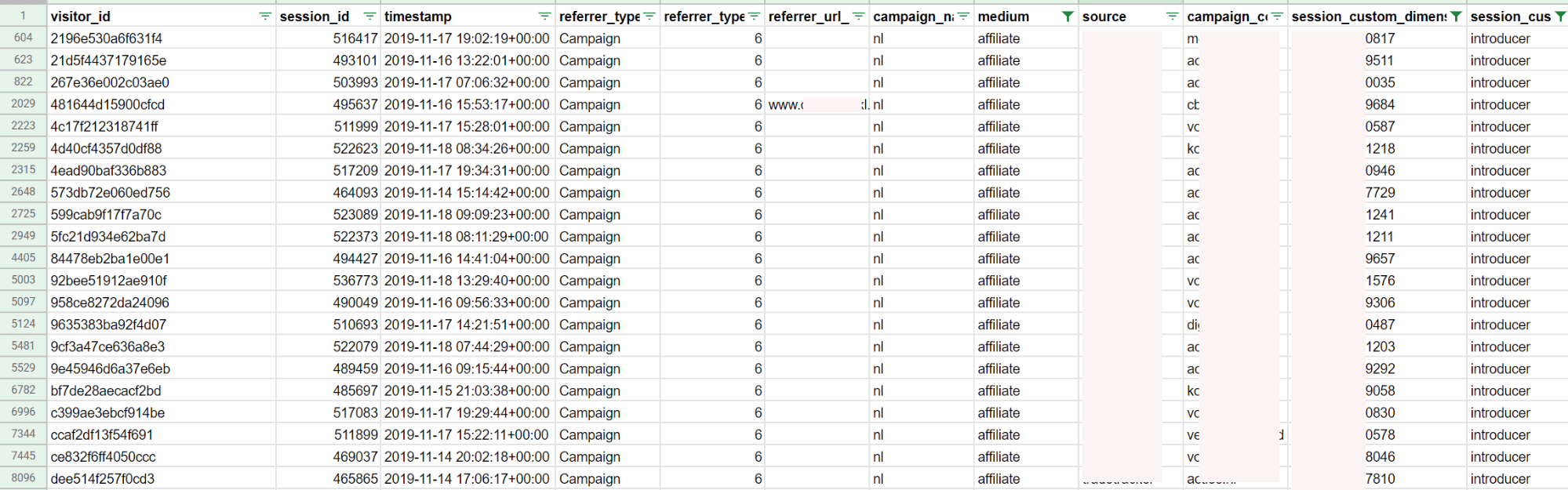
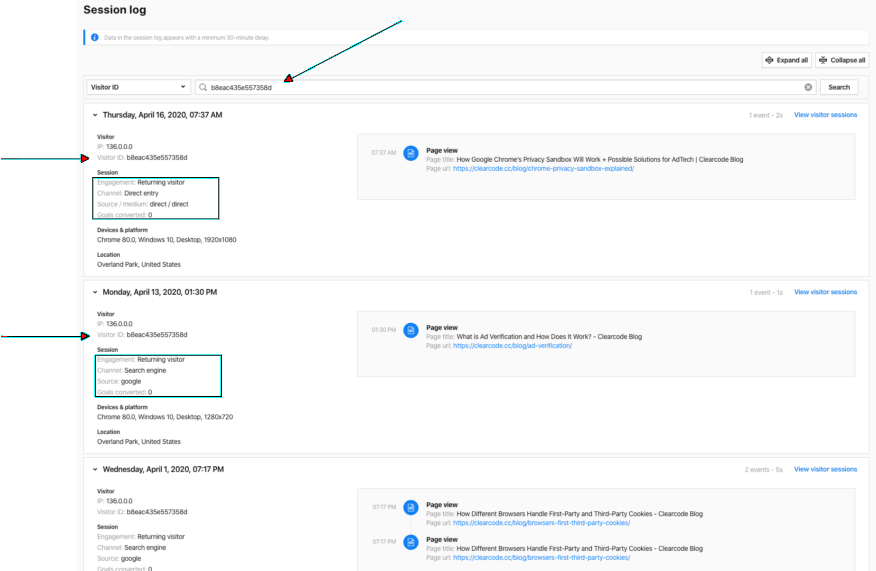
Spotting introducers, influencers and closers
The first results of the research prompted the team to further investigate and search for answers to questions like:
- How many channels are involved in the transaction?
- What is the current ROAS or ROI of this channel?
- Within that channel, is the visitor involved in a Google Ads campaign, display banner or affiliate publisher campaign?
- At which stage of the conversion funnel is the visitor when they are landing on your site?
That’s what conversion attribution is. And only some analytics vendors, including Piwik PRO, give you the raw data which allows you to perform such an investigation.
Lennart also mentions that in affiliate marketing you should know how many publishers play the role of introducers. The same goes for your Google Ads non-brand or social campaigns. Websites that record visitors’ first step on their conversion path and spread awareness about your company.
To illustrate, take 60% of purchases and a price comparison site, e.g. google.shoppers, that was responsible for the first click, while your brand name was responsible for the last click. It seems that the customer might have been looking for some random wireless or noise-canceling headphones. But when they arrive at google.shoppers they learn about your offer and go to your webshop to buy the product.
From the advertiser’s point of view it’s essential, as they wouldn’t have cheap last clicks on their brand name if google.shoppers wasn’t there at the beginning.
On the other side of the spectrum, we’ve got the brand name that is often the closer, the final ingredient to sealing the deal.
Somewhere in the middle, you can find influencers that also aid the transactions, but still not as significantly as the other two actors. This is where an advertiser and their agency should decide together what to do with these insights. This is where data becomes debatable.
When you dig down at:
- publisher level
- Google Ads level
- campaign level
It’s easier to decide where to invest more. Check if one channel repeatedly works as the introducer and the influencer doesn’t play the strategic role. Maybe you need to spend more money on the player that brings you new valuable traffic instead of on the mere intermediary.
Analyzing multi-touch attribution is not only about the final step, but also about the first one in the customer’s journey as it builds stronger awareness of your business.
Diving deeper with data
We’ve only scratched the surface of this analysis. Yet, with raw data at your fingertips, deep diving gets smoother.
Namely, you compare in Google Ads your brand with non-brand clicks. The brand ones (e.g., Clearcode) cost you about 15 or 20 cents. When you look at non-brand, be it analytics software, analytics tools, analytics platform, etc. they’re usually more expensive.
The report shows that your business name is performing very well in your campaign. You consider cutting out the affiliates because they appear expensive and claim a lot of sales. But, if the affiliate gives you many clicks, then maybe you should continue that partnership. Probably without those clicks the rest of the touchpoints would have never been initiated – they were the starting point of your whole strategy.
Following Lennart’s advice, from these last-click conversions you should single out which other channels contributed. Perhaps on the last click the conversion was cheap. Or think about a different path.
Let’s say a visitor clicks the affiliate link on the price comparison site, for which you paid one euro, later goes to the brand website, but doesn’t buy anything. Next, the visitor browses the web, and thanks to your remarketing campaign they click the display ad that cost you 50 cents CPM per view. And if they did the click on the non-brand campaign that cost 2 euro/click and made a purchase on your company’s site, your entire marketing cost is 3.5 euros.
Keep in mind that verifying if an affiliate led to the final deal is one thing. You should also check which publisher had its role, since the commission for a voucher site might be 1%, but for bloggers 8%.
7. What you can gain with raw data
With access to raw data, in both Piwik PRO Analytics and CDP you find a unique visitorID with all sessions tied to it along with all clicks on the path to a conversion. Below we detail the process in a nutshell.
You get the visitor’s first click on April 2, on www.acties.nl. It had 10 other clicks, while the last that finalized the sale was on April 15 and was a Google Ads campaign with the brand name. That’s enough to drill down further.
Since Piwik PRO brings together all raw visitor and session data, you can put it into an Excel spreadsheet or any other similar tool, filter it and sort the channels at all conversion stages. Then you make queries such as:
- all the conversions of acties.nl where it acted as the first touchpoint
- what was the last touchpoint
At this point you should examine what other parties are involved. What you’re looking for is:
- the role of the each channel
- the cost of the channel, whether it’s expensive or cheap
- your best converting path
Such steps enable you different analyses of your initiatives, be it affiliate marketing, your Google Ads or price comparison campaigns.
However, the goal is the same, to get financial benefits. It starts with a clear view of the value your marketing activities enhance. This lets you determine your budget to make a better decision on:
- how to allocate your budget
- where to put more focus on
- what activities you should abandon
- where you see more profit and less marketing cost
Once you have these answers, you can expect to increase your profitability because you spend your money on channels that have higher return or lower cost.
Final thoughts
Conversion attribution is a complex process. The key is to look at all your channels combined and their added value instead of singling out just one channel and then evaluate and optimise it. It requires comprehensive analysis to decide if your investment is worth the effort. You need to find out what works, what doesn’t, what channels bring sales and what exact path people follow to make a purchase. The raw data helps you to find those answers and design a sound strategy.
We hope that today’s post gives you a better understanding of how this model works and what steps you should take to reach your business goals. If you have other questions regarding this topic or the ins and outs of Piwik PRO Analytics Suite, just