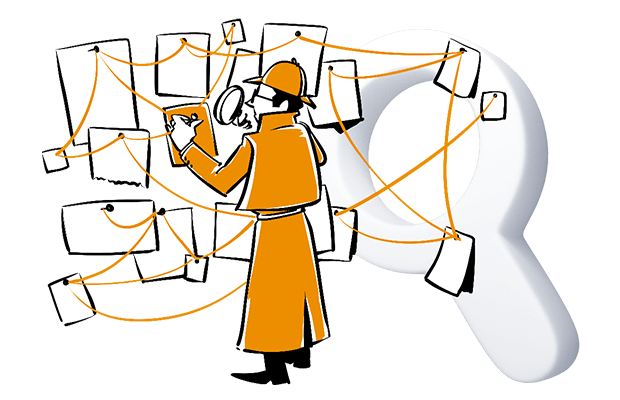So, you’ve started running paid or organic marketing campaigns to drive more traffic to your website, or you may have started some online partnerships. Wouldn’t it be great to know exactly which of these brings your website the most traffic? And what about the revenue generated by these channels?
That’s exactly where your web analytics can lend you a hand. Campaign tracking is available in all modern platforms, including Google Analytics and Piwik PRO. It is an important part of the referrers reports that can help you better assess the efficiency of your channels. Here’s how to make the most of it.
Why should I tag links?
The shortest answer is that URL tagging can help your analytics software assess exactly how your ad or marketing initiatives are performing. If you spend a lot of time publishing new content on social media, then you definitely want to track its impact on your website or business.
By taking a strategic approach to tagging your links, you’ll save a lot of time and hassle in the future. Campaign tracking is fairly easy to implement. It can provide you with answers to the following questions:
- Where is my traffic coming from?
- Why is it coming to me?
- Which channels convert best or bring the most revenue?
- Is my campaign budgeting bringing the right results, or should optimize my spending?
- Am I allocating my time and efforts to the right channels, or should I change my strategy?If you want to tap into this knowledge, you need to deploy tags to your links.
First, you have to choose the right parameters.
Free Comparison of 5 Leading Web Analytics Vendors
Compare 40 Variables of 5 Leading Enterprise-Ready Web Analytics Vendors:
What campaign tracking parameters can I choose from?
Both Google Analytics and Piwik PRO let you choose from different types of parameters that can help you tag your links in the most meaningful way possible.
As they are different platforms, they have their own sets of parameters
- Google Analytics uses UTM
- Piwik PRO deploys PK
Despite having different names, UTM and PK work similarly, letting you specify campaign, source, medium, keyword (term), content and campaign ID.
Remember that if you use Google Analytics, you need to go for UTM. Piwik PRO recognizes its own pk_* parameters and Google utm_* parameters.
That said, having so many options doesn’t mean that you have to use them all. Quite the contrary, it’s best to decide on the 2-3 most important parameters that will tell you exactly what you need.
Campaign: pk_campaign / utm_campaign
This obligatory parameter should include the name of the marketing campaign that your link is related to. The name should be descriptive and easy to understand by everyone who views the report. For instance, Facebook_Dec_2021 tells you immediately that you’re looking at a campaign related to social media taking place in the last month of 2021.
Source: pk_source / utm_source
This is usually the name of the website sending you traffic, for example: Facebook, Techcrunch, etc. If the traffic comes from a different source, you should use the most descriptive name for this particular referrer, e.g. Newsletter, Google, Bing, Yahoo or Newsletter_2.
Medium: pk_medium / utm_medium
This parameter describes the medium used to send traffic to your website. For example, for the traffic source ‘Facebook’, we can use some of the following: cpc, banner, sponsored_post, sidebar_ad etc. For the traffic source “Google” the medium could be cpc or organic.
Keyword: pk_keyword / utm_term
This optional parameter describes the search term used to drive traffic to your website. It is often used with the tag source=google and medium=cpc for Google Ads campaigns.
Content: pk_content / utm_content
This parameter is used to differentiate the medium for a particular campaign. It may be useful, for instance, if within one campaign we are using different banner ads or if we are sending two kinds of emails: an HTML one and a plain text one. For instance, the content parameter could take the following values: banner_1, html_copy, text_copy.
Campaign ID: pk_cid / utm_id
This is one of the least-used parameters. Its goal is to differentiate campaigns by ID number. If you happen to simultaneously run several campaigns which are very similar in many ways, you can differentiate them using the campaign ID parameter.
Choose the right URL builder for your analytics platform
Most people use URL builders to tag their links. These tools let you insert the values for each of those parameters, and then they do the magic of stitching them together into a nice and long URL.
Depending on the web analytics platform you use, choose one of the following URL builders:
- Piwik PRO > choose Piwik PRO URL Builder Tool
- Google Analytics > go for Campaign URL Builder
And if you manage a lot of social media links, tools like Hootsuite or Buffer include the option to add custom URL parameters to all of your links.
Analytics campaign tracking: Beyond a URL builder
Of course, having such a long link can seem daunting at first. If you use Twitter, you’d shrug off the idea of using all your precious 140 characters just to insert a link, right?
Luckily there are URL shorteners, such as bit.ly, ow.ly, tiny.url and plenty more tools that let you effortlessly shorten your long links into far more manageable strings of 22 characters. Isn’t that short and sweet?
So let’s say we have a very long link, like this one:
https://www.example.com/?utm_source=post&utm_campaign=test1&utm_medium=link&utm_content=textlinkOnce shortened, you’ll get a link in this form: http://bit.ly/2i1L0Td.
If you don’t like the random letters and numbers approach, you can use tools that let you create and share short links with a custom domain name for personal or corporate branding.
Best practices for analytics campaign tracking
So at this moment you already have identified your parameters and got your URL Builder opened. Before getting your hands dirty with tagging, it’s important to keep these few simple rules in mind:
Use a naming system that is clear and easy to understand
Use meaningful names for your campaigns, and keep the rest of your team updated on the system you have in place. It’s essential that everyone can understand what data is provided in your campaign reports. Having a unified naming convention or policy can be helpful too. If all of you agree on and consistently implement naming conventions for tags and campaigns, you’ll never have to worry about your analytics data being skewed.
A word of caution: your readers will see your tags in the URL bar of their browsers, so be easy on them. Avoid words that may cause a confusion.
Tag every URL you can control that comes to your site
Each time you ask people to click a link, you should be setting up a PK / UTM tag. This includes all your email links, ad links, press articles, blog posts, etc. In this way, you can know exactly which of your activities and sources drive the most traffic.
Keep an eye on case-sensitivity
Some say this is the worst part of campaign tracking. Remember that the tag pk_source=adwords
will be identified as a different tag from, let’s say, pk_source=Adwords. Our tip is to decide on lower-case, and stop worrying about it once and for all.
Use only the parameters that you really need
There are different pk parameters, but you generally need to use only pk_source / utm_source, pk_medium / utm_medium, and pk_campaign / utm_campaign. Avoid squeezing too many items into your URL.
Store all your tagged links in one place
Managing tagged links can be challenging, especially when you have to generate, build and shorten multiple tracking URLs at the same time. If you and your team deal with multiple content and social media campaigns on a daily basis, having a shared file will support your productivity. A simple spreadsheet with tagged links to all your posts or publications can be a great start.
Things to avoid in campaign tracking
There are some cases in which it’s better to refrain from tagging your URLs:
Internal links
You should never use PK / UTM parameters for internal links on your website.
Let’s imagine you publish a new post on your company’s blog, then share it on social media, and then one of your followers clicks on the URL and arrives at your blog. When they are done reading, they may use one of the links and go to your home page. If this link uses source=blog you will lose the precious piece of information telling you that the user came from social media. Instead, your report will assign that visit to the blog.
Organic / unpaid search
Piwik PRO and other analytics tools let you know if a visitor comes to your website via organic search. It could tell you which keywords were used to find your website (even though Google itself does not send the keywords anymore). However, PK parameters override this information, so it is better if you don’t tag your SEO campaigns.
Natural referrers
As your brand awareness increases, there will be more and more blogs and websites writing about your company. If this is the case, then you’re doing a great job! However, your referrers might link to your website as a part of a blog post. This is fine if the links they use to direct visitors to your site don’t have PK or UTM tracking, as the referrer information is actually quite useful and contains the URL of the page that brought you the traffic. Such visits will be part of the referral medium. It is a measurement of the overall awareness of our website.
Where can I find my campaign tracking info?
If you implement tagged links in the right way and steer away from the no-nos, then your analytics platform will sort your incoming traffic accordingly.
If you use Google Analytics then the UTM parameters will form a part of your Acquisitions report, so pay attention to the following places:
- Acquisition > All Traffic > Source/Medium
- Acquisition > Campaigns > All Campaign
In Piwik PRO your campaign data will be available in the Campaigns report.
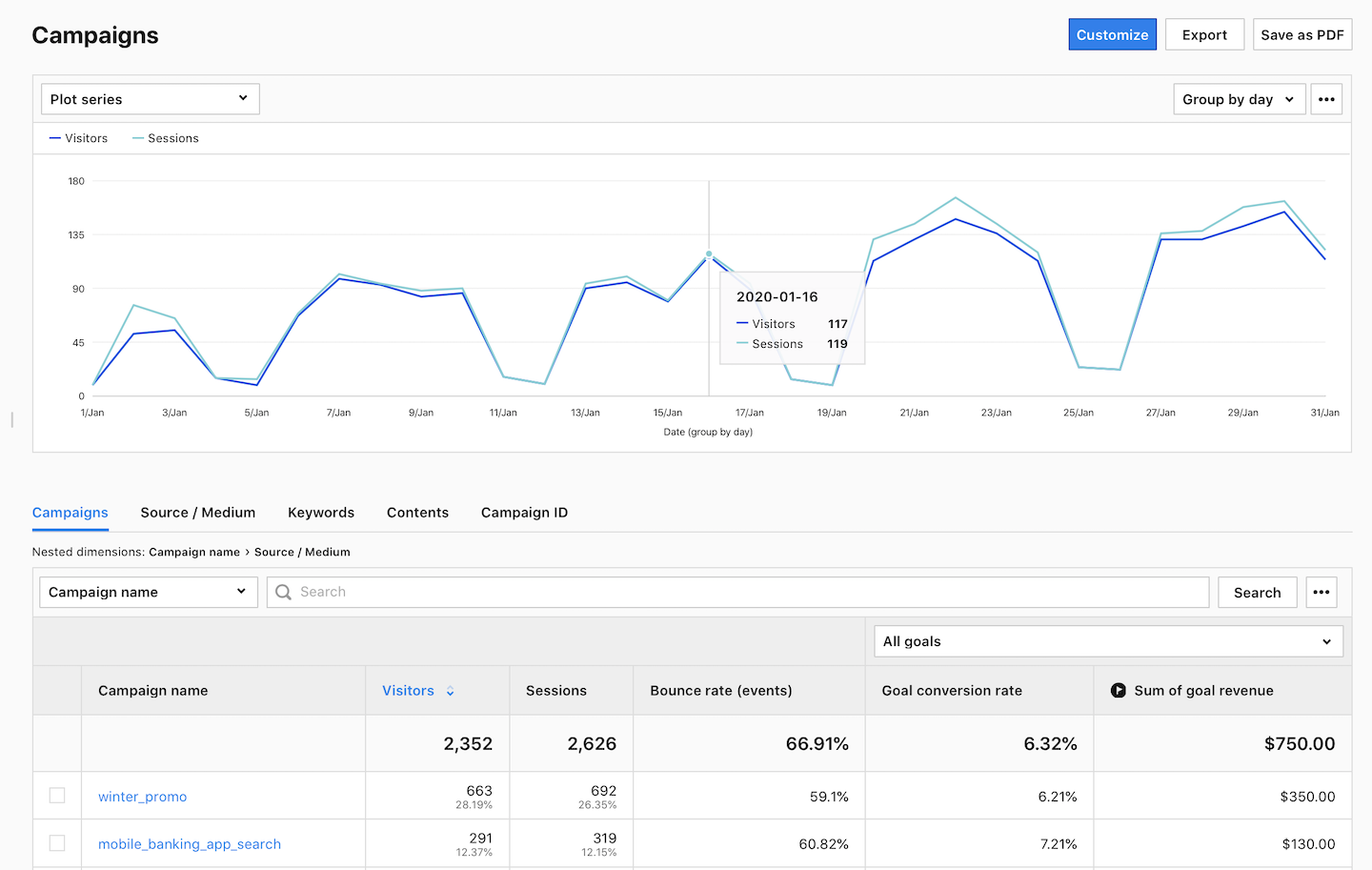
If you use social media shorteners such as Ow.ly or Bit.ly, you can track your links performance in related platforms.
Conclusion
When done right, campaign tracking can be a truly insightful element of your referrals reports. Having a good system of URL tags in place can give you valuable insights into your campaign’s performance. With precise information on where your traffic comes from, you can then segment your visitors and get even more actionable insights.
Make sure you stick to the dos and don’ts outlined above and you’ll be on the safe side.
Free Comparison of 5 Leading Web Analytics Vendors
Compare 40 Variables of 5 Leading Enterprise-Ready Web Analytics Vendors: