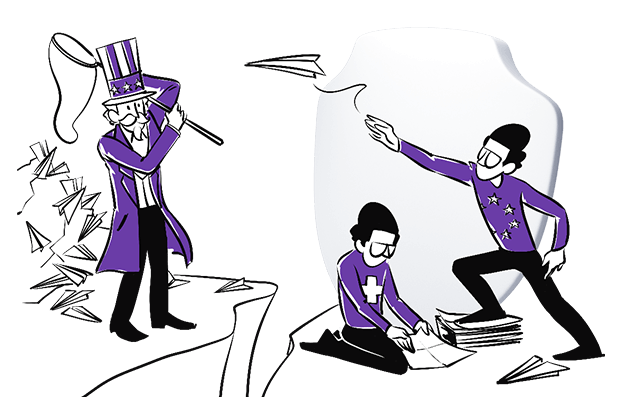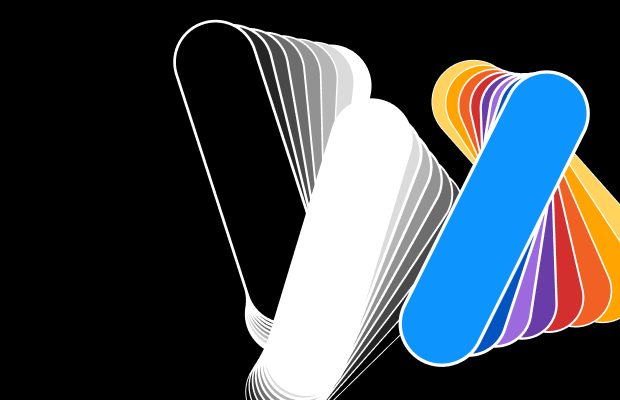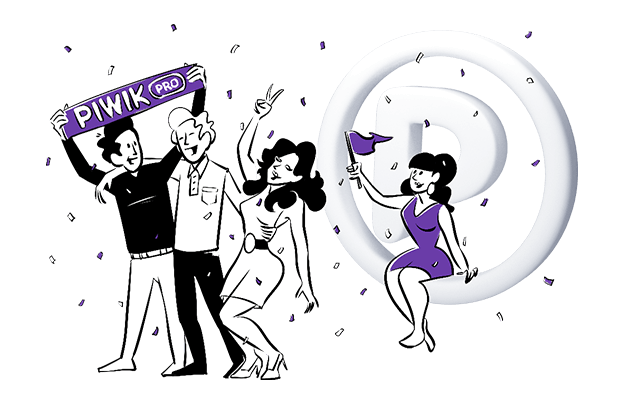June 11, 2024
Piwik PRO is a PIPEDA-compliant analytics vendor
The growing global trend for strong data protection laws is changing how organizations gather and use data. With privacy-focused product features and organizational processes, Piwik PRO is able to support companies in meeting the requirements of GDPR, HIPAA and many others. One of the regulations that Piwik PRO helps organizations comply with is the Personal Information […]
Read moreFebruary 27, 2024
Integrating Piwik PRO and Cookie Information CMP is now easier than ever
Last year, Piwik PRO joined forces with Cookie Information (CI), the vendor of a leading consent management platform (CMP) based in Denmark. Our goal with the merger is to give more opportunities for effective and lawful data collection to companies worldwide and help them shift towards first-party data strategies.Our first step to deliver on that […]
Read moreNovember 6, 2023
Piwik PRO and Cookie Information are merging to strengthen the first-party marketing tech offering
We have exciting news to share with you. Piwik PRO is joining forces with Cookie Information, a renowned consent management platform (CMP) vendor based in Denmark and our trusted partner. Together, we’ll provide more opportunities for effective and lawful data collection to companies worldwide and help them shift towards a first-party data strategy.Keep reading to […]
Read moreMay 23, 2023
Meta hit with a €1.2 billion fine, ordered to suspend the EU-US data transfers
US tech giant Meta has been fined a record €1.2 billion for breaching the rules of GDPR.According to the Irish Data Protection Commission (DPC), an authority behind the ruling, Meta violated EU law by sending the personal data of Facebook users to the US, potentially exposing it to US surveillance.The penalty has overshadowed the $746 […]
Read moreJanuary 17, 2023
Looker Studio (former Data Studio) GA4 connector quota limit errors: Everything you should know
On November 10, Looker Studio announced the quota change for Google Analytics 4 (GA4) API.A minor update led to an uproar in the Looker Studio community when many users started experiencing problems with their GA4 reports. Most Looker Studio editors that use the native GA4 connector can’t visualize their data or connect to the underlying […]
Read moreDecember 14, 2022
We’re reinventing our Customer Data Platform
We have exciting news to share with you. We’re rebuilding our Customer Data Platform (CDP). The new version of the module will provide easier data imports, advanced behavioral audiences, and more options for activating data. The updated platform will give marketers and product teams even more methods to integrate, segment, and act on first-party data throughout […]
Read moreSeptember 29, 2022
Piwik PRO meets the SOC 2 standard
We are proud to announce that, after a year of hard work, Piwik PRO Analytics Suite is now SOC 2 type II-certified.External auditors have confirmed that Piwik PRO Analytics Suite services delivered from Microsoft Azure fulfill the commitments and system requirements based on the trust principle of security. Piwik PRO Analytics Suite’s framework of controls examined […]
Read moreSeptember 22, 2022
Denmark’s data protection authority says Google Analytics is illegal under GDPR
In recent months, we’ve seen a domino effect of decisions by European data protection authorities (DPA) concerning Google Analytics (GA). On January 12, 2022, the Austrian DSB released its ruling in the case of an unnamed German web publisher. The regulator stated that working with Google Analytics to collect data on EU residents is unlawful under […]
Read moreSeptember 12, 2022
Why you should perform a mid-year digital marketing review
You’ve approached this year with a plan, made implementations, written plenty of useful content and run campaigns to make sure you reach your prospective customers. But do you know how effective everything has been and what to change in the coming months? You can do it with a well-planned, thorough audit of your marketing actions, and […]
Read moreSeptember 22, 2021
Piwik PRO Core, a free plan for Piwik PRO Analytics Suite, is now publicly available
We’ve seen many positive developments in the past five years concerning privacy on the internet. GDPR came into force and regulators all over the world started taking data leaks and careless data collection seriously. That’s the good news.The bad news is that we’ve also still seen large players in AdTech, MarTech and analytics routinely ignore […]
Read moreCategories
- Customer Data Platform (16)
- Interviews (24)
- Analytics (173)
- Consent Manager (7)
- Banking & finance (13)
- Comparisons (12)
- Conversion optimization (24)
- Data management (54)
- Data privacy & security (118)
- GDPR (49)
- Government (8)
- Healthcare (14)
- News & releases (40)
- Personalization (22)
- Product best practices (26)
- Tag Manager (10)
- Use cases (33)