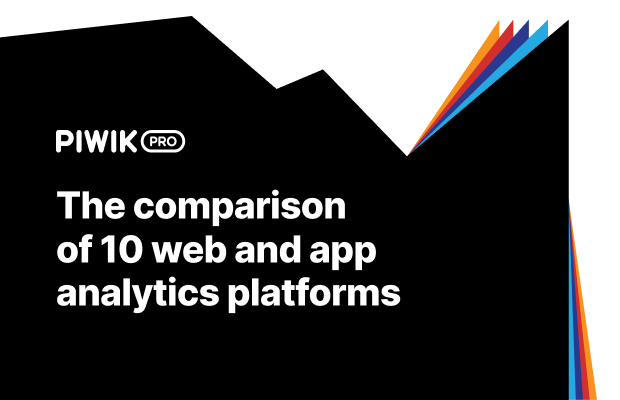As a marketer or analyst, you’re responsible for monitoring relevant metrics so you can make prompt adjustments, run campaigns or perform conversion rate optimization.
Web analytics platforms help companies surface useful insights to better understand their users and how they interact with their sites or apps. The data they gather helps businesses refine their operations and marketing strategies. Equipped with analytics data, companies can personalize content, optimize user experience and track the performance of marketing campaigns together with all parts of their sites or apps.
Web analytics software has evolved a lot since the beginning of the Internet, and it is now reaching the prime of its life. For a while, Google Analytics was the default solution for most companies. Today, there are dozens of great tools that can address practically every use case and expectation. To help you decide, we’ve compiled a comparison of the most popular web analytics tools, particularly those recommended for enterprises and other large organizations.
Our comparison includes Piwik PRO Enterprise, Google Analytics 4, Matomo Cloud, Adobe Analytics, AT Internet, Countly Enterprise, Mixpanel Enterprise, Amplitude Enterprise, Snowplow Enterprise, and Heap Premier. See how they differ in terms of analytics capabilities, reporting features, data privacy and security, customer care, and much more.
Choosing an enterprise web analytics partner is hard
The aim of all enterprise-level web analytics vendors is very similar, but with different tools come different functionalities and services. There is no one-size-fits-all web analytics platform.
Remember that if you invest in web and app analytics software, ensure you have sufficient development, analytics and management resources within your organization. At the same, your chosen web analytics vendor can help you fill any gaps through the support they offer.
After reviewing our comparison, you will be able to identify which platforms align with your requirements.
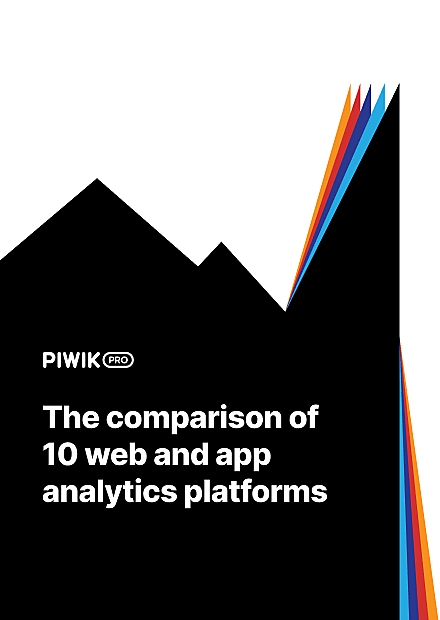
COMPARISON
The comparison of 10 web and app analytics platforms
Learn the key differences between Piwik PRO Enterprise, Google Analytics 4, Matomo Cloud, Adobe Analytics, AT Internet, Countly Enterprise, Mixpanel Enterprise, Amplitude Enterprise, Snowplow Enterprise, and Heap Premier.
How to find the right web and app analytics platform for your business
For each vendor, we outline and compare features from the following categories:
Data collection flexibility
Web and app analytics platforms vary in terms of flexibility in data collection. See the extent of the available custom variables and dimensions, JavaScript tags and mobile SDKs, and the number of properties you can track. If you have a lot of sites or apps, consider vendors that let you track an unlimited amount of properties. Learn how fresh the data is and how long you can retain it. Finally, check out what hosting options are available – go for the public cloud, or choose more secure variants, like private cloud or storing data on your own servers.
Data processing and connectivity
Another field we explored is data processing and connectivity. Find out which platforms offer unsampled data and whether you can benefit from raw data access and a reporting API to gain more flexibility when working with data. You can also explore the options to extend each platform’s capabilities with connectors to common BI and data visualization software or integrations with a customer data platform or tag manager.
Data privacy and security
Some web and app analytics vendors offer data privacy and security measures, but they aren’t the industry standard yet. If you must follow strict privacy requirements, select a platform that provides 100% data control, advanced data anonymization, an integrated consent manager and compliance with GDPR or HIPAA. Check out which platforms offer data backups and redundancy, IP anonymization and security certificates, like ISO 27001 or SOC 2. If you work in an industry that handles sensitive data, such as healthcare, finance or government, ensure your chosen analytics platform suits that field.
Reporting features
Reporting features are the most crucial aspect that makes an analytics platform useful. Explore the available types of reports and customization options for reports and dashboards. Find out how you can better understand user behavior – for example, some platforms show funnels, user flows and customer journeys. See what data you can track, how you can visualize it, and the possibilities for sharing reports. We also included information about additional reporting characteristics, like detailed session logs, custom channel groupings or automatic insights.
Support and customer care
Depending on the complexity of your analytics setup, you might require extensive customer support. Some vendors limit their offer to a self-service help center, email support or community forum. If you expect more, choose a vendor with personalized implementation and onboarding or a dedicated support specialist.
Overview of web and app analytics vendors
Our comparison includes the following vendors:
Mixpanel
Mixpanel is an advanced product analytics tool specializing in tracking in-app behaviors, segmenting users, and monitoring metrics like feature usage, retention, engagement, lifetime value, and churn. Its setup process provides granular control over every user action you track. The feature set includes detailed product analytics reports and an option to add historical event info to your data.
Matomo
Matomo is an open-source alternative to Google Analytics. It was founded in 2007 and was known as Piwik until 2018, when it rebranded. Depending on your infrastructure and needs, you can choose between Matomo On-Premise and Matomo Cloud. The latter gives you access to all Matomo features, automatic software updates, free customer support, and complete control and ownership of your data. Matomo also offers a marketplace with paid and free add-ons.
AT Internet
AT Internet provides a web analytics tool and services for websites, intranet, mobile sites and apps. It is designed to adapt to the specific needs of each project in all business models and industries. AT Internet helps companies measure their audience and optimize their digital performance across marketing channels, from data collection to exploration, activation and sharing insights.
Amplitude
Amplitude develops a product analytics and event-tracking solution that works in real-time and is collaborative and self-serve for companies. It’s a single platform that allows you to unite all your data, spot product and behavior trends, and review insights with automated reports and industry templates to get quick answers.
Snowplow
Snowplow Analytics is an open-source enterprise event analytics platform that enables data collection from multiple platforms for advanced data analytics. Snowplow allows organizations to generate and model first-party customer data from across their digital interfaces to capture customer journeys and build user profiles. The platform allows companies to fulfill obligations of privacy laws such as GDPR and CCPA.
Heap
Heap is a digital insights platform that gives teams a complete understanding of customers’ digital journeys to improve conversion, retention, and customer satisfaction. Heap allows its clients to test, measure, and enhance product-market fit. You can use the platform’s capabilities without heavy coding, access complete historical data for events, and explore integrated session replays and data science-surfaced insights.
Adobe Analytics
Adobe Analytics is a part of Adobe Marketing Cloud. It lets you measure the performance of your websites and marketing activities and is highly customizable for users with the right know-how. Adobe Analytics can be integrated with other Adobe marketing products. It offers advanced segmentation, real-time automation, ad-hoc analysis, and other features. Adobe Analytics is used in the enterprise environment and provides support and consulting to its clients.
Google Analytics 4 (GA4)
Google Analytics 4 (GA4) is the newest analytics platform from Google that supersedes Universal Analytics. Google’s new platform represents a new approach to data modeling. GA4 relies on user-based tracking, focusing on user interactions and events across various digital platforms. It introduces new features and enhancements compared to its predecessor. At the same time, it offers fewer default data collection settings, which translates into the need for extensive customizations.
Countly
Countly is a product analytics platform that helps teams track, analyze, and act on their user actions and behavior on mobile, web and desktop apps. It allows you to innovate your products to provide personalized and customized customer experiences. You can build better applications and experiences while maintaining full control over the product analytics data flow.
Piwik PRO
Piwik PRO provides analytics software for websites, apps, and digital products that lets you track complete customer journeys and gives you access to accurate user data, including in post-login areas. With the collected insights, you can analyze and improve user engagement and ensure a smooth experience with your website and app. Through Piwik PRO’s privacy-by-design focus, you can also benefit from enhanced data anonymization, full data control, and a number of secure hosting options, including on EU servers.
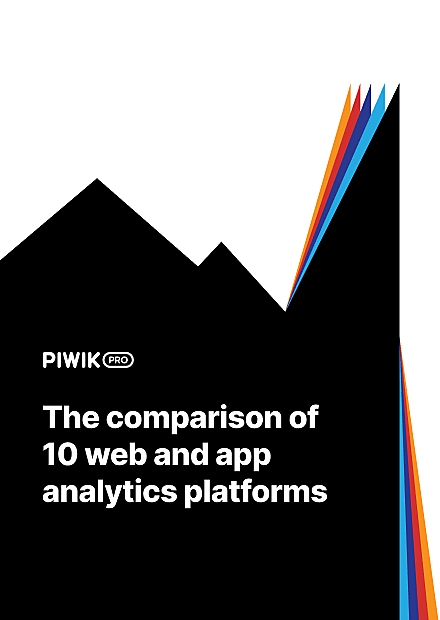
COMPARISON
The comparison of 10 web and app analytics platforms
Learn the key differences between Piwik PRO Enterprise, Google Analytics 4, Matomo Cloud, Adobe Analytics, AT Internet, Countly Enterprise, Mixpanel Enterprise, Amplitude Enterprise, Snowplow Enterprise, and Heap Premier.