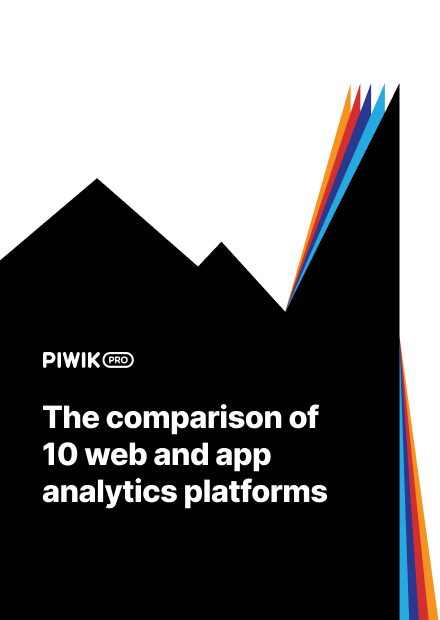Few people realize that there are alternative tracking methods to JavaScript tagging. Most analytics solutions today like Google Analytics, Webtrends, and Piwik PRO use it to collect data. JS Tracking has earned recognition as the most comprehensive tracking method and is valued for delivering high-quality insights to users, but also for its extensive customization capabilities.
However, for any number of reasons, JS Tracking may not be accurate for everyone. The most popular alternative solution is Web Log Analytics. It allows you to collect web server log files and import them into your analytics platform for viewing, analyzing, and reporting. It is offered by companies like AWStats, Webalizer, and several others. We here at Piwik PRO also deliver log analytics for customers requiring superior security and data protection.
Those two methods of collecting information differ a lot when it comes to the processing and storage of data. Therefore, they may provide you with different numbers in particular metrics.
JavaScript Tracking should be the default choice due to its high customizability, accuracy, and ease of management. It is also recommended for websites with great amounts of rich media content. However, there are particular cases when you should rely on Web Log Analytics:
- If your organization handles sensitive information (like in the banking or healthcare industries), you should choose Log Analytics. It offers security features which far surpass those offered by JS Tracking.
- If you need to track activity on a particular server for administration purposes, testing, debugging, fighting spammers, and others.
- If you want to analyze historical data from your log files. You can import months of server access logs to your platform and get access to valuable data. This is possible even if you didn’t have any analytics software implemented before.
- If your website contains too many pages and you don’t want to/can’t place JavaScript tags on every single one of them.
- You want to track users with JavaScript turned off.
We’d like to present the com JavaScript Tracking and Log Analytics while outlining the advantages and disadvantages of each method. This will help you decide which one is best for you and your business.
Download The Infographic Comparing JavaScript Tracking and Web Log Analytics

Note that both methods can be customized to meet your particular needs. With a skilled IT team on your side, you can even merge the advantages of JavaScript Tracking and Log Analytics. Our developers have successfully implemented this type of solution for public sector customers, as well as for businesses from the healthcare and financial industries (our experts will be happy to provide you with more details).