You’re gathering tons of data about your organization’s performance but it’s hard to manage all of it. Instead of drowning in oceans of statistics, learn to filter out the noise and put just the most important numbers and metrics in the right perspective.
This is the idea of choosing Key Performance Indicators (KPIs) and displaying them in a dashboard. You should have easy access on one screen to vital data about your business’s performance. Sometimes this information will be about order values, other times you’ll want data on conversion funnels.
Whatever the information, it needs to be targeted to the people receiving it and related to their particular job and level in the organization. And the dashboard is a place where everything can be seen in one place, for quick and easy reference.
Naturally, what you need to know depends on what you do: the KPIs for an e-commerce shop are different from those for a government webpage. Still, no matter what kind of site you’re responsible for, you need to see the right data presented in an accessible format.
Free Ebook: 15 KPIs to track for E-Banking and Mobile Banking
Learn about 15 KPIs accountable for customers’ engagement in your e-Banking and m-Banking platforms.
If you are not sure what your KPIs should be, it’s worth taking a look at this blog post explaining how to select the right metrics for measuring your goals and the performance of your organization.
Have you already selected your KPIs? Great. Now let’s see what can we do to visualize and display them using your Piwik PRO dashboards.
Piwik PRO dashboards and KPIs
Let’s start with the example of an e-commerce dashboard. You need one to monitor the overall performance and condition of your platform.
There are indicators you want to track on a daily basis. Abandoned carts, lost revenue, average order value, the most popular products, and of course, the thing we love the most – conversion rate.
You can use Piwik PRO E-commerce Analytics to visualize these KPIs and display them next to the product sales funnel.
By looking at the right data presented in the right format, you can quickly understand where you need to improve your online shop. Moreover, you can share these dashboards with other employees or partners, and even people without analysis experience can understand them.

In the screenshot above you can see information about total revenue, average order revenue, conversion rates on e-commerce orders, the number of products bought, and also data about abandoned rates and the amount of revenue lost due to abandoned carts. This is conveniently shown next to data about our users’ progress through the product sales funnel.
Piwik PRO is a highly customizable tool, and you can quickly adjust dashboards to your organization’s requirements. Gather all the crucial metrics to evaluate your sales and marketing efforts. To make precise data-driven decisions you will need much more than that, but to track KPIs for e-commerce it will work just fine. You can learn more about it from our E-commerce Analytics User Guide.
Start with little conversions, make it to the big ones!
You can use the Comparison Dashboard feature to measure macro and micro conversions. We would recommend it as an addition to your conversion funnel.
We’ll present you the advantage of this feature using the example of a software service. In this particular model, the user goes through following stages: visitor → trial user → paid subscriber → upgrade.
Tracking these actions requires you to set up goals and measure conversions, which isn’t a challenge with Piwik PRO.
Piwik PRO displays conversion rates and details in a side-by-side format so you can easily compare information and quickly understand your visitors’ progress down the journey you’ve planned for them.
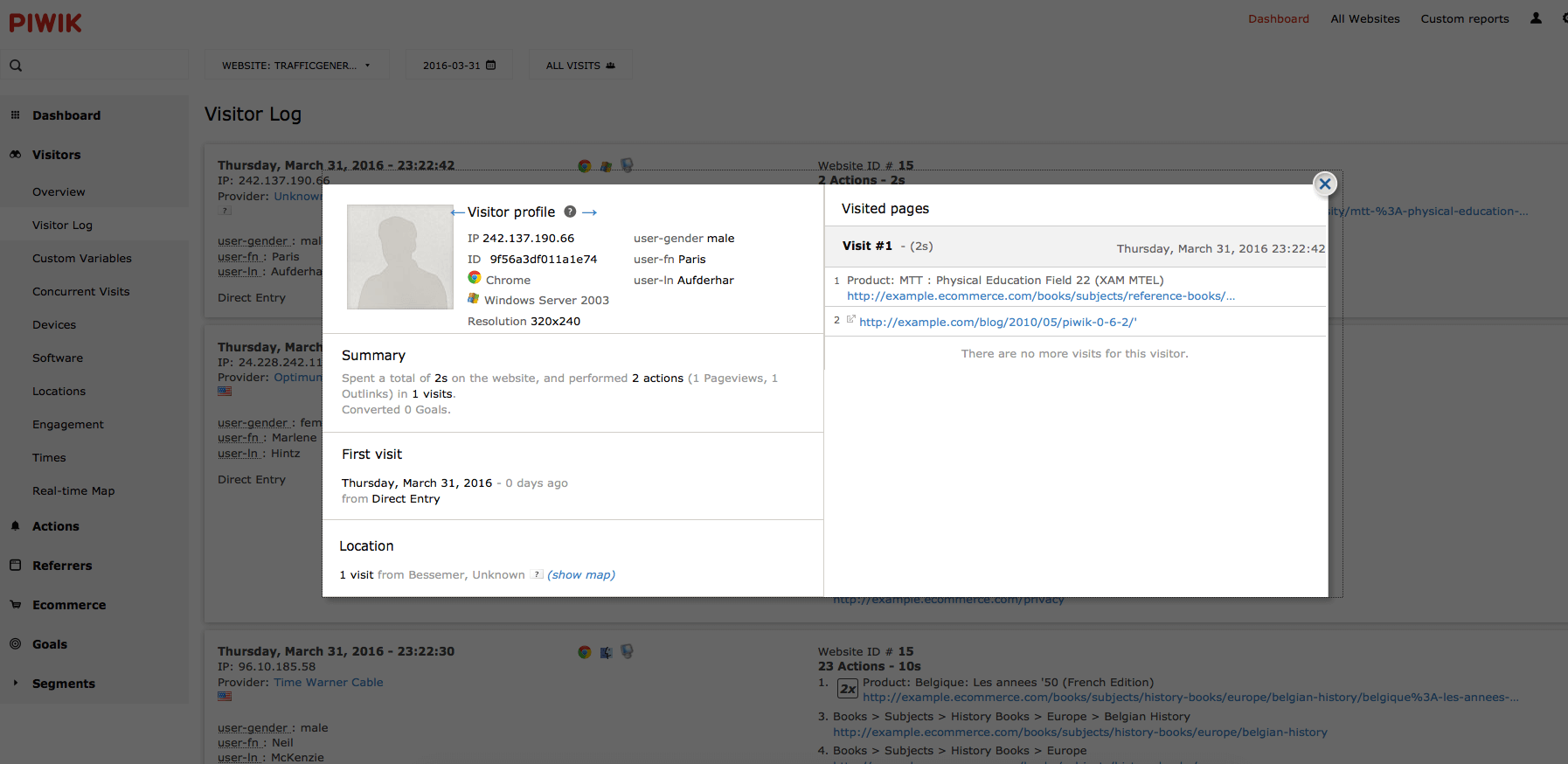
These graphics tell us which countries and website referrers our best converters come from, along with details about conversions by new and returning visitors. You can compare this data and its evolution over time with campaigns you’ve been running to determine what gives you the best return on your marketing investments.
Piwik PRO offers a lot of different ways to track your website’s performance. For some more information on making the best use of Piwik PRO to boost e-commerce sales, we recommend reading more about using reports to drive sales and about the specific metrics you should be following on a daily basis.
Free Ebook: 15 KPIs to track for E-Banking and Mobile Banking
Learn about 15 KPIs accountable for customers’ engagement in your e-Banking and m-Banking platforms.









