Whether you’re providing IT services to a client or working on an internal team, building an analytics capability requires more than just technical know-how. You can’t move faster than an organization is ready for. This calls for a gradual approach to keep clients engaged as you help them steadily increase their analytics IQ.
One of our consultants recently told me, “Analytics is like tinkering with Lego blocks – all the pieces you need are there, it’s a matter of finding an effective way to build what the client is looking for.” Sounds great, except it might be more accurate to say that you’ve found a huge bin of random Lego blocks. Lots of cool pieces! No instructions.
It’s hard to know where to start and what milestones to look for. Bosses and clients often aren’t much help. They want tangible results. The details are up to you.
Lucky for you, our consultant walked me through his best practices.
Read on for a quick guide to the typical analytics journey based on his advice and our experiences with Piwik PRO customers.
Choose the right building blocks
So the first important question is: what software pieces do you need?
We have several comparisons available, so first we’d encourage you to give them a look if you’re shopping around. See all of them here.
Second, it depends on the client and their needs. Just as there is no one best way to build a Lego house, the possibilities for analytics are endless.
Since you’re reading this on our website, we’ll answer the question the other way around: Who is Piwik PRO for?
Piwik PRO is a general-purpose analytics platform, so anyone will find it useful. But those requiring extra privacy, security and hosting options may find that Piwik PRO is one of the few platforms suitable for them. Here are our key distinguishing features:
- Hosting: Cloud, private cloud (dedicated database), private cloud (dedicated hardware), on-premises (in client’s own cloud subscription with one of our certified cloud providers).
- Privacy: GDPR compliance features, anonymous data collection, Consent Manger built-in
- Security: 100% ownership of data, ISO compliant company, ISO compliant data centers in the EU and USA
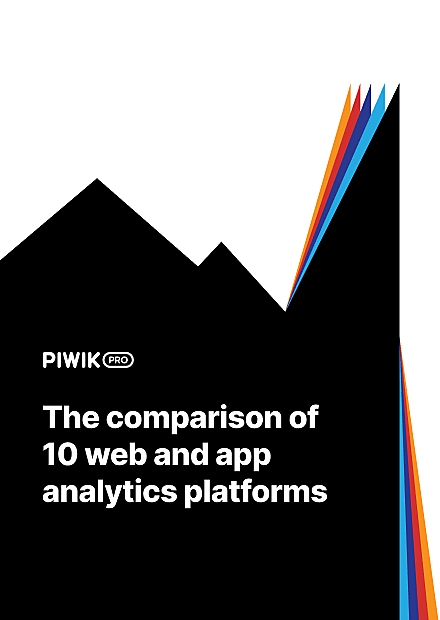
COMPARISON
The comparison of 10 web and app analytics platforms
Learn the key differences between Piwik PRO Enterprise, Google Analytics 4, Matomo Cloud, Adobe Analytics, AT Internet, Countly Enterprise, Mixpanel Enterprise, Amplitude Enterprise, Snowplow Enterprise, and Heap Premier.
Make sure the basics are in place
Let’s jump ahead and assume you’ve picked out your toolbox. Maybe it’s for a project to build analytics capabilities from the ground up or maybe it’s just adding a new component, e.g. for a web app or for an intranet portal.
The approach will be similar, no matter your use case.
Many pieces of data won’t be available for analytics use from the start, though the basics will be easy to add.
For example, for an intranet portal or a site with a blog you’ll want to categorize pageviews by subject and author. You can handle this by adding a couple custom dimensions. As long as the data can be easily turned into a variable (variable types in Piwik PRO) or is in the data layer (how to create one in Piwik PRO), no difficult changes will be required.
For anyone with analytics experience, this sounds simple. But such fundamentals are not as widely used as they should be.
We could list similar examples for pages. Add UTM parameters to campaign links to get accurate referral information. Create a report and share it with C-level stakeholders. Give marketing managers access to the platform so they can create and edit reports.
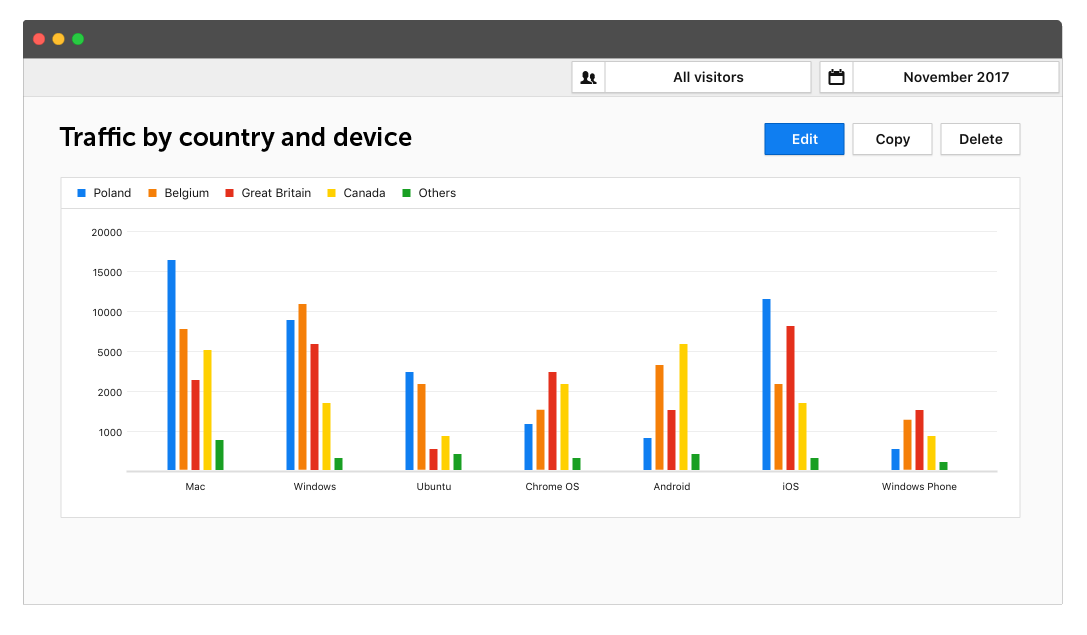
Analytics doesn’t have to be complicated to be useful, especially when you’re trying to get an organization to buy in.
Some organizations will have the fundamentals down. But don’t count on it. Honestly assess the analytics IQ of the team you’re working with. Start at a level that feels really easy for you and easy for them.
It’s better to show results early with easy-to-understand data. Build awareness of data collection and reports and so you can add layers of complexity on a solid foundation.
If you can’t understand it you can’t remember it.
Dave Trott
If you can’t remember it you can’t act on it.
If you can’t act on it, it’s useless.
Go Beyond Complicated to Simple
Expand the project by slowly building on basics
Once an organization has seen results from basic analytics, it’ll probably develop an appetite for more. You can start to think about use cases that are more difficult to implement and that will need more involvement from all players involved.
Be less ambitious than you think you should be. Each step of analytics development should be easy to visualize for the teams you’re working with. If you meet a lot of resistance, the organization or an individual team might not be ready yet. Keep expanding on uses of basic data until they are ready.
Here are two more advanced use cases to consider after the basics are under control.
Data layer
It sounds intimidating, at least to those not in the know, because it’s a “JavaScript Array” and requires a little coding. But the JavaScript data layer is the most elegant and reliable way to capture key information.
Almost anything happening on a site, portal, app, etc. can be passed through the data layer and a tag manager can turn that information into analytics variables and dimensions.
Data layer implementations require more effort, so be ready to convince the IT team that it’s worth the effort. But generally the investment in a data layer, built on solid business requirements, pays off.
If you would like to get more details on gathering requirements for your business, check out our post: 10 Steps to Gather Business Requirements for a Robust Web Analytics Strategy
The data layer is ideal for capturing data in login areas. Account and user information can be used for targeted messaging and offers. Content changes won’t affect the data stream as long as the data layer is well implemented. So users won’t see the wrong information or bad recommendations.
For example, say a user is logged into a health insurance platform. Information passed through the data layer can be used to remind users of upcoming appointments, propose new services of interest and show account payments and credits.
For such cases where you need to use personal data, you’ll want to make sure the analytics platform properly handles such data. You’ll need the right hosting model and user management to limit access to the data.
There are too many details concerning data privacy and security to cover here, but we’ve written extensively on the topic. This article, Privacy by Design Under the GDPR , is a good place to start.
Remember that such principles are important to follow even if you aren’t currently working under a law like the GDPR. Similar laws are popping up all over the world, as we recently wrote about. Soon, complying with these principles will be impossible to avoid.
Work with data outside the core analytics platform
Data import and export, while less glamorous than a data layer, is another way to improve analytics data.
Occasionally the default structure of collected data is not convenient for a certain application. For such cases, you may have to export the data, process it with an external tool or custom algorithm, and then re-import it.
While this isn’t a good idea for every problem – you wouldn’t have time for anything else – it’s sometimes the only way to get the desired results.
Say an organization has been collecting customer behavior data in secure member areas. Great! But … they didn’t start with a plan to integrate said data with their customer relations system (CRM) – a not-so-great recipe for data silos.
You fix the data structure for easy syncing in the future. But there’s no reason to throw out the collected data. Export it, change it to fit the data structure and then import it back with the first batch of CRM data. Just be sure to keep data privacy and security in mind when importing and exporting personal data.
A last note about choosing the right pieces
Most analytics platforms allow for the progression described above. You’ll find easy-to-use basics and more involved features for power users.
Those advanced features are a double-edged sword, however. They make any use case possible but they can take heaps of time. APIs, import and export fall into this category. Those features are 100% necessary but a platform shouldn’t rely on them too heavily.
Analytics platforms should evolve so that frequent use of such features isn’t necessary. For example, Piwik PRO recently released Custom Reports which removes the need for data wrangling to produce certain reports. This addition will simplify reports that have become routine in the last couple years.
If you want to know more about possible uses of Custom Reports, have a look at: Piwik PRO Custom Reports: 4 Sample Use Cases
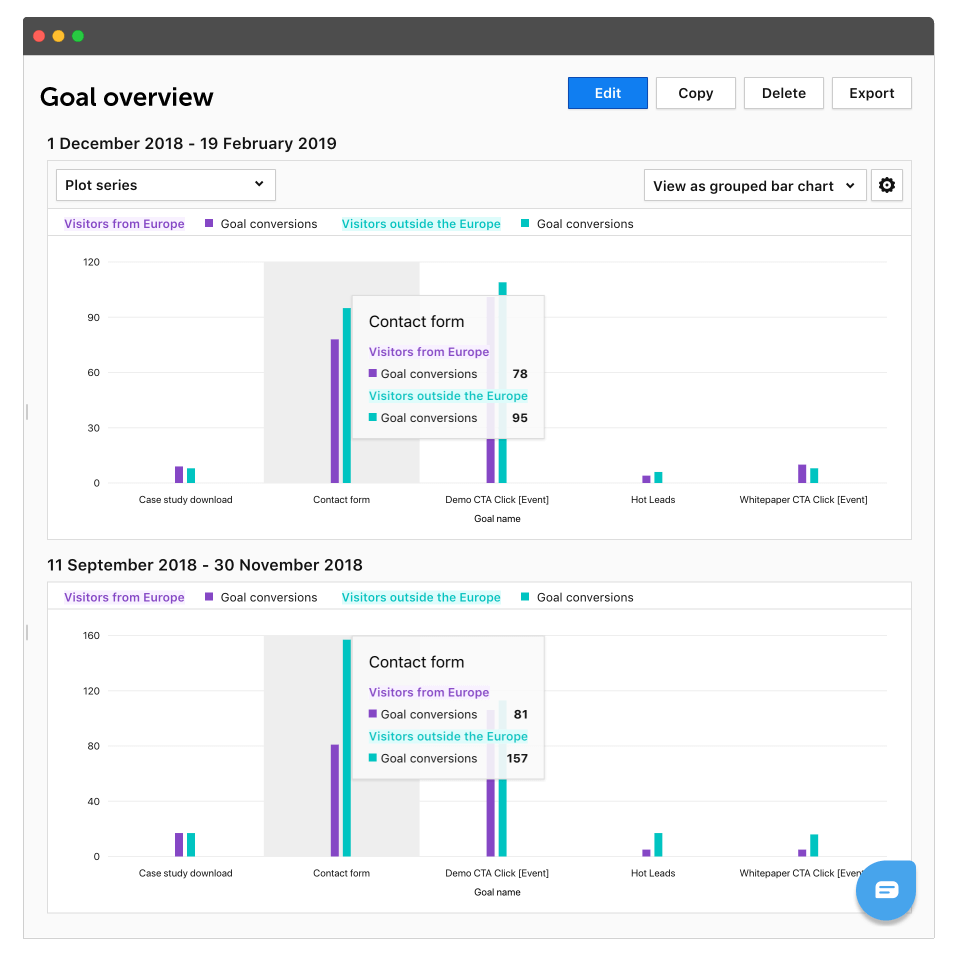
Make sure the pieces in your stack simplify the tasks that are common for you. The basic requirements of your project shouldn’t imply analytics acrobatics or exotic solutions.
Legos are cooler. We know.
Lego recently made a fully functioning car. The metaphor ends here, because analytics will never be that flashy.
But with the right pieces in your toolbox and a solid approach, you should be able to gather data and create reports that can significantly change how an organization operates, whether it be for product design, marketing or internal communications.
For analytics geeks, we think that’s satisfying enough.
Get in touch if you reach a dead end and need a solution for a tricky analytics problem, we’re always happy to talk shop.










