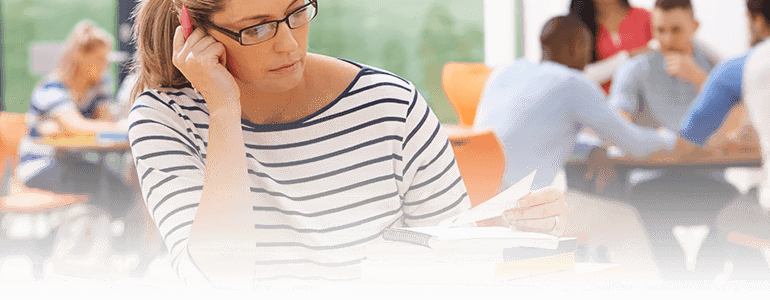There is nothing as important as segmentation. You have probably heard that a billion times, and for good reason. The thing is that most reporting is presented in aggregated form, by default.
Aggregated data suggests that every visitor delivers the same value. This is false. There are different types of visitors entering your website. They come from different sources and for different pruposes. Some of them may be more significant to your business than others. Fortunately, there is a way to identify your most valuable customers and target groups.
That way is segmentation. Segmentation, as opposed to aggregated data, provides you with more actionable insights and broadens your understanding of your business.
Making decisions based on aggregated data leads nowhere
Let’s imagine you are an e-shop owner, operating in Europe. Naturally, you want your business to grow, so you keep track of the shop’s revenue on daily basis.
As a savvy business person you know that having the knowledge of your:
- average order value – $100
- number of orders (conversions) – 1000
- total revenue – $100,000
is not enough to decide on the course of your business. Attempting to increase the average order value and the number of all orders across Europe would lead you nowhere. It would also be pointless to invest in all the sources of revenue equally, since every single one of them contributes to the revenue differently.
A smart marketer will use segmentation to improve the bottom line for the least amount of money.
Piwik PRO vs. Google Analytics
Compare Google Analytics and Piwik PRO and Find the Analytics Tool to Fit Your Business’s Needs
Making decisions based on segmented data
In order to draw more applicable conclusions you would have to look at Europe through the prism of separate countries. This, however, would be only a starting point, as you would also need to break the customers from a given location down into smaller segments.
Let’s imagine that, according to the data, German customers are your biggest source of profit – 20% of your customers account for 50% of the revenue.
200 * $250 = $50,000
$100,000 / $50,000 = 50%
The conclusion is simple: You want more customers from Germany.
Now, what you still need to do is discover which German users provide the biggest value. You can do it by juxtaposing the sector called Germany with other segments.
Let’s assume that to find the customers with the highest life-time value we need to analyze the visitors who behaved in some particular way before entering the website, or who completed a specific goal when already on the page. We might be looking at the following list of segments:
- visitors to the website from a particular landing page
- visitors to the website from an AdWords campaign who contacted us through the contact form
- visitors who spent at least 3 minutes browsing your website
- visitors who are returning customers
- visitors who conducted at least 10 actions on your page
- visitors who downloaded your whitepaper
RELATED READING: 3 Simple Steps for Getting More Users to the Finish Line With the Power of Custom Segmentation.
We already know what segments to create. Let’s see how to set segments in Piwik PRO (or you can check out our Segmentation User Guide). We will look at two examples of segmentation – the one based on the visitor’s location and the one designated to the visitors coming from campaigns:
Example 1: Segmentation based on visitor’s location
We are going to prepare a segment called Germany to see the data for German customers, and Europe_nogermany to track visitors form European countries, excluding Germany.
Step 1: At the top of your Piwik PRO instance click the segment selector:
Step 2: On the drop-down menu select “Add new segment”
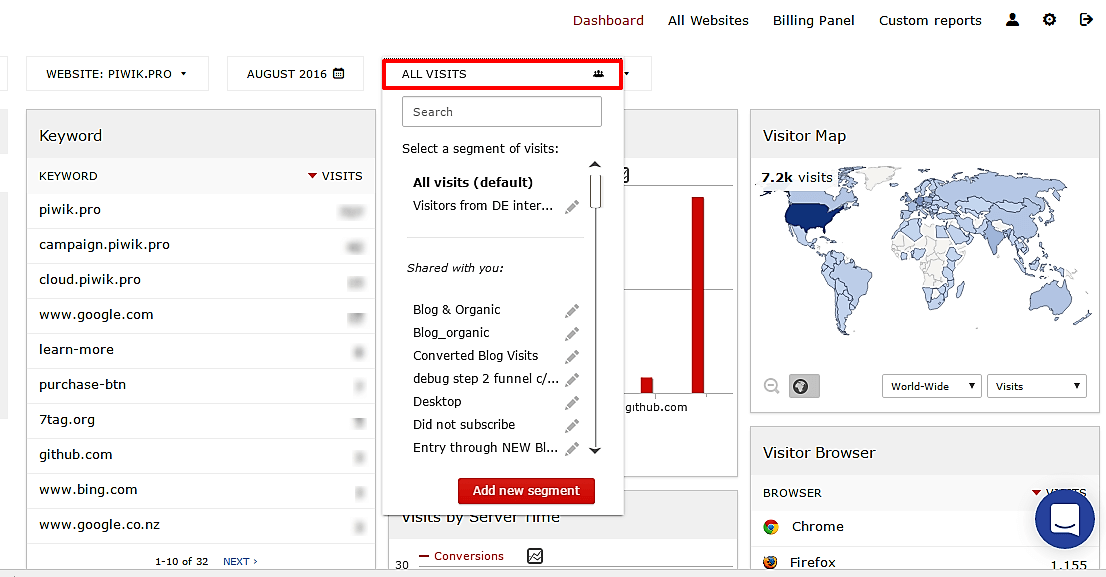
Step 3: Give the segment a suitable name so as not to get lost as your list of segmentation grows.
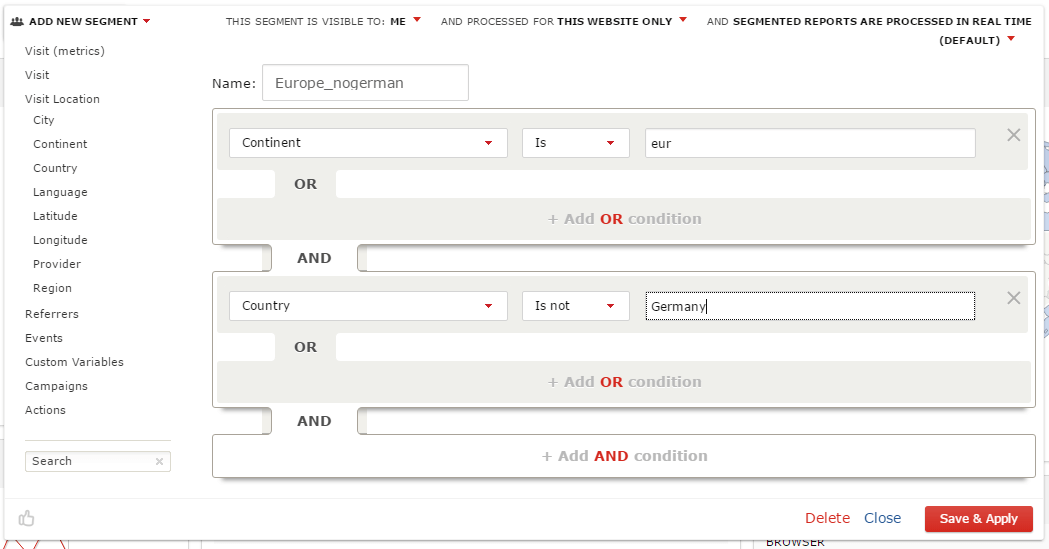
Step 4: Drag and drop the segments from the left side to the relevant locations in the segment creator, then fill in the appropriate parameters.
Step 5: Click “Save & Apply”, wait a moment and voila! Piwik PRO generates your report. The data you see now is relevant to the segment you’ve created. Every metric you view will be related to this segment until you redefine the segment to cover another set of criteria.
For reports that directly target specific groups according to your own criteria, you can also employ Custom Dimensions and Custom Variables.
Having two segments: “Germany” and “Europe_nogermany”, we can use the Comparison dashboard for a clear visualization of the results.
Example 2: Converting visitors from campaigns
Step 1: At the top of your Piwik PRO instance click the segment selector
Step 2: On the drop-down menu select “Add new segment”
Step 3: As before, on the left side of the new menu, under “Add new segment” you can select from the list of information types available for segmentation. This time we will give our segment the name “AdWords conversions”
Step 4: Use the drag and drop function like before to set parameters for this particular segment. Providing you use tagging in your campaigns (you do, right?) your segment may look like this:
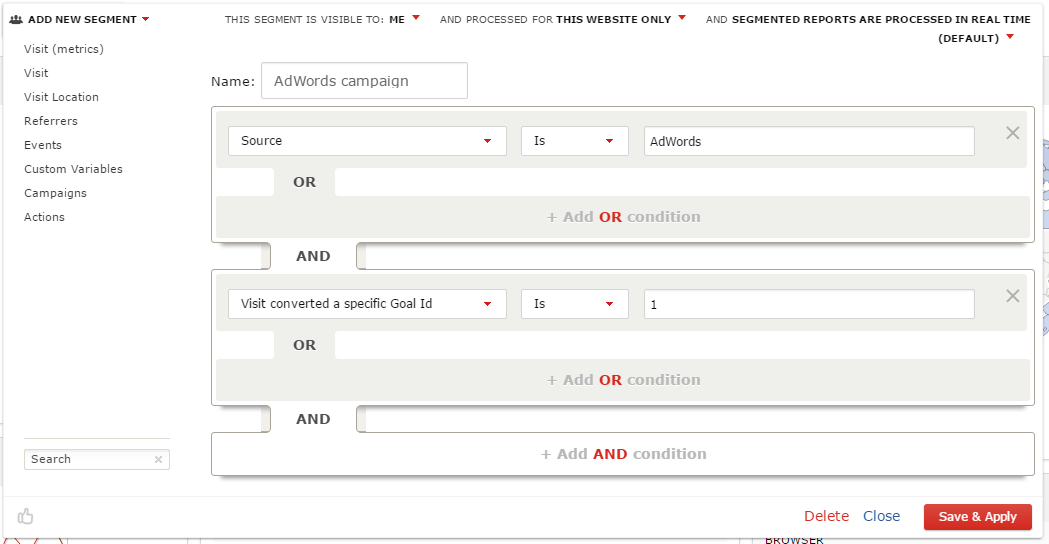
Step 5: Now click “Save & Apply” and Piwik PRO will begin showing custom data for the segment you have created. Every metric you view will be related to this segment until you redefine the segment to cover another set of criteria.
Concluding…
We hope this blog post has managed to convince you on the importance of segmentation. We have much more to say on the subject, so stay tuned for the future posts!
Piwik PRO vs. Google Analytics
Compare Google Analytics and Piwik PRO and Find the Analytics Tool to Fit Your Business’s Needs