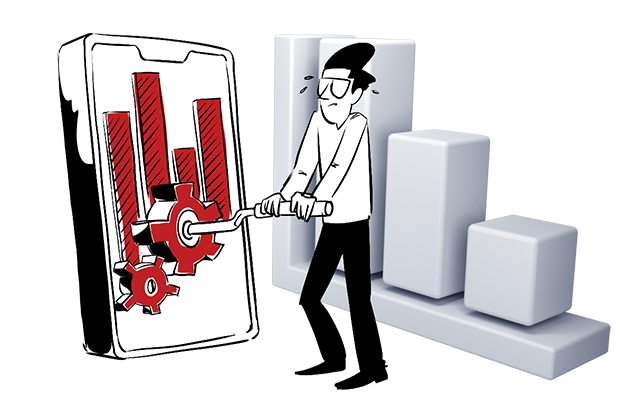In one of our previous articles, we discussed the basics of mobile app analytics. Our guide allowed you to understand how mobile app analytics works, introduced its key metrics and goals, and presented a comparison of different mobile analytics platforms. Now, let’s move on to the next step.
In this post, we present best practices that will help you make the most out of your mobile app analytics project. You’ll also learn how to overcome the main challenges of mobile app analytics and discover a few valuable use cases.
Main challenges of mobile app analytics
Mobile app analytics allows companies to better understand their customers and to ensure an excellent user experience. Product managers can use mobile app analytics to make informed business decisions about app development. UI and UX designers use it to create engaging and friendly user flows. Technical teams need mobile analytics to optimize app performance. Finally, marketing teams use the collected insights to attract new users, build customer loyalty and optimize ad spends.
That said, there are a lot of challenges when getting started with mobile app analytics. The list includes:
- Lack of necessary software: Tracking mobile apps is different from collecting data about websites. It calls for specialized tools, as well as employing software development kits (SDKs). It also requires more effort and often involves various departments within your company, including developers.
- Accurate data collection: Another challenge involved in mobile app analytics is ensuring data collection quality. This means making sure that you collect only pieces of data that are relevant to your business goals, as biased and cluttered datasets can lead to bad conclusions.
- Data privacy and compliance: Finally, data privacy regulations and frameworks are one of the most important challenges in applying mobile app analytics. They limit the ways companies can perform analytics and add new obligations involved in dealing with personal data. This leaves many marketers and product managers uncertain about what they’re allowed to do with their analytics.
Mobile app analytics – best practices
If you want to monitor how users engage with your app, you need to implement mobile app analytics. That’s the obvious part. But how to make sure you are gathering data that is accurate, that lets you better understand your users and improve conversions?
Here are our tips and best practices to help you get started with mobile app analytics and overcome its most common challenges.
Set up analytics from the beginning
Collecting data from the very beginning gives you many benefits. Including analytics even in the early testing stages of your mobile app allows you to get useful data that will help you identify the source of your first users. It will also help you spot the first bugs and bottlenecks that hamper user experience.
Choose the right mobile app analytics platform
There are plenty of mobile app analytics platforms, both free and paid, to help you gather the data you need. We’ve prepared a thorough comparison of the 6 most popular ones to help you make the right choice. See how they compare in terms of data collection flexibility and reporting features, mobile SDKs, privacy compliance, data hosting, integrations and customer support.
Comply with privacy regulations and standards
When considering developing a new app, data privacy issues may not seem a priority. That said, thinking about privacy from the beginning, and integrating data protection mechanisms into your app, may save time and energy in the later stages of app development.
First, remember that all apps must adhere to the AppTrackingTransparency framework. Unless you receive permission from users to enable tracking, you can’t analyze their mobile activity.
Also, apply the highest standards of data anonymization. This way, you’ll make sure the privacy of user data is properly protected. To learn more about anonymous data tracking, read our article.
The latest decision of Austrian DPA stated that the use of Google’s IP anonymization is an insufficient protection measure for data transfers between the EU and the United States.
Finally, consider the residency of your analytics data. This applies especially to companies handling information from EU residents. Recent decisions of several European data protection authorities (DPA) suggest that Google Analytics might soon be banned in the EU. It’s because Google is a US company and sends EU residents’ data to US servers, making it available for surveillance by US authorities. This violates the privacy standards set out in the General Data Protection Regulation (GDPR).
To comply with GDPR, it’s best to choose EU-based alternatives that host data on EU servers.
If you want to learn more about privacy-friendly analytics, read one of our previous articles.
Identify your goals and KPIs
To make sure you capture the right data, determine your goals and KPIs. Only then can you focus on choosing which metrics are important for reaching these objectives.
Ask yourself the following questions to outline your business goals:
- What do you want to achieve with your app?
- Is your goal to drive traffic, increase the number of in-app purchases, or boost user retention?
- How will you know when you’ve reached your goals?
The answers to these questions will help you choose the metrics that really matter to your business. Once you set your goals, you can use this information to understand which metrics will help you keep tabs on your performance.
In our previous article, you can read about goals you can achieve with specific mobile app analytics metrics.
Come up with a tracking plan
Preparing a tracking plan is essential in mobile app analytics. Decide which events and data you want to collect, organize all of these events, and let everyone in your analytics team know what data is being collected.
A tracking plan is a priority, as in mobile app analytics many pieces of data, such as custom dimensions or custom events, are not collected out of the box. This means you’ll need to define every user interaction and dimension you want to capture with your analytics. On the other hand, you also need to decide which types of data you want to exclude from collection. For example, you might decide to avoid tracking user identifiers for privacy reasons or exclude traffic from certain IP addresses.
Read more about analytics tracking plans here: Analytics Implementation in 12 Steps: An Exhaustive Guide (Tracking Plan Included!)
Define customers’ journey
Knowing the customer journey has great value in mobile app development. It helps you spot the places where users churn or stop using the app. It also lets you understand who your users are, where they come from, what they’re looking for and how they convert. With this knowledge, you can optimize your conversion funnels and help your users easily achieve their goals.
For making the most out of defining the customer journey, you should focus on analyzing metrics such as users engagement, awareness, conversion and retention rates.
That said, customer journey analytics is a complex process that can’t be described in a few paragraphs. To learn more, read our blog post: Customer journey analytics 101: what it is and why it’s important for your business.
Segment your users
Customer segmentation helps you understand your customers’ in-app behavior. You need to remember that each user is unique, they come from different sources, have different purposes and give you different information. You can identify your most valuable customers by applying segmentation to your mobile app analytics. It gives you a better understanding of the actions that drive user engagement, retention, or monetization. Once you understand what brings users to your app, you can use these segments to acquire more valuable customers.
Combine data from different sources to enhance performance
App analytics data is essential for making improvements to your app. But it tells you only part of the story. Integrating data from different sources, for example websites, app stores and customer relationship management platforms (CRM) gives you a complete overview of your marketing campaigns and business performance.
If you want to learn more about integrating data from various sources, read our previous article.
A few helpful use cases for mobile app analytics
In our previous article about mobile app analytics, we presented you with two examples of mobile app analytics use cases. This time, we’ve gathered a few new ones.
Optimizing user experience
This is an especially broad topic, but it’s very important to make your mobile app more user-friendly, compelling, and easy to use. Mobile app analytics helps you identify which areas of your mobile app need improvement. Thanks to the analysis of your users’ behavior, you can see what is working and what’s not, and you can update your app accordingly.
For example, you see that users are struggling to find the right app section because they are clicking on various menu entries a lot. What can you do? Start A/B testing.
Define your hypothesis to test. In this scenario, you should test the following propositions:
- Keep your menu short to avoid user confusion
- Put the most important content at the center and on top of your menu
- Make sure your copy is short and understandable
Analyze these variants and implement changes to your app. Next, see if these updates make your app more user-friendly. Then, you can adapt your hypothesis, and repeat A/B testing whenever new ideas for improvements arrive.
Monitoring in-app purchases
Mobile app analytics helps app vendors measure and monitor in-app purchases. An in-app purchase is a purchase that takes place within a mobile app. It may involve paying for services such as extra content or subscriptions. Mobile apps can be free or paid, but even the free ones have some kind of monetization strategies, and in-app purchases are the most common example.
Mobile app analytics treats in-app purchases as regular events that happen inside the app. Focusing on the following metrics and events is really useful when monitoring in-app purchases:
- Ecommerce transactions let you track the number of purchases inside your app, the quantity of the items purchased and their total value
- Custom events with a value can be used if the in-app purchases can’t be classified as ecommerce transactions, or if you’d like to use more flexible types of events
In-app purchases are usually categorized into consumable, non-consumable, and subscriptions, auto-renewable or non-renewable. Mobile app analytics collects data on each type of purchase and lets you compare them over time. These insights help you spot areas that need improvement, for example, pricing tiers or marketing strategies.
Increasing user engagement
Keeping your customers engaged and interested is one of the primary goals of applying mobile app analytics. The gathered data can give you insights into what your users need so you can adjust your strategy accordingly.
In our previous post, we presented a few metrics connected with measuring user engagement. Apart from the obvious ones, such as user retention rate and number of active users, you can also focus on measuring session length or tracking your app’s social interactions.
While optimizing user engagement, it’s important to follow a few rules to make the most out of it. So, how to make sure that your mobile app responds to your users’ needs?
- Focus on an easy onboarding process by simplifying the app’s interface to avoid customer bounce
- Use personalized communication with catchy in-app messaging that is intriguing but not overwhelming
- Offer something great in return, such as loyalty programs or membership benefits that reward the most engaged users
Your app’s success is measured by the number of downloads as much as by users’ loyalty to your brand. Converting your users to long-term and engaged customers can help in increasing average lifetime value (LTV), which generates bigger revenue. The above methods for improving user engagement ensure that your app gains a competitive advantage on the market.
Mobile app analytics best practices: A summary
Applying mobile app analytics is a challenging task, but we hope that the presented tips and best practices will make it easier for you. Our previous article may also be valuable for enhancing your knowledge of this field.
If you are interested in learning how Piwik PRO Analytics Suite and its mobile SDKs can support your mobile app analytics, don’t hesitate to contact us.
If you want to learn more about mobile app analytics, check out the following articles: