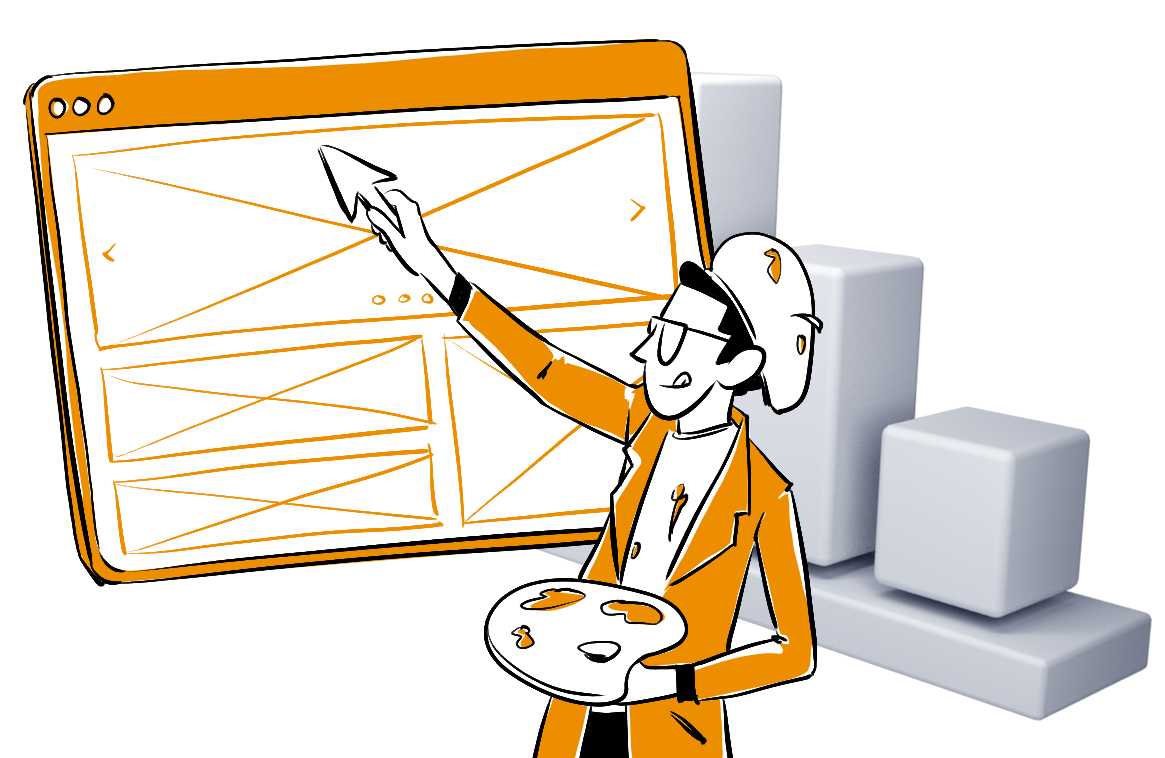Businesses with a digital presence that want to optimize their websites and provide a better customer experience turn to web analytics. This software enables you to collect valuable data about your site and its visitors’ behavior. And why is that so important?
According to HubSpot, 42% of people leave websites because of poor functionality. Also, 38% of users visiting a website for the first time go through its layout and navigation menu. They may leave your site quickly if they can’t find their way around easily.
You might be wondering if your website interface is user-friendly and easy to navigate. Can your potential customers find the information they are looking for quickly? Do they know what to do next? Are there any features or functionalities they find confusing? These are the kinds of questions you need to ask if you want to improve your website.
Web analytics won’t generate straightforward answers. But it will give you valuable insights into how your site performs and how your visitors behave so you can identify areas in need for optimization.
In this article we’ll explain what you need to think about in order to make your website stellar and how analytics software helps you achieve that goal.
Why web analytics is important in user experience analysis
Improving the user experience (UX) of a website requires data, and lots of it. It’s essential to know what visitors expect if you want to create a website that is user-friendly, engaging and prompts them to take a specific action, like buying your product. Great user experience is what differentiates a high-converting website from a page with many visitors who never become your clients.
Often, your website is the first touchpoint for many of your potential clients. That visit becomes their first impression of your brand. This impression, positive or negative, will determine whether they will stay with your business or not.
There is a simple rule: if people can’t find it, they can’t buy it. If a user finds it difficult to use your website, they might decide it’s not worth the trouble. So, creating a positive user experience helps you increase conversions and repeated visits.
And this is where web analytics comes in handy. It allows you to measure a website’s effectiveness and gives you knowledge on how users navigate a website.
With web analytics you can track:
- views
- click
- active users
- how much time users spend on your page
- what pages they visited
- when they exited
- what they searched for
Check out our success stories on how good user experience can improve your product and customer satisfaction:
10 things to consider for better user experience
Today’s web analytics platforms can give you plenty of data you need. Combine it with research, measurement, and analysis and you can easily create and maintain a user-friendly website that performs well. We have prepared a list of things you need to pay attention to if you want to optimize your website.
1. Traffic acquisition
Traffic acquisition data is basically:
- the total number of website visitors
- how visitors got there in the first place
- what pages visitors spend most time on
With traffic acquisition data you can determine traffic sources such as Google, Bing, Yahoo, direct, email campaigns, etc. You can even generate page-specific reports that will tell you where the traffic to the page originated.
Here you’ve got two possible scenarios of analyzing traffic data:
Scenario #1
Your website traffic has declined gradually over time even though you are running marketing campaigns as usual, and the market’s interest in your product or services has been stable.
In such a case, a good place to hunt for a source of trouble would be in your traffic sources report in your analytics platform. Is there a particular traffic source causing this drop in visitors numbers?
Let’s say you identified that you have been getting significantly less traffic from organic search. This may indicate that you need to pay attention to search engine optimization (SEO).
Scenario #2
You’re running a campaign advertising free online marketing courses. The landing page generates high traffic but has a low conversion rate. It turns out that, after clicking the action button in the ad, visitors are taken to a page full of courses and get lost looking for the free ones. They feel that what your ad promised couldn’t be easily fulfilled. Confused, they leave the page as they experience a so-called message mismatch.
That might be the reason for low conversion rates. A custom web analytics report can help you spot that issue in your marketing campaigns.
2. Audience
If you want to optimize your website, you need to know your audience better, both the target audience and the actual one. This knowledge will help you adjust your offer to their preferences and later find the right demographic group for usability testing and improvement.
Analytics can provide you with audience demographic data including age and gender, location, but also with information on what devices they use. This will enable you to segment your visitors and identify where a given part of your audience is struggling with or leaving your website.
Then, look at your proportion of new vs. returning visitors. If you have many returning visitors, you should think about how to keep the site relevant and interesting to this audience.
Finding out which countries and cities your visitors come from helps you decide whether you should modify some features so your website feels more familiar and easy to use to specific audiences. For example, it may turn out that people from different geographical regions have different payment preferences.
Also, analyze the mobile version of your website. 50% of smartphone users are more likely to use a company’s site when browsing or shopping on a smartphone and avoid downloading an app. By knowing what kind of devices and operating systems they are using, you can create solutions to meet mobile users’ unique requirements and preferences.
If you want to learn more about audience targeting, read our article Audience targeting: how to successfully use a CDP
3. Page views, time on page and bounce rate
Page views and time on page are crucial quantitative metrics of your website. Firstly, you should verify which are your top most frequently visited pages. You can check that in the page’s analytics report. Keep in mind that just because a page is visited frequently doesn’t necessarily mean it is also performing well.
Secondly, verify the average length of time a user spends on your website, since it reflects how informative and relevant the website is. Average session duration can be key in analyzing behavior patterns of your audience but also in discovering UX problems.
You want users to be on each page long enough to gain the necessary information and encourage them to take the next step towards conversion. To make that happen you could, for example, make it easy to find the call-to-action (CTA) buttons taking visitors to another page. Or regularly add some interesting blog entries sparking visitors’ interest in your company’s news and encouraging them to sign up for your newsletter.
Also, watch out for other metrics, such as bounce rate. Let’s say, for example, that users are quickly bouncing off your website. Many factors could be responsible for that. Visitors might have left because the content wasn’t valuable enough, load time was too long or the interface was not user-friendly.
pro tip
It’s worth checking page speed, which will show you the average page generation time. This is important because the first five seconds of page-load time have the highest impact on conversion rates. As a 2019 study found, website conversion rates drop by an average of 4.42% with each additional second of load time.
Finally, do some tests, experiment, enhance the page experience and you will surely improve those metrics.
4. Event tracking
Event tracking is an advanced yet invaluable feature that allows you to record interactions with the elements of your website which aren’t tracked as standard within an analytics platform.
You can use event tracking to test whether an update in content targeted at a specific audience was effective and improves engagement. Event tracking data will show you whether the buttons, forms, and downloads are working the way you intended them to work.
Actions on your website that can be recorded with event tracking:
- clicking on non-clickable and clickable elements
- using video and audio players
- exiting a page
- filling out a form without submitting it
- downloading PDFs or other resources
- scrolling
If you want to learn more about event tracking, we recommend you check out this exhaustive blog post: Ultimate guide to Piwik PRO event tracking
5. Conversion rate
Events that are important to your business should be tracked as conversions. A goal conversion happens when your visitors complete a specific action you want them to take on your website.
The goals may vary from page to page. For instance, a goal for a page that displays a range of SaaS products will be to convince users to start a trial. But, a goal for a blog of the very same company will be to raise brand awarness by reading an article.
It is significant to match conversion to traffic sources, as doing so will allow you to correctly optimize your advertising channels and direct spend. You can check this in the acquisition report we’ve mentioned, by looking at the source/medium. Here you can analyze the traffic sources that drive the most conversions.
Some conversion examples:
- signing up to receive an email newsletter
- downloading a guide, whitepaper or e-book
- completing a contact form
- requesting a demo
- a full sale or purchase
Read more about conversion issues in: Finding website conversion problems with cross-device/browser beports
6. User flow and pathways
The user flow report presents the pathways users take when browsing your website. Those paths show what pages users visited and in what sequence. This is a great way to see how users move through your website.
User flow reports give you information about pages:
- on which users enter your website
- on your website they visit next
- on which they decide to leave
A good practice is to check a page with high conversions and look at what pathways brought your users to that end. What’s more, by comparing the actual paths with the desired ones, you’ll be able to see some gaps you might need to fill.
Do you want to learn more about user flow? Check out our other posts
3 reports for optimizing user flow on your website
7. Funnels
Funnels let you trace customer paths and identify bottlenecks. You can also see if changes you introduce to your website are increasing conversions.
To set up a funnel report, you’ll need to define a path you think people take to reach the goal.
Thanks to funnel analysis you can:
- identify the high-traffic, high-exit pages where people are leaving
- track the key steps of the user journey
Once you have built your funnels, you can check their performance. The visitor path is visualized step-by-step, and you can detect the step where people leave the funnel, see the conversion and drop off rates. You’ll see what’s working and where you can make improvements. It is a good idea to create multiple funnels to measure micro conversions and then take the necessary actions to improve conversion rates.
pro tip
After you’ve identified problematic high-exit pages and obstacles in your conversion funnel, you can take a more in-depth look at what users are interacting with right before they drop off by using heatmaps.
Read more about funnels in our article Funnels: Improve conversion rates and user experience
8. Heatmaps
If you want to boost your website’s user experience, looking at metrics like page views, acquisition, and conversion rates separately isn’t enough. And here enter heatmaps. They show you combined color-coded data on where and how often people clicked on a page, how far they scrolled, what they looked at or ignored.
Collecting such information gives you valuable insights about your visitors’ engagement and lets you better measure UX.
How to use heat maps? Imagine you are applying a web analytics platform to analyze traffic, but you need a full picture of how people are interacting with the website. You want to optimize your homepage for sign-ups and improve conversion rates but don’t know where to start.
The heatmap analysis shows you the spots on your homepage where people clicked, and it indicates that people are interacting with various page elements more than with the call to action. This may be the source of your problem, so you decide to use a bigger CTA button. Then, you test it for a while and it turns out it works magic — the conversion rate goes up.
9. 404 pages report
If you’ve ever encountered a 404 error, it surely wasn’t a pleasant experience, and you can imagine it wouldn’t be pleasant for your website’s users. Some companies try to be creative in tackling 404 pages. They use funny pictures or slogans that reduce frustration.
You should keep track of 404 errors to make sure you avoid them in the future because:
- errors create a bad user experience that causes people to leave your website and can decrease conversion rates
- multiple recurring errors have a negative impact on your SEO
There are a few causes of 404 pages, for instance, the user misspelled the URL, the page has been moved or deleted, or the URL was linked incorrectly. Thanks to web analytics you can track and monitor 404 error or ‘page not found’ on your website. They will also help you spot broken links on your website.
10. Page load time
Page load time is important as it affects both UX and search engine rankings. Additionally, the first five seconds of page load time have the highest impact on conversion rates.
Web analytics software can generate detailed and page-specific reports on page speed. You can even view page load times by browser and country, which is surely useful for global brands. The page load time report shows a page and its average generation time. You may also see this data per channel, device type and model.
Most common causes of low loading speed:
- poorly coded third-party widgets
- not leveraging browser caching
- not minifying CSS & JavaScript code
- not configuring a viewport for mobile devices
- too many images and videos
- too many JavaScript and CSS Files
If your page load speed is sluggish, consider optimizing the images or compressing your video files.
Conclusion
Good user experience is one of the most critical factors contributing to the success of businesses with an online presence. That’s why it should be a key part of your strategy.
User experience is more than a nice website design. It covers all aspects of the user’s interaction with your company, its services or products. True UX is about meeting your users’ expectations and needs. Thus, it requires focusing on those visitors, understanding their behavior and preferences.
Improving user experience takes more than just a single tool to accomplish successfully. Web analytics is one of the vital tools in this process. It’s not only for measuring web traffic: it provides you with useful insights about visitors, conversions, bounce rate, and much more. With that data you can chisel your strategy to enhance your site, adjust it so it better serves your customers and convinces them to stay with your business for longer.
If you want to learn more about web analytics, check out the following articles: