Modern companies employ various technologies for their data processes. Every data ecosystem should facilitate data collection, processing, and management. But simply having access to data isn’t enough – you need to be capable of integrating, transforming, and acting on the insights you draw from data. You can’t do this without the right technology and approach.
How can organizations best adjust and grow in the ever-transforming digital world?
This article will explain the importance of data integration and activation in analytics today and how companies can use them by turning to integrated analytics platforms.
What trends do companies need to follow in today’s marketing and analytics
Businesses face significant challenges in navigating the changing digital marketing standards.
Nowadays, they must find ways to recognize and incorporate several approaches:
Focus on personalization
Personalization is no longer just an option. Research by McKinsey shows that 71% of customers expect companies to deliver personalized interactions.
Companies in many industries are increasingly fighting for consumers’ attention. As statistics show, 89% of businesses compete primarily on the basis of customer experience. In a recent study by Qualtrics, over 65% of customers said their experience on the website or app would be at least a very important factor in their willingness to recommend a brand.
With rising competitiveness across industries comes stakeholders’ growing demands for better business results. Companies that utilize personalization generate 40% more revenue from these activities than the average. Additionally, 61% of people are willing to spend more with a company that offers them a customized experience.
Organizations should aim to reach customers with tailored campaigns, offers, and products to increase sales and grow their business. Their best bet to achieve that is by activating their data.
Data activation involves utilizing collected information to target and engage with audiences strategically. Activating customer data helps teams personalize campaigns and messaging across channels.
Through that, businesses can:
- Improve customer experiences.
- Convert prospects into customers more quickly and at higher rates.
- Drive positive business outcomes.
Follow privacy compliance standards
It’s understood that strict privacy and security requirements must be prioritized when handling customer data. Both companies and consumers are aware that data is valuable and must be protected, which is additionally enforced by data protection regulations. Users expect their data to be used responsibly and for their benefit. Acquia’s survey shows that consumers are becoming more comfortable sharing personal data with brands for a better experience.
Companies should use this opportunity to stay transparent about data collection and respect users’ choices concerning their data and its use. Privacy compliance requirements also push companies to analyze what digital data they collect and own and evaluate what tools they use to handle it. Organizations should work with vendors that give them complete control over what data they collect and what happens with it.
Collect first-party data
Since most browsers are moving away from third-party cookies, marketers need to move on from them. According to Acquia, 84% of people say that scrutiny of browser cookies has increased the importance of first-party data obtained through direct interactions between a company and its audience.
Among many others, first-party data lets companies:
- Create more targeted campaigns.
- Enhance customer relationships and trust.
- Improve overall marketing effectiveness.
- Support compliance with relevant privacy regulations.
As a result, to remain competitive, companies must establish a first-party data strategy. It should involve collecting valuable data from users through analytics, social media, contact forms, email, user accounts, and others and strategically activating it. Organizations can also benefit from gathering zero-party data, which is the type of data that customers willingly share with brands.
For more on first-party data, check out our blog post: What is first-party data and how does it benefit your marketing.
Establish a data strategy
Businesses today have access to staggering amounts of data, not to mention the number of tools they use for marketing, sales, customer support, and other purposes. According to a 2017 study, the average enterprise used 91 marketing cloud services, 90 for HR, and 70 for collaboration, to name but a few.
As companies plan their first-party data collection, they need to strategize what information they need and how they want to use it. Instead of randomly collecting every possible piece of data, digital analysts must focus on what’s relevant and ensure the data is high-quality and reflects actual customer behavior. It’s also easier to collect valid user consent if you inform users why you need the data and how you will use it.
Integrate your data
Companies must work on complete data sets in order to gain insights that will help them more effectively target their ideal customers. For this purpose, they need to merge user data from different sources, understand the connections between data points, and determine how customers’ behavior impacts their decisions.
They need to be able to analyze the complete customer funnel, including information relating to marketing, sales, finance, and customer experience interactions. This will help them understand users’ paths from their first interaction with a brand, through their responses to marketing activities and sales communication, to the decision-making process and becoming customers.
Above all, integrating and segmenting data allows teams to better understand their existing customer base and how to reach new ones that match their traits.
Experts opinion
Emanuele Celoria
“For the last few years, marketing and product analytics tools have been launching new modules allowing the import of external data. This is not surprising since companies rely on diverse platforms to collect very different kinds of data. For example, analytics platforms collect behavioral data, CRMs provide customer details, and advertising platforms share marketing budget spend and campaign performance. There is a clear need for data hubs that put together all collected information and act as unique sources of truth.
All these data sources provide complementary information about users and customers. This is why integrating them enables a better business understanding and helps answer complex business questions to deliver real value. A strong prerequisite for obtaining unique insights is to have meaningful join keys across the different input data.”
How to fulfill the demands of modern digital analytics and marketing
Businesses have been looking for tools to help them address the above trends.
MarTech’s 2023 Replacement Survey demonstrates that it’s common for organizations to upgrade their marketing software in favor of solutions with better features that integrate seamlessly with the rest of their marketing technology stacks. The 2022 edition of the MarTech survey showed similar trends. The top two criteria for choosing a replacement tool were integration possibilities and open API, as well as data centralization and data capabilities.
A research report from Pandium shows that 86% of the Top 100 SaaS companies in the world now have a public integration marketplace. Other martech trends involve incorporating products from multiple vendors and having them well-connected with each other.
One solution companies can use today is integrated analytics platforms. These platforms allow businesses to merge all tools into a coherent data system and efficiently collect, analyze, and act on user data. Ultimately, they offer data integration and activation capabilities that let companies maximize the effectiveness of their insights.
What is an integrated analytics platform
An integrated analytics platform combines various data analytics components, such as data collection, processing, storage, and visualization, under a single, unified system. These platforms are characterized by flexibility and connectivity.
Crucially, an integrated analytics platform provides seamless integration with other tools and systems in the stack, consolidating online and offline data from multiple sources in one place.
You can combine analytics with tools such as:
- CRM systems
- Ad platforms
- Email marketing tools
- Data warehouses
- Ecommerce tools
- BI and data visualization tools
- Marketing automation systems
- Social media platforms
- And many others
Teams gain access to consistent data sets and can choose what data they import to the platform, where they send it, and how they activate it in destination tools. They might also define and create their own integrations with third-party tools.
Examples of integrated analytics platforms include:
- Piwik PRO Analytics Suite
- Amplitude
- Piano
- Adobe Experience Platform
Benefits of an integrated analytics platform
Integrated analytics platforms help facilitate a more efficient, cohesive approach to marketing and analytics.
The most important benefits of integrated analytics platforms include:
- Removing data silos – Data from all sources is unified and consistent, creating a comprehensive set and enabling the constant evolution of data models. Organizations work on more accurate and complete customer data.
- Being easy to use and collaborate – The platforms are easy to set up and contain the necessary products within one tool, allowing teams to get their work done faster and collaborate effectively.
- Reducing costs – Your team will spend less time implementing and updating different components of the platform. They don’t need to put as much effort into integrating multiple products.
- Combining data from multiple sources – You can easily integrate data from diverse sources and confidently manage data quality. This allows you to perform advanced analytics, visualization, and other processes in one place.
- Creating complete customer views – You can compile and access all user data in one platform. You’re able to merge customer identities and build a full picture of each customer and their interactions with the brand.
- Allowing insight into all touchpoints – You can collect data from all measurable touchpoints and stitch them together to analyze customer journeys in full detail.
- Offering well-integrated modules – You can swiftly make the data stack more powerful by using the combined powers of all available modules, such as tag managers or consent management platforms.
- Providing integration with external tools – You can enhance the platform’s capabilities by integrating analytics with BI tools, data visualization software, marketing platforms, CRM, etc. For example, you may export data for further analysis or activate it in marketing tools to better reach prospects and customers.
- Enabling data activation – You can fuse data into everyday workflows and applications to make smarter decisions and improve customer communication at all lifecycle stages. For example, you may apply the data to create effective marketing campaigns, optimize revenue, predict trends, and evaluate marketing strategies.
Experts opinion
Celina Belotti
“The fragmentation of digital platforms, particularly due to stronger regulations in Europe, leads to technical limitations. These prevent us from creating a seamless picture of our users’ experience and evaluating the results of our marketing efforts. Bridging data silos and enriching data will help you overcome this fragmentation with increased data quality.
Secondly, with the rise of machine learning applications in digital marketing, advertisers should be aware that the more data they can inject, the better their output will be. Platforms are demanding more data, and advertisers should use their analytics platforms and CDPs to organize and distribute it safely.”
Use cases for integrated analytics platforms
Integrated analytics platforms support a coherent understanding and leveraging of data for a whole scope of functions. They streamline data processes, serving the needs of multiple teams beyond marketers and data analysts. Their possibilities extend to product- and business-related decisions, sales, customer support, and others.
Here are some purposes for using integrated analytics platforms:
Identity resolution
Identity resolution involves merging data from different sources to create customer profiles. Profiles can be merged using matching identifiers. These can include persistent identifiers, such as an e-mail address or user ID, or non-persistent identifiers, like session ID, that work for in-session personalization or activation. This removes the need for manually merging and organizing customer records.
Saving costs and resources
An integrated analytics platform reduces reliance on multiple standalone tools. Companies don’t have to pay for a few subscriptions or create various setups. Once they configure tracking, they have hundreds of data points to use across the platform.
Data integration limits tedious manual work and data manipulation, minimizing the risk of errors. Companies can avoid complicated and time-consuming implementation issues, such as creating custom integrations.
Additionally, integrated analytics platforms also increase productivity and help teams collaborate, exchange user data, and complement each other’s efforts.
Optimizing customer journeys
Brands can segment users based on their shared traits or behaviors to better target them at different customer journey stages. Marketers can analyze how users move around the site, identify where they drop off the funnel and help them complete the intended paths.
For example:
- To encourage a user in the consideration stage to choose your solution, show them product-related content, such as an ad for a product comparison whitepaper.
- To support a user who is ready to buy, create a pop-up on your website with the form to request a free demo.
- To retain a customer, assign a dedicated account manager to provide ongoing customer service and prevent churn.
Improving the customer experience
Marketers get the complete picture of a customer’s interactions with the brand to analyze the content they consume, products they purchase, traffic patterns on the website, and other details. With an in-depth understanding of users, marketers can provide relevant product offers, display messages matching their preferences, or prefill forms with previously input data.
For example, you can:
- Send email campaigns with product recommendations based on a customer’s browsing behavior.
- Request product reviews and referrals from engaged users a few days after purchase.
- Send a text encouraging an existing customer to download and use your mobile app based on their device type.
Through these activities, marketers can provide personalized customer experiences and deliver the information, capabilities, products, and services their audience wants most.
Providing insight for predictive and prescriptive analytics
Brands can leverage historical data on previous purchases, communication preferences, loyalty status and more to forecast trends and prescribe actionable strategies.
For example:
- Identify high-value customers and plan actions to nurture and retain them. For example, you may prepare an exclusive offer and share it with them via email.
- Discover cross-sell and upsell opportunities. For example, you may send users recommendations for related products that complement the other products they have bought in a given category.
- Find customers close to churning and encourage them to stay. For example, you may offer a discount for renewing a customer’s subscription to let them use your service longer and discover more of its value.
Supporting the sales department
Data from support tickets, ecommerce browsing history, previous sales call records, and other information about a prospect all come together. Sales teams may also enrich existing data sets. For example, they can combine intent and CRM data to have more dimensions for segmentation.
This lets sales agents communicate with context and familiarity, enabling a better sales experience.
For example, sales reps can:
- Prepare a more tailored offer for each prospect that addresses their requirements in advance.
- Maximize lead conversions and revenue by prioritizing specific leads based on their scoring rules.
This leads to more sales, increased customer retention, and a higher likelihood of recommending the service to others.
Helping customer support
Customer support agents gain immediate access to detailed customer profiles with data integrated from every system. This includes previous interactions with the sales and customer support teams, the support tickets they have created, any relevant notes from the sales team, and more.
For example, customer support reps can:
- Efficiently answer customers’ questions about their current subscriptions.
- Make recommendations for using the product.
- Steer conversations toward new purchases or brand experiences.
This allows them to meet customers’ needs quickly and form stronger relationships, increasing customer retention.
How can you benefit from Piwik PRO Analytics Suite as an integrated analytics platform
Piwik PRO’s integrated analytics platform gives you connectivity and freedom to integrate and activate your data. Regardless of your industry and business goals, you can benefit from high-level privacy and security features in every aspect of the product.
Below, we break down the top assets of Piwik PRO Analytics Suite.
Flexibility
With Piwik PRO, you can connect various tools and systems, create reports, and perform additional analyses. For example, you’re free to set up dashboards that show you the most vital metrics for your business or complex custom reports for particular scenarios. You also own your data and can decide who has access to it. Through this, you can better adhere to privacy regulations.
Integration
Piwik PRO gives you various options for supplying the platform with data imported from other sources. You can also extend the platform’s analytics capabilities and apply the data to your work processes through different tools and systems.
You’re able to connect ad platforms, A/B tools and others, or integrate BI or visualization tools like Looker Studio or Power BI. You can export raw data to tools like Amazon S3, Azure Blob or BigQuery. Additionally, you get to activate data in other tools to reach your customers better and get practical benefits from your data.
In 2023, Piwik PRO merged with Cookie Information, a leading consent management platform (CMP) vendor. You can also benefit from a seamless integration between Piwik PRO Analytics Suite and Cookie Information CMP.
Using some integrated analytics solutions can lead to vendor lock-in. For example, you are limited to integrating GA4 with Google’s products, such as BigQuery and Looker Studio. However, Piwik PRO doesn’t lock you in its ecosystem – you have possibilities for integration with external tools.
Data activation
Our customer data platform (CDP) allows you to unify, segment and act on your customer data.
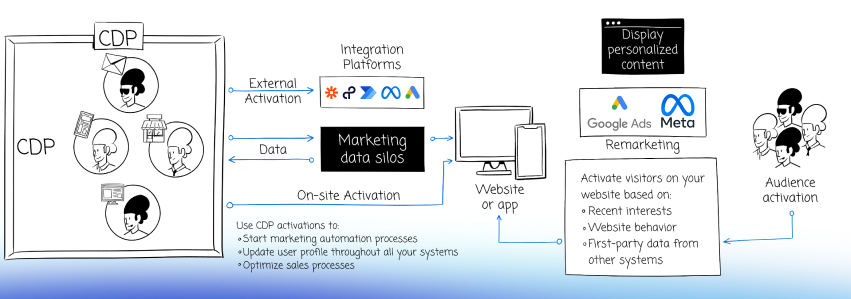
Some of the most important capabilities of the CDP include:
- Connecting visitor data scattered across channels and touchpoints and enhancing insights with data imports from any tool in your tech stack. You can now also import data into the CDP through the API.
- Gaining a detailed overview of user characteristics and interactions with your brand in single customer views (SCV). This lets you view all data gathered about a user in one place to ensure consistent and up-to-date information across systems.
- Triggering audiences across multiple touchpoints, including real-time customer interactions. Create audience segments based on demographic and behavioral data to define audiences more precisely and target them with relevant ads, content, or messaging.
- Activating user data with webhooks and automation tools to send desired attributes to various destinations, such as CRM, ad platforms, email marketing tools, internal communication channels, etc. You can also define advanced integrations if needed.
Connecting multiple touchpoints
Piwik PRO allows you to map out full digital experiences across channels and touchpoints and analyze every step of the customer journey. Your team can swiftly explore and analyze user behavior to inform sales or marketing optimizations. To get insight into customer journeys, you can use the available reporting features, such as multi-channel attribution reports, user flows and funnels.
Tightly integrated modules
Piwik PRO offers much more than Analytics. You can combine other tightly integrated Piwik PRO modules – Tag Manager, Customer Data Platform and Consent Manager – to expand on the features from Analytics and leverage the combined powers of all modules.
- Tag Manager lets you control all aspects of data collection and activation. This saves time and ensures that your tag setup is consistent and effective across different tools.
- Consent Manager helps you maintain transparent consent processes. You can streamline the collection of valid user consent and manage records of user preferences.
- Customer Data Platform offers the ability to integrate user data from multiple sources and segment them into relevant audiences. You can gain detailed insights into customer behavior and act on the data.
Conclusion
Despite the wealth of information at every marketer’s and analyst’s fingertips, many organizations struggle to make sense of their data. The vast technological landscape complicates the process of choosing and combining different tools to create a comprehensive data setup. Not to mention establishing cooperation between teams and making the data usable and applicable to improving business processes and results.
An integrated analytics platform can address these challenges. It’s an effective solution for promoting a culture of data-driven decision-making and supporting continuous development across the organization.
Reach out to us to discover the full potential of Piwik PRO as an integrated analytics platform:












