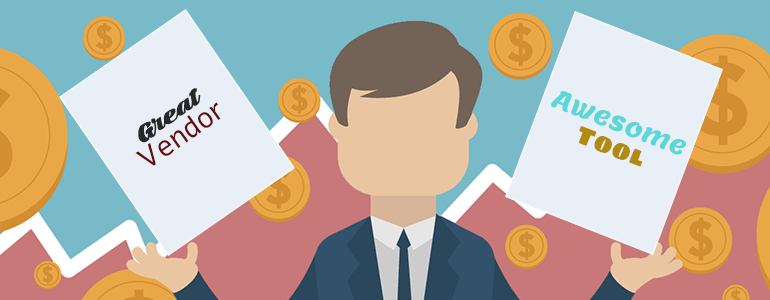The number of product analytics platforms available on the market can give anyone a headache.
Especially you if you’re in charge of choosing a tool that the whole team will use on a daily basis. It’s quite a responsibility. That’s why in this post we want to make the task easier for you. We’ll show you how to pick a product analytics solution that will please the whole team.
Product analytics: When one-size-fits-all is the wrong size
First and foremost, the decision should depend on your specific business case. After all, each company has different needs. One vendor can perfectly fit one enterprise’s demand but totally miss the mark for the other.
During your search, you may come to the conclusion that there are a lot of vendors who offer “everything.” It may seem like there’s no limit to what you can implement and track using their tools. In theory, everything looks great. But in practice? There are at least two strong arguments against using an all-in-one solution.
First, vendors that include every feature imaginable in their product often don’t quite know how to apply them in specific business cases. There are simply too many features to keep track. This product model indicates that they may not be able to help you address some very particular, product analytics-related issues you may stumble upon.
Second, platforms that offer an overwhelming set of features often experience stagnation in product development. What’s more, big feature sets are hard to maintain. And as the number of functionalities increases, it becomes difficult for the vendor to keep up with the latest trends while staying in touch with customer issues and requests.
Turning to a product that does everything may not be the best idea for another reason. When you have such a product, you may be flooded with unnecessary information cluttering your dashboards. A good rule of thumb is to look for a tool that won’t cross the line between providing a decent amount of data to “play” with and making you feel overwhelmed.
That’s why instead of seeking a vendor that tries to do it all, it’s good to take the opposite approach. Look for a product analytics provider with a narrow set of features that meet your precise requirements.
You can read more about product analytics here:
Product Analytics 101: A Beginner’s Guide
Below we describe the steps you need to take to find product analytics that meets these expectations.
Gather business requirements
The first and most important part is to understand the needs of every stakeholder who will use product analytics software in their everyday work – sales, marketing, UX, customer success and virtually any other team interested in that kind of data. This will help you generate a list of specific requests, helping you determine what to look for in the tool.
Gathering requirements for analytics tools is about more than just asking each stakeholder what they want. It’s about learning what they really can’t live without.
This job is usually carried out by the software development team, or – to be more precise – a Requirements Engineer (RE). The role can, however, be taken over by any project manager/coordinator/leader.
Whatever methodology you choose, the product should always be a specification document.
Here you’ll find sample steps to take in order to gather business requirements for product analytics:
1. Interview your stakeholders and ask for their main pain points
Invite marketing, operations, sales, support, management and other teams to separate meetings where you’ll discuss their needs and the problems they want to solve using the software.
During these meetings:
- Pay attention to topics and requests that are mentioned more than once – those will be the most important requirements for product analytics. You’re looking for ways to meet the needs of as many stakeholders as possible with one tool.
- Also, be sure to ask them exploratory questions to establish software use cases. A question like “How would analytics help you to solve the issue you described?” will be particularly helpful. The more practical the use cases, the more important the functionality.
2. Build feature list based on exact use cases
Then, you need to translate the requests into specific product functionalities. The key features of a product analytics tool you need to consider are:
- Metrics: sessionization, engagement, events, retention, funnels, conversions, site search, campaign tracking, social tracking, technical performance, e-commerce
- User identification: geolocation, demographics, cross-device recognition
- Reporting: real-time, segmentation, device unification – keep in mind that some product analytics tools can’t do reporting, but just collect data, which can be a dealbreaker if you’re not using any external data visualization tools
- Additional Features: A/B testing, alerts, dashboards, targeting, API, quality assurance, user access and role management, heat maps, session replays and integrations
Choosing a vendor is a matter of weighing up what features are important to your organization today and which of them can become important in the near future. Like we’ve already said, it’s not about buying a tool with the most bells and whistles, but rather one that is practical and helps you achieve your business goals.
Classic vs Retroactive Analytics
Here’s a short description of each of them:
Classic Analytics (pre-defined analytics)
This kind of product analytics captures only the events that have been programmatically implemented. The default setting is usually to track only page views. You can add more events at any time, but you won’t see data from before the event was applied.
Retroactive Analytics (track everything)
With retroactive analytics, you collect information on every click, tap, change, swipe and page view, by default. The whole data set is always there – it’s up to you which info you’ll use within your reports, segments and dashboards.
That makes retroactive analytics an extremely popular method for measuring product performance.
3. Rank all the features
Once you’ve chosen which functionalities your analytics tool should have, it’s time to assign each one a specific value. This lets you determine which of them are the most important and which are just nice to have.
This can be quite a difficult exercise. To make things a bit easier, you can employ a methodology designed to facilitate such tasks. One of the most useful is the MoSCoW method.
MoSCoW – a prioritization technique used in management, business analysis, project management, and software development to reach a common understanding with stakeholders on the importance they place on delivery of each requirement.
Categories of the requirements
- Must Have – critical to have
- Should Have – important but not necessary
- Could Have – desirable but not necessary
- Won’t Have – agreed by stakeholders as the least critical, lowest payback items, or not appropriate at that time.
If you want to read more about it, read this insightful Wikipedia article.
And to get a broader perspective on collecting business requirements, take a look at:
10 Steps to Gather Business Requirements for a Robust Web Analytics Strategy
4. Do vendor research
Needless to say, your final decisions must be preceded by thorough research. Study carefully the offers of all the vendors on the market and see what features they deliver. At this stage, you should be able to weed out some of them based on price, number of functionalities, or data collection method.
Focus on creating a comprehensive list of providers and the capabilities they provide. You’ll need it later on in the process.
5. Compare product analytics vendors
After meeting with stakeholders and doing extensive research, you’ll end up with a list of key requirements and features.
Now it’s time to compare the chosen vendors against each other. One of the easiest ways to do that would be to make a table that includes:
- Vendors’ names
- Desired features
- Pricing
- Overall fit
The last element, overall fit, is about also giving consideration to less technical issues, analyzing things more related to business. It covers things like communication with the company, corporate culture, proposed contract terms, business model and so on.
Tip: Group features from the most to the least important. It will be easier to spot which platform satisfies your key requirements.
Here you can find a sample table created for this purpose:
| Tool | Feature 1 | Feature 2 | Feature 3 | Pricing | Overall fit |
|---|---|---|---|---|---|
| Vendor 1 | high | high | |||
| Vendor 2 | medium | high | |||
| Vendor 3 | high | medium |
All in all, the final decision should be based on the offered features, pricing and overall fit. Have in mind that with some tools their final price will depend on the number of tracked actions. It means that the total cost may change over time if the number of customers using your application increases or if you expand your product with additional functionalities.
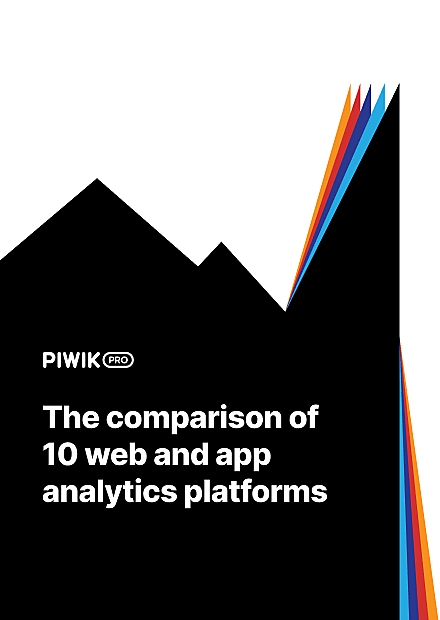
COMPARISON
The comparison of 10 web and app analytics platforms
Learn the key differences between Piwik PRO Enterprise, Google Analytics 4, Matomo Cloud, Adobe Analytics, AT Internet, Countly Enterprise, Mixpanel Enterprise, Amplitude Enterprise, Snowplow Enterprise, and Heap Premier.
Conclusion
There is a tremendous number of product analytics vendors on the market offering a ton of functionalities. The golden rule is to not get distracted by the latest flashy features. Instead, stick to the demands of your stakeholders and find a tool that meets their needs. That way, you’ll end up with software that helps find data-driven answers to questions and contributes greatly to product development and sales growth.
We hope you’ve found this piece useful. However, if you have some more questions about product analytics or you want to learn more about our product, contact us anytime. Our team is eager to get to know you!