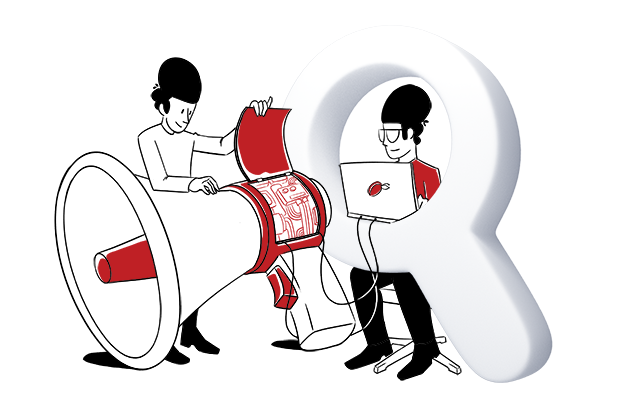As a marketer, you have various options for capturing your customers’ attention.
However, to ensure that your efforts contribute to business growth, you need to measure the results of your activities.
Digital marketing analytics is a great method to determine the effectiveness of your efforts and discover areas for improvement.
This article will explain how to measure your results and use the insights to enhance your marketing performance.
What is digital marketing analytics?
Digital marketing analytics is the practice of gathering, analyzing, and interpreting data to make informed decisions and improve marketing performance across all your channels.
These channels may include social media, websites, ad campaigns, or search engines.
That’s why digital marketing analytics is vital in helping you understand and use this data about your performance in these channels to improve your marketing results.
What are the sources of digital marketing analytics data?
When thinking about marketing analytics, you probably come up with some widely-known metrics that help gather basic information about visitors, such as:
These metrics give you a basic overview of your audience and show how they interact with your website – a great starting point for future marketing decisions.
However, that’s barely the tip of the analytics iceberg. In the Key metrics for marketing analytics section, you’ll learn practical tips that let you dig even deeper under the hood of your website, campaigns, newsletters, and others.
But first, let’s learn why analytics is such a crucial component of your marketing stack.
Why is digital marketing analytics important?
As markets become increasingly competitive and consumer behaviors more complex, data-driven marketing strategies become a must.
Advertising is becoming more expensive and ineffective. Why? Because there is more and more advertising. This is precisely why analytics is becoming increasingly indispensable in marketing. Marketing must once again set the tone through target group-oriented communication and advertising that focuses on the customer.
~ Philipp Loringhoven, Freelancer for Marketing Analytics and Strategy
By analyzing data from various sources, you can identify patterns and trends in customer activities. This information is extremely valuable for creating marketing campaigns that target your audience effectively and resonate with them.
When you tailor marketing efforts to specific segments, you use the company’s resources more efficiently. This is a clear win-win situation for both parties: Users get what they require, whereas your company grows its sales and optimizes ROI.
But don’t just take our word for it. See how companies use web analytics to increase their ROI and conversions:
Key metrics for digital marketing analytics
Key performance indicators (KPIs) help you evaluate if you’re getting closer to your goal. As a marketer, you should rely on accurate metrics, ask precise questions, and provide answers to those questions based on reliable data.
But first, you need to know how to arrive at the right KPIs for your organization. Every company has different goals and achieves them in different ways. That’s why you can’t make actionable decisions based on one-size-fits-all KPIs.
This makes defining your strategy and key performance indicators a priority. To start, you need to answer the following:
- What’s my company’s goal? Focus on one goal. As a rule of thumb, this will be profit-related.
- What are the goals for each of my marketing activities and channels?
Here, think of the various marketing activities you take and channels you use, and determine goals for each. For example:- What are the goals of my website?
These will usually include generating leads, account sign-ups, closing online transactions, etc.
- What are the goals of my paid campaigns?
Typically, these might include increasing brand awareness, generating leads, or driving direct sales.
- What are the goals of my newsletters?
Newsletter goals often focus on nurturing leads, enhancing customer engagement, or promoting specific products or events.
- What are the goals of my website?
- What data will show me that the website goals are being met?
Decide which data will be assigned to each goal. This might not be clear yet, so you can come back to this question later.
In the next step, use the S.M.A.R.T principle and ask questions that are:
- Specific: What exactly do I want to achieve?
- Measurable: How will I know that the goal has been achieved?
- Achievable: Is my goal realistic?
- Relevant: Is the goal relevant to me? Will it take me where I want to go?
- Time-bound: When should the goal be achieved? What milestones are there?
By setting these goals, you narrow down the data range you will work with. This helps you choose the right KPIs for your analysis.
Actionable metrics vs. vanity metrics
To make informed decisions, you must differentiate between actionable and vanity metrics. The success of your analytics strategy lies in focusing on metrics that truly matter to your business and provide actionable insights rather than just pretty numbers.
What are actionable metrics?
Actionable metrics provide clear insights that you can act upon. They are directly tied to your marketing and business goals, allowing you to keep them in check.
Examples of actionable metrics include:
- Organic traffic and content performance
Organic traffic is often considered high-quality. It represents an interest from people who naturally stumble upon your site while exploring the web, rather than being led there by ads. However, it’s crucial to analyze the content that drives this traffic.
For instance, if 90% of your organic traffic comes from one blog post, your content strategy needs improvement. By diversifying your content, you can mitigate risks and ensure a more stable traffic inflow. - Conversions
By analyzing the number of conversions, the conversion rate, and the context in which these conversions occur, you can gain a more in-depth understanding of the effectiveness of your marketing strategy.
For example, having a conversion rate of 50% may appear impressive, but it becomes less significant if the rate is based only on two visitors. For a more extensive visitor base of 100,000, the same conversion rate would carry more weight. - Meaningful data ranges
The importance of data can differ significantly based on the amount of data available.
For example, a 5% conversion rate from 10 visits is statistically insignificant, whereas the same rate from 100,000 visits can provide useful information.
What are vanity metrics?
Vanity metrics might seem impressive at first glance, but they don’t offer real, actionable insights. They can be misleading and present an overly optimistic view of the website’s performance without the necessary context.
Examples of vanity metrics include:
- Overall website traffic and pageviews
Without the context of conversion data or segmentation (like channel, location, or device), these metrics provide you with little to no actionable insight.
They can give you a false, inflated view of your website’s performance without indicating any real success in engaging or converting visitors. - Paid media traffic
Traffic generated from paid sources is often deceptive. While it can boost your numbers, it doesn’t necessarily translate into value for your business, especially if it doesn’t result in conversions or higher user engagement.
- Poorly defined conversions
Knowing the number of conversions without understanding the conversion type (micro vs. macro) or the broader context can be misleading.
For example, when a visitor clicks on a ‘Submit form’ button, but doesn’t send the form because of an error, you shouldn’t count the click as conversion. After all, the form was ultimately not sent. - Data without context
When you analyze metrics in isolation, without considering the broader context, it can lead you to misguided conclusions.
For example, a low bounce rate might seem positive at first glance. But if you don’t compare it with data like the conversion rate, it provides little to no insights. That is to say, it may turn out that the visitors who don’t bounce also don’t convert later on.
Best practices for choosing the right actionable metrics
When choosing actionable metrics, consider the following best practices:
- Relevance: Ensure the metric aligns with your marketing and business goals and help you make more informed decisions.
- Context: Always analyze the metrics within the broader context of your business, like changing industry trends or customer behavior.
- Consistency: Use consistent methods and time frames to ensure reliable comparisons of the measured metrics.
- Actionability: Choose metrics that offer insights leading to specific, actionable steps, not just numbers to admire.
If you want to learn more about setting and analyzing your goals, visit our help center article Use goals to focus on important things.
Useful analytics reports for marketers
Now let’s dive into the meat of this guide and learn how to use web analytics to gain valuable insights and boost your marketing efforts.
Optimize your content with the content performance report
Measuring content performance allows you to pinpoint pieces of content that capture your audience’s attention. It helps you understand their interests and identify areas for improvement.
A data-driven content optimization strategy may lead to higher user engagement, increased traffic, and better conversion rates. This can only be achieved by consistently analyzing and adjusting your content strategy based on data.
That’s why a reliable content performance report is a true game-changer. It shows how many times people viewed and interacted with different parts of your site, like banners, popups and contextual ads, by providing the following metrics:
- Content impressions
- Unique content impressions
- Content interactions
- Unique content interactions
- Content interaction rate
By analyzing this data, you can identify the content elements that engage your visitors and those that don’t. This allows you to improve underperforming elements and replicate the successful ones elsewhere on your website.
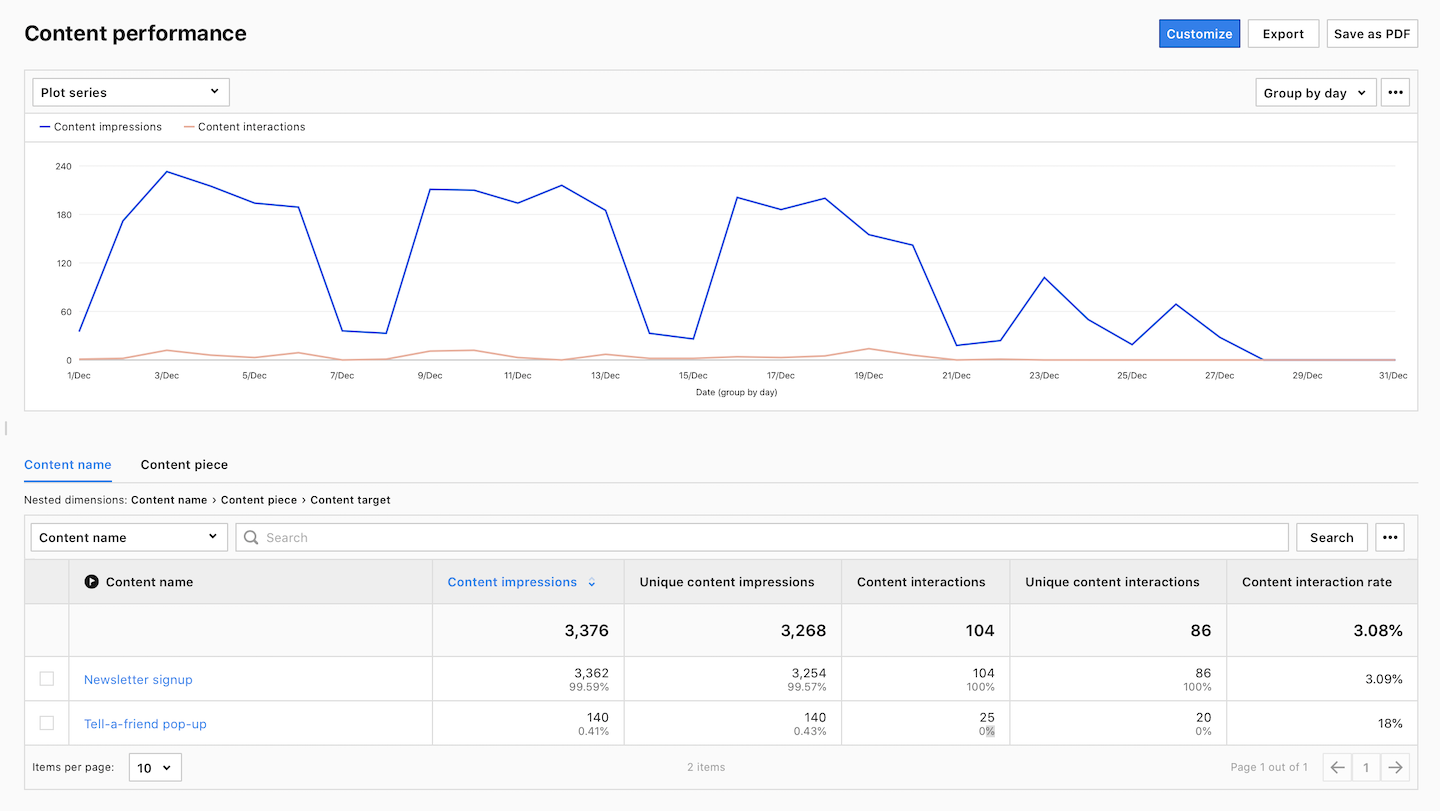
To learn more about measuring content performance, visit our help center article.
Improve SEO performance with Google Search Console integration
Integrating your analytics platform with Google Search Console is crucial for detailed search analysis and refining your SEO tactics. Doing so will allow you to see specific searches people run on Google before visiting your site and the web pages they landed on.
But the list doesn’t stop there. The Google Search Console report provides information about your site’s performance in Google through the lens of four key sections. Each section is reflected in a different set of metrics.
- Landing pages: Impressions, Clicks, Sessions, Bounce rate, Average time on page, Goal conversion rate.
- Keywords: Impressions, Clicks, CTR, Average position.
- Devices: Impressions, Clicks, Sessions, Bounce rate, Goal conversions, Goal CTR, Sum of goal revenue.
- Countries: Impressions, Clicks, Average position.
Whether it’s tweaking landing page content to increase user engagement or refining keyword strategies for better search visibility, this report is a cornerstone for data-driven SEO strategies.
Monitoring device metrics will help you ensure optimal user experience across all platforms, which is crucial for maintaining low bounce rates and high conversions. Additionally, gaining insights into specific geolocations can help you tailor your SEO tactics to enhance visibility in the key markets for your business.
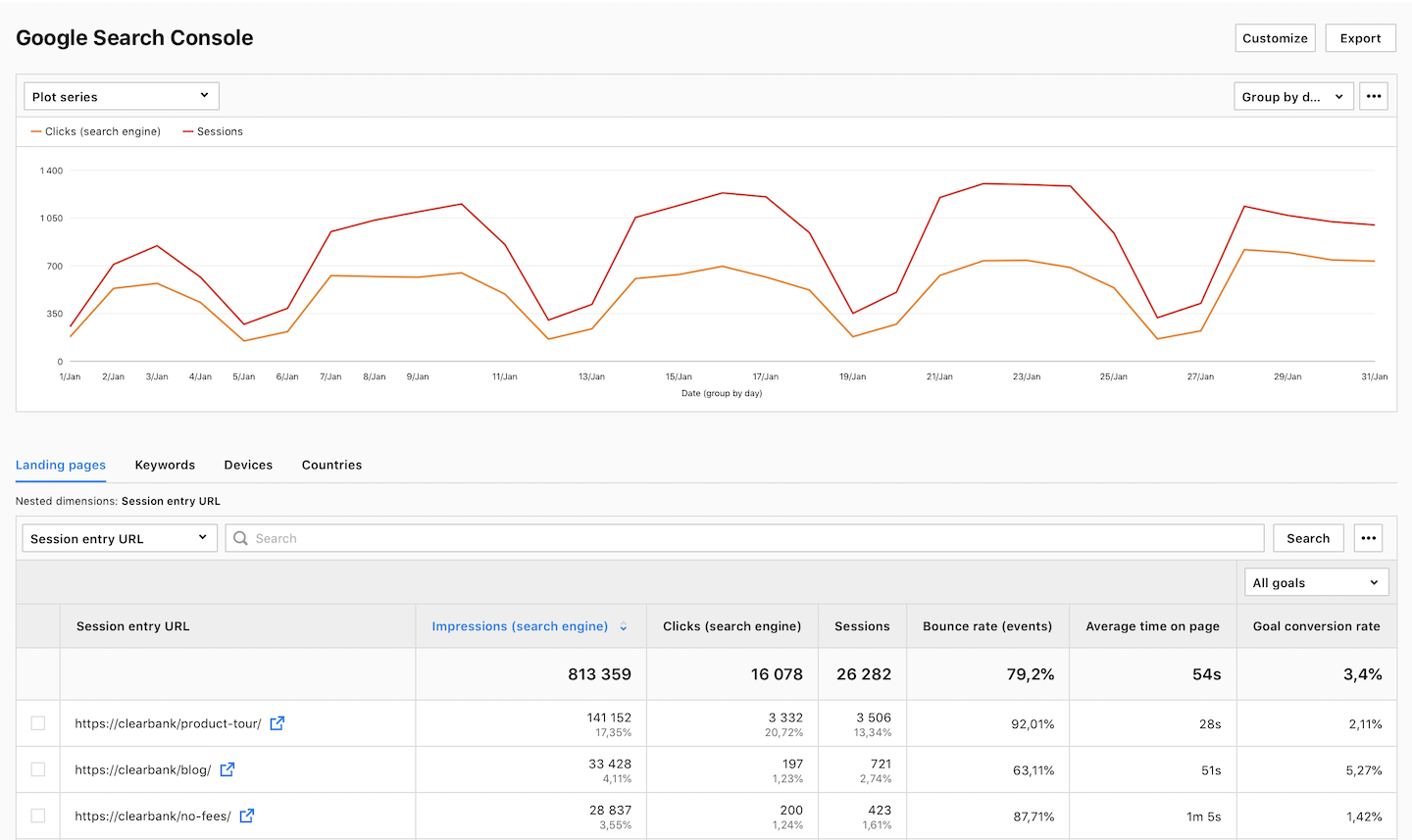
To learn more about improving SEO performance, visit our help center article.
Boost the ROI of your paid campaigns with Google Ads integration
Linking your Google Ads account with your analytics platform lets you see which campaigns are doing a good job at driving traffic to your website and converting visitors into customers. This way, you can refine your campaigns, allocate more resources to high-performing ads and pause those that are not generating results.
Analyzing the Google Ads data provides you with in-depth insights into how users interact with your ads, helping you optimize your ad copy and target keywords better. This, in turn, leads to more effective ad placements, improved click-through rates, and increased conversions.
The Google Ads report consists of 8 subreports:
- Accounts connected to your analytics platform.
- Campaign performance of the campaigns set up in Google Ads that bring traffic to your site.
- Ad group performance of the ad groups set up in Google Ads that bring traffic to your site.
- Keyword performance of the keywords set in Google Ads that are used to show ads.
- Landing pages with the URLs of the pages where visitors were directed from ads or keywords in Google Ads.
- Ad performance of the ads set up in Google Ads that bring traffic to your site.
- Performance by day of week with the amount of traffic generated by your ads on each day of the week. It combines data on clicks, costs, and goal conversions.
- Ad distribution network with data about where your ad was displayed.
Furthermore, the Google Ads report provides you with insightful metrics, including:
- Clicks – the number of clicks on your ad.
- Average cost per click – the amount you paid for your ad divided by the total number of clicks.
Average CPC = (Cost / Click) * 100%. - Click-through rate (CTR) – measures how often people click on your ad in Google Ads after it’s shown to them.
CTR = (Clicks / Impressions) * 100%. - Return on ad spend (ROAS) – shows whether your Google Ads ad spend has resulted in conversion revenue.
ROAS = (Goal Revenue + Ecommerce Revenue) / Cost (Google Ads)) * 100%. - Goal conversions – the number of goals completed in a session by users who reached your page via your Google Ad.
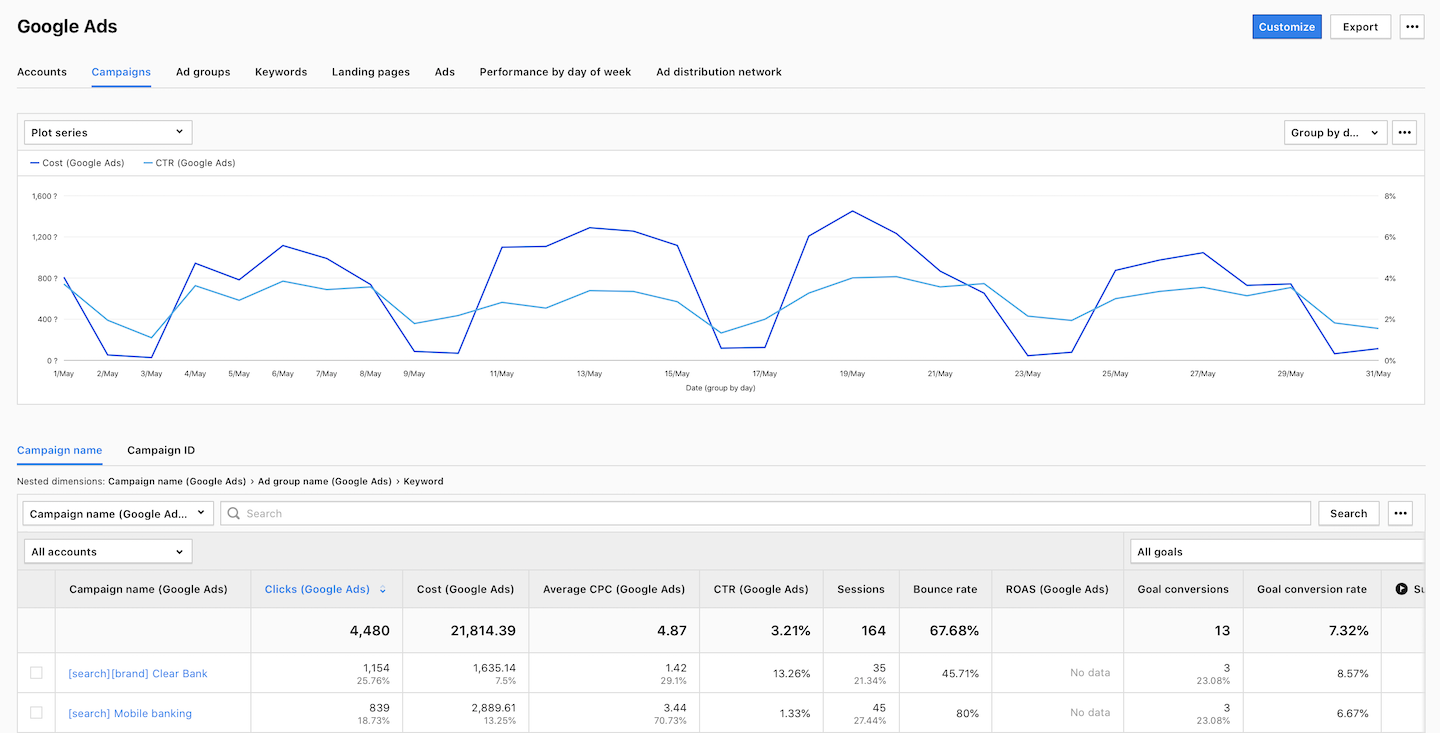
To learn more about boosting ROI of your paid campaigns, visit our help center article.
Optimize conversion paths on your website with funnel reports
Funnel reports can help you identify bottlenecks that hinder user experience, streamline conversion paths, and reveal other areas for improvement.
Identifying and minimizing the friction in conversion paths is crucial for a better user experience. The funnel reports allow you to analyze each step of the customer journey on a website and gain a clear understanding of your audience’s interactions.
To generate a funnel report, you should determine the typical steps (visited pages or specific interactions) that visitors follow to achieve a goal. After identifying these steps, you can analyze how many visitors successfully completed each stage and pinpoint where they are most likely to drop off.
For example, if you want to measure how many visits that started on a home page reached the signup page, you could create a funnel consisting of the following steps:
Home page –> Product page –> Click a signup button –> Signup page
The report will then generate an overview of the whole path divided into individual steps with the drop-off percentage:
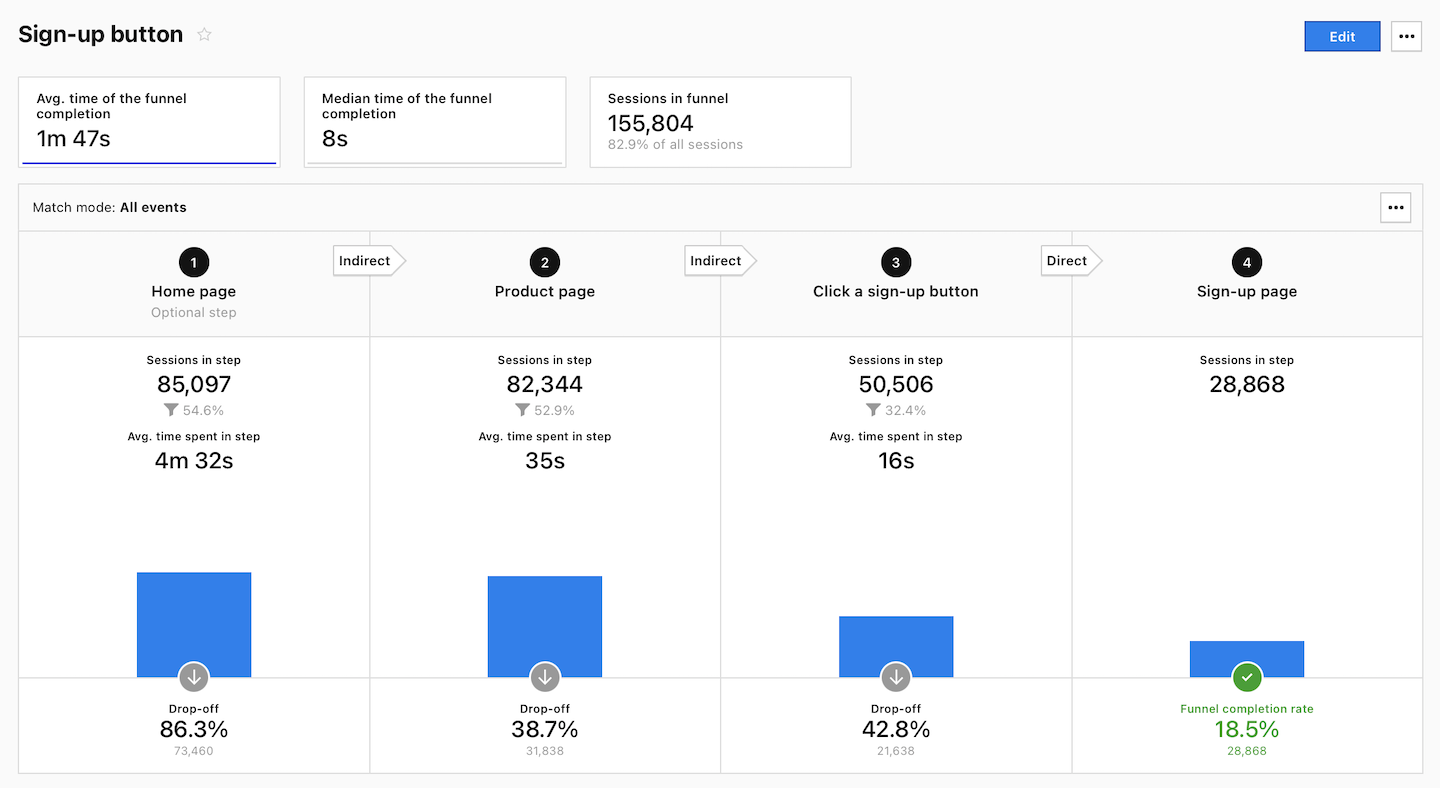
To learn more about optimizing conversion paths, visit our help center article.
Read our guide and see how you can analyze the conversion funnels on your website: Conversion funnel analysis: A step-by-step guide.
Evaluate newsletter performance with UTM tags
Newsletters are essential to many digital marketing strategies as they directly engage your target audience. However, you must track how much traffic and conversions they drive to determine their effectiveness.
This is where UTM parameters come into play. By adding them to your newsletter links, you can gain valuable data insights on how recipients interact with your content and what actions they take as a result.
UTM parameters are added to the end of a URL. They help marketers track the performance of various online campaigns across traffic sources and publishing media, including emails.
In a newsletter scenario, each link included in the newsletter (such as blog post link or CTA) can be equipped with the same set of parameters, like in this example:
https://www.example.com?utm_source=newsletter&utm_medium=email&utm_campaign=winter_sale&utm_term=marketing_analytics&utm_content=cta_1A standard UTM-tagged URL comprises the following five parameters:
- Source (utm_source): Identifies the traffic source. In this case, it’s a newsletter.
- Medium (utm_medium): Defines the medium where the link was used. For a newsletter campaign, this will usually be an email.
- Campaign (utm_campaign): Specifies the campaign or promotion name.
- Term (utm_term): Used for paid search to identify keywords. You can use it to segment different newsletter topics or subjects within the same campaign.
- Content (utm_content): Differentiates similar content and can be used for A/B testing different call-to-actions (CTAs) or other content elements within the same newsletter.
Note: When tagging a link, it is good to include at least three parameters: source, medium, and campaign.
Integrating UTM tagging strategy lets you track how recipients engage with your newsletters. This data can be invaluable for refining your content strategy, optimizing your call-to-actions, and improving overall user engagement.
Doing so, you can determine the effectiveness of one newsletter against another or compare its performance to other marketing channels. This gives you an idea of which newsletter topics resonate most with your target audience and how to plan future campaigns accordingly.
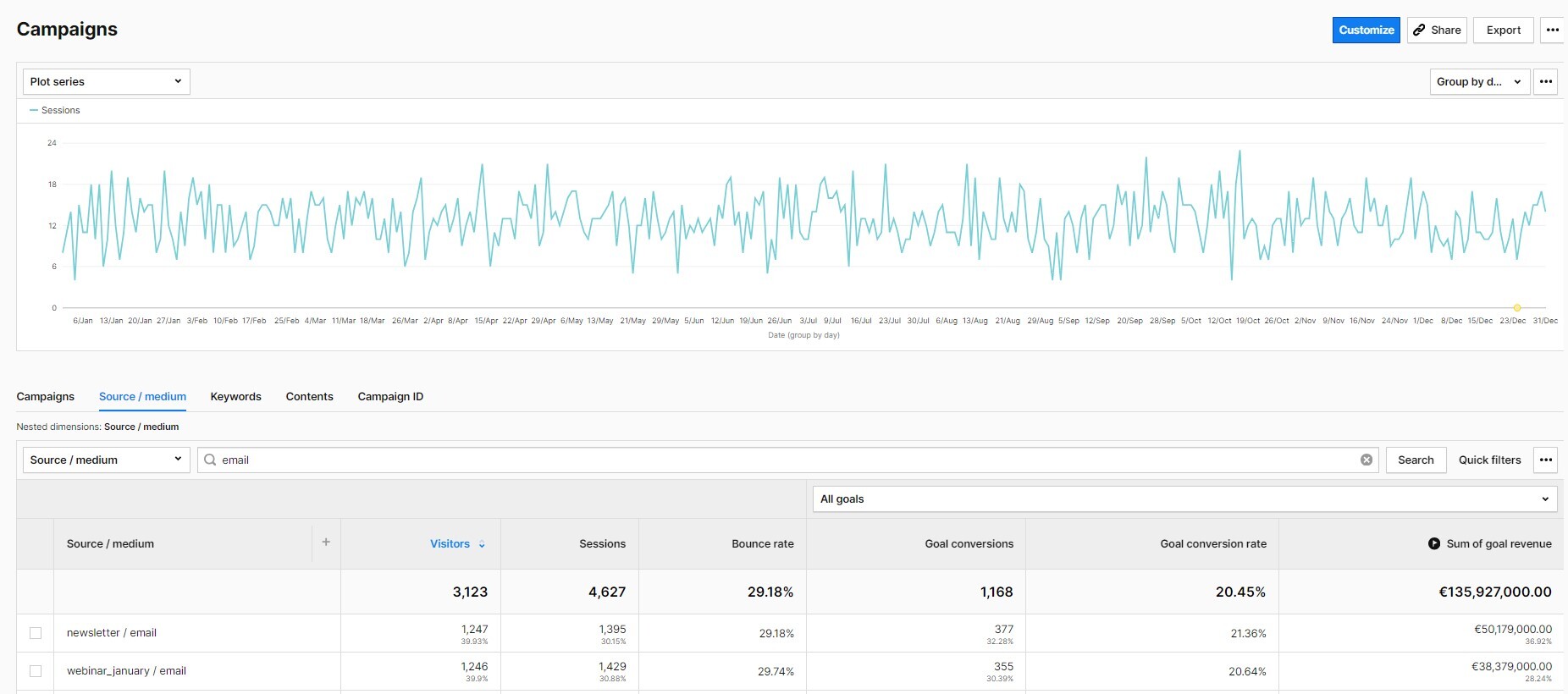
By understanding what works and what doesn’t, you can tailor your newsletters’ content, design, and CTAs to better align with your audience’s preferences and behaviors. This, in turn, will help you to use your marketing budget more effectively.
Watch our free webinar to learn more about UTM tagging best practices and making smart marketing budget decisions.
Customize reports to your needs
Again, this is just a portion of what you can do with reports in the Piwik PRO Analytics Suite. With customizable dashboards, reports and numerous integrations, your analytics options are practically limitless.
Digital marketing analytics doesn’t end with choosing the right metrics. It’s also about keeping up with the latest market trends. Let’s take a closer look at some of them.
Current trends in digital marketing analytics
It is important to stay updated on the latest digital marketing trends, as it helps to keep your mind fresh and open to new ideas.
This way, you will be better prepared for any changes that may occur, such as new privacy laws affecting your business or the deprecation of third-party cookies in popular browsers.
However, not all marketing trends are equally valuable, and they should never replace a solid marketing strategy and proven tactics.
Hence, you should prioritize the trends that are worth your time and effort. We’ll describe some of them below.
Data privacy in marketing analytics
With the growing number of strict privacy laws around the globe, data privacy has become an integral part of marketing analytics. This necessary change gave customers more control over their data, making the collection of their data dependent on their explicit consent.
The ubiquity of privacy regulations has made marketers seek privacy-compliant data collection strategies. Not only to avoid hefty fines, but also to build customers’ trust as privacy awareness grows among them.
As the example of anonymous tracking shows, it is still possible to gain valuable data insights while respecting users’ privacy. One of the keys to compliant data collection is the integration of analytics and consent manager modules.
Another way of respecting users’ privacy is collecting and analyzing data that comes directly from them, known as first-party data. This is because third-party tracking raises privacy concerns and has become increasingly difficult due to the privacy settings on browsers and the popularity of ad blockers.
To learn more about the benefits of first-party data in marketing analytics, check out our articles:
Moreover, having your web analytics synced with a consent management platform, like Cookie Information, will further increase the privacy compliance of your data collection.
If you want to learn how to ensure privacy compliance in your marketing analytics, check out our masterclass webinar Privacy and marketing: How to do powerful analytics with less data.
Data integration in marketing analytics
Data integration is a process of combining customer data from different sources and systems to create a unified view of customer behavior and preferences, also called a single customer view.
By integrating data, marketers eliminate data silos and gain a comprehensive understanding of their customers. This helps develop effective marketing strategies to improve customer engagement and retention.
It is important to recognize patterns and use them for targeted communication. This is how customer-oriented companies operate. When they combine data from sales, support, or shipping to display messages at the right time in the right format on the right channel, consumers feel that they are being taken seriously. Sometimes this is email, sometimes letter, or sometimes voice messages. And as marketers, we want customers to feel better about our service because that ensures a better repurchase rate.
~ Philipp Loringhoven, Freelancer for Marketing Analytics and Strategy
To integrate data, the first step is to gather it from various sources like websites, mobile apps, advertising platforms, and offline interactions. This data is then stored in a centralized location known as a customer data platform (CDP). The CDP functions as a hub that consolidates all the data in one place.
After you have collected the necessary data, the next step is to analyze it. You can examine past data, discover patterns, and highlight trends. This analysis reveals valuable insights about customer behavior, such as cart abandonment rate, browsing patterns, demographic information and much more.
These insights give you a more in-depth understanding of your target audience, allowing you to customize your marketing strategies accordingly. That said, you need to make sure that your analytics platform offers many integration options with the most popular marketing tools.
According to the Replacement Survey 2023 by Martech, data integration capabilities are one of the main reasons why marketers replace their current software.
Data activation in marketing analytics
Once the data is collected, it can be sent to various tools and platforms such as email marketing platforms, ad platforms, personalization software, marketing automation tools, or CRMs. This practice is called data activation, and it serves as the bridge between data collection and its practical application.
Data activation goes beyond mere data analysis and implements findings in real-world scenarios. This includes tailoring marketing campaigns, optimizing customer experiences, and improving product offerings.
1-to-1 personalization is not always necessary. Especially not for the first few contacts. But we all know that the more someone is interested in us and our current needs and responds to it, the more likely we are to buy. The best current example is my bookseller. His recommendations deviate from the norm but are based on historical data. That’s why I trust him more than any “review” lists. That’s customer loyalty!
~ Philipp Loringhoven, Freelancer for Marketing Analytics and Strategy
By activating data, you can respond to consumer needs and market changes in real-time, leading to increased user engagement and conversions.
For example, you can create customer segments based on specific behaviors or demographics and target them with personalized marketing campaigns. Or identify potential customers who have shown interest in your products, but haven’t converted, and plan steps to encourage them to make a purchase.
Want to learn more about data activation? Check our data activation playbook.
Conclusion
We have discussed the essential metrics and reports that can help you measure and optimize your marketing activities. Hopefully, what you’ve learned will help you adapt to the new trends, come up with new ideas for improving your digital strategies, and succeed in your work.
If you’d like some help in choosing a product for analyzing your digital marketing performance, here you can find a detailed comparison of 10 web and app analytics platforms. Download for free and see which of them is right for your needs:
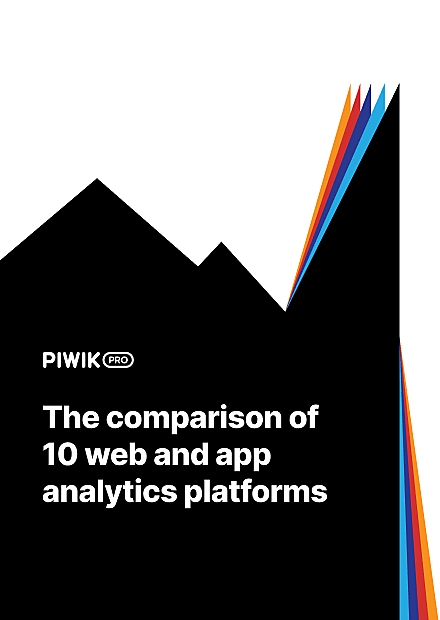
COMPARISON
The comparison of 10 web and app analytics platforms
Learn the key differences between Piwik PRO Enterprise, Google Analytics 4, Matomo Cloud, Adobe Analytics, AT Internet, Countly Enterprise, Mixpanel Enterprise, Amplitude Enterprise, Snowplow Enterprise, and Heap Premier.
Digital marketing analytics with Piwik PRO Analytics Suite
Having an analytics platform that consists of multiple cooperating modules like Analytics, Consent Manager, Tag Manager, and Customer Data Platform gives you practically limitless options for working with your data, from ensuring world-class data privacy to data activation and integration.
Piwik PRO Analytics Suite is a flexible analytics platform trusted by over 10,000 professionals, including organizations like Crédit Agricole, the Government of the Netherlands and the European Commission.
It helps you easily collect data about your audience in a privacy-friendly way. With the gathered information, you can better understand how people interact with your company and use those insights to improve conversions.
Try Piwik PRO for free, or book your exclusive demo.