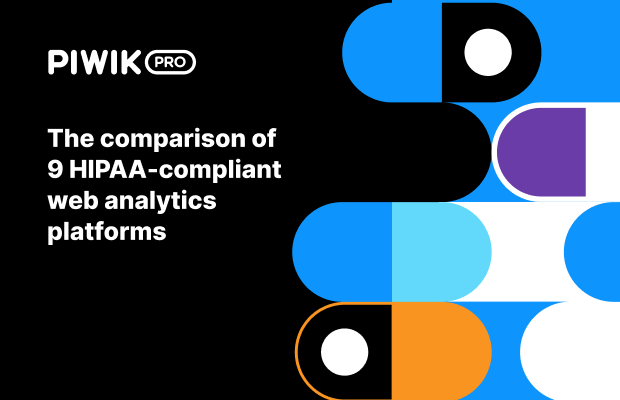Calculated metrics are custom metrics that you can create from existing metrics. Calculated metrics combine metric values using an equation (addition, subtraction, multiplication, or division) to generate a metric that can be expressed as a number, a percentage, or a ratio.
It is a valuable solution if you miss this one-of-a-kind metric that is typical only for your business. For example, if you want to know the percentage of people that don’t bounce – no-bounces – you’ll have to create this metric yourself. Calculated metrics allow you to get more insight into what happens during each stage of a user’s life cycle.
Here are some examples of calculated metrics:
Pages per visitor: Similar to the default metric: Page views in a session. It shows you the average number of pages a visitor viewed on your site.
Name: Pages / visitors
Formatting: Number
Formula: {page_views} / {visitors}
Visitor e-commerce conversion rate: Focuses on e-commerce conversions based on visitors (not sessions).
Name: Visitor e-commerce conversion rate
Formatting: Percentage.
Formula: {ecommerce_conversions} / {visitors}
No-bounces: The opposite of the default metric: Bounces. It helps you focus on traffic that didn’t bounce after the first-page view.
Name: No-bounces
Formatting: Number
Formula: {sessions} – {bounces}