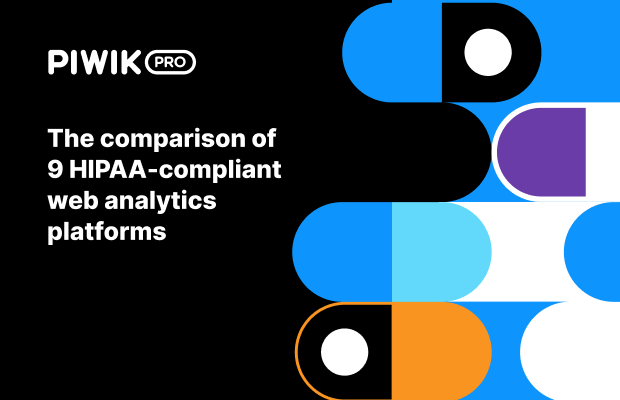Effective data analysis requires attributing all traffic sources to a successful channel setup. In analytics, you can set up both default and custom channel groupings.
The default channel groupings in Google Analytics are: Direct, Paid Search, Organic Search, Referrals, Email, Display, Social, Affiliates, Other Advertising and Other.
Custom channel grouping is a rule-based grouping of marketing channels that is applied to standard reports in analytics. This option gives you the ability to create a fully customized group of channels. Thus, custom channel grouping allows for advanced tracking. For example, you want to segment ‘newsletter’ traffic into a different channel bucket from standard ‘email’ traffic, since those users may behave differently. In such a case, you can create a custom channel grouping that will apply channel definitions to all existing data into the right bucket.
When you create a new custom channel grouping, you can apply it retroactively to see historical data. When you edit a default channel grouping, you cannot apply it retroactively. This is a major advantage of creating a custom channel grouping instead of just editing the default one.
Custom channel grouping allows for:
- Reporting the performance of marketing channels much more accurately
- Making analytics reports much easier to understand
When should you create and use custom channel grouping?
- You want to report the performance of a marketing channel via several different referrers
- You are using a user-defined medium and/or user-defined traffic source
- At least one of your marketing channels consists of varying traffic sources
Learn more: