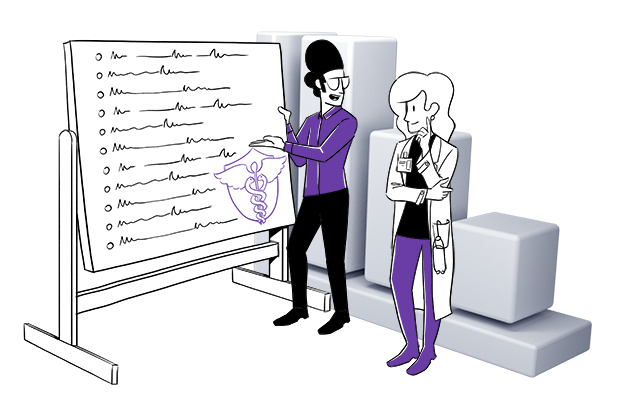Campaign tracking is the process of tracking and monitoring the performance of marketing campaigns. It helps you measure the effectiveness of your marketing channels, traffic sources, or content used with a given campaign. It lets you assess whether your investment has paid off or not.
Monitoring your campaigns also gives valuable information about user engagement and opportunities to improve it.
Analyze the recorded data and learn:
- Where do users come from?
- How many clicks does an advertisement banner receive?
- How do visitors behave on your site?
What’s more, campaign tracking helps you with conversion attribution, that is, assigning credit for conversions in a customer journey that spans more than one channel.
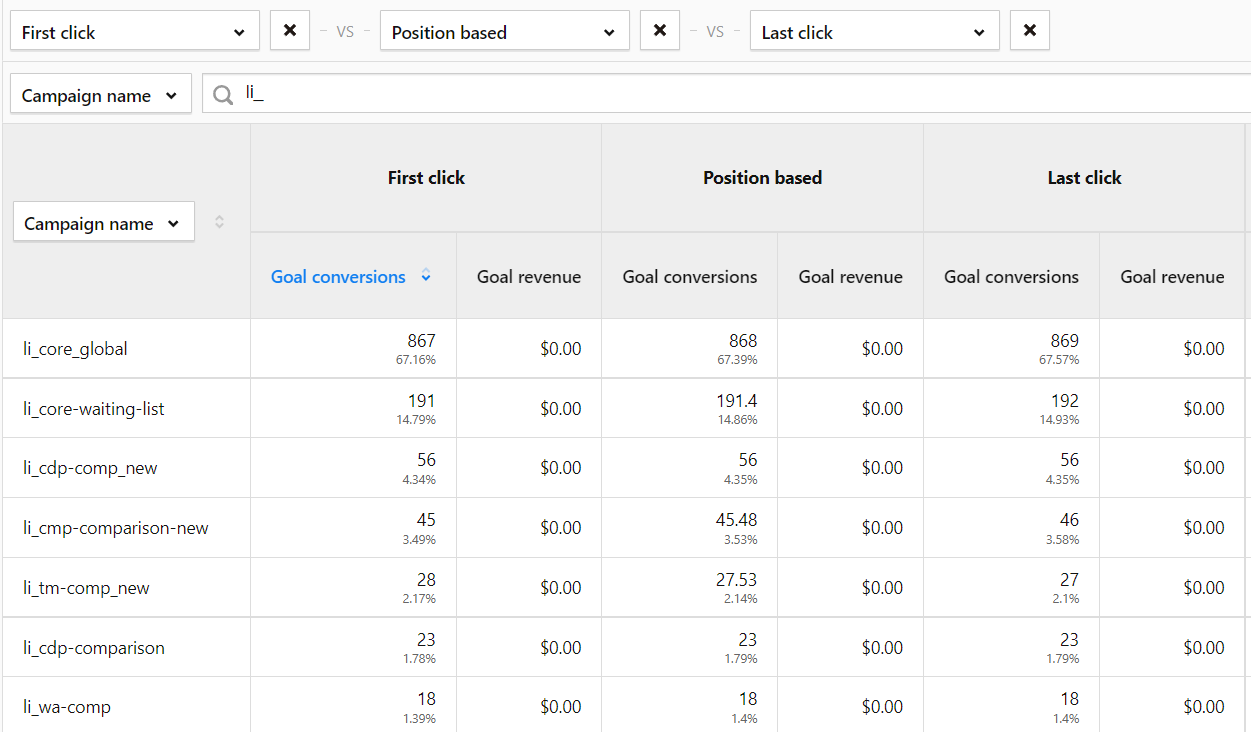
Campaign tracking requires tagging the links you use in campaigns. Tagging means adding special parameters to URLs so your analytics software can recognize a particular campaign and assess exactly how your ad or marketing initiatives are performing.
Tagged URLs contain information about source, medium, keywords and the campaign name.
An example of a tagged URL using PK parameters (used only in Piwik PRO):
https://www.example.com/?pk_source=google&pk_medium=cpc&pk_campaign=Winter2019
An example of a tagged URL using UTM parameters (used in multiple analytics and marketing platforms, also in Piwik PRO):
https://www.example.com/?utm_source=google&utm_medium=cpc&utm_campaign=Winter2019
In both examples, we can extract the following information:
- Traffic comes from paid results in Google search engine: google / cpc
- With listed campaign names, such as Winter2019, we know exactly which campaign drove traffic to our Landing page .
More about campaign tracking on the Piwik PRO blog:
- A complete guide to campaign tracking in your web analytics platform
- How multi-channel attribution works in Piwik PRO
To get more technical perspective on campaign tracking, visit our help center: Campaign report
Feel free to use our own tagging tool: Piwik PRO URL builder