Click path, also called user flow, shows the path users travel across your site on their way to a defined goal. A click path report helps you understand how users navigate your site or digital product and reach goals by showing you which path or sequence of actions visitors followed prior to a goal conversion.
Knowing what your visitors do on your website allows you to change the content, layout, and placement of your call-to-action (CTA) buttons. This will not only improve the user experience but also drive conversion.
An example of click path:
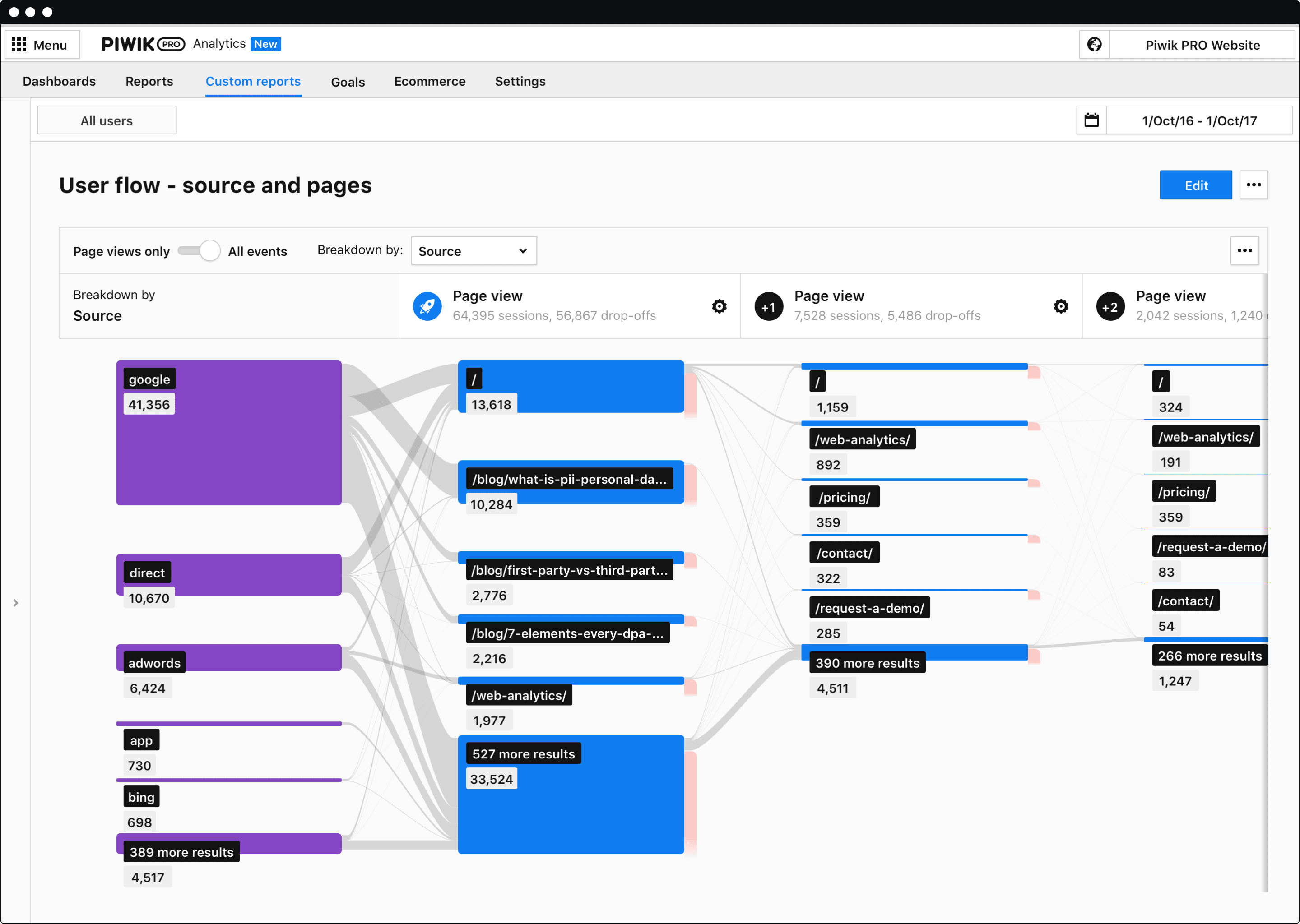
More about click path and user flow on the Piwik PRO blog:
- Data flow in an analytics platform: How to set up your data collection and analysis process
- 3 reports for optimizing user flow on your website
- 4 steps to apply product analytics to track user onboarding
For more technical aspects of the user flow, read Piwik PRO help center articles:









